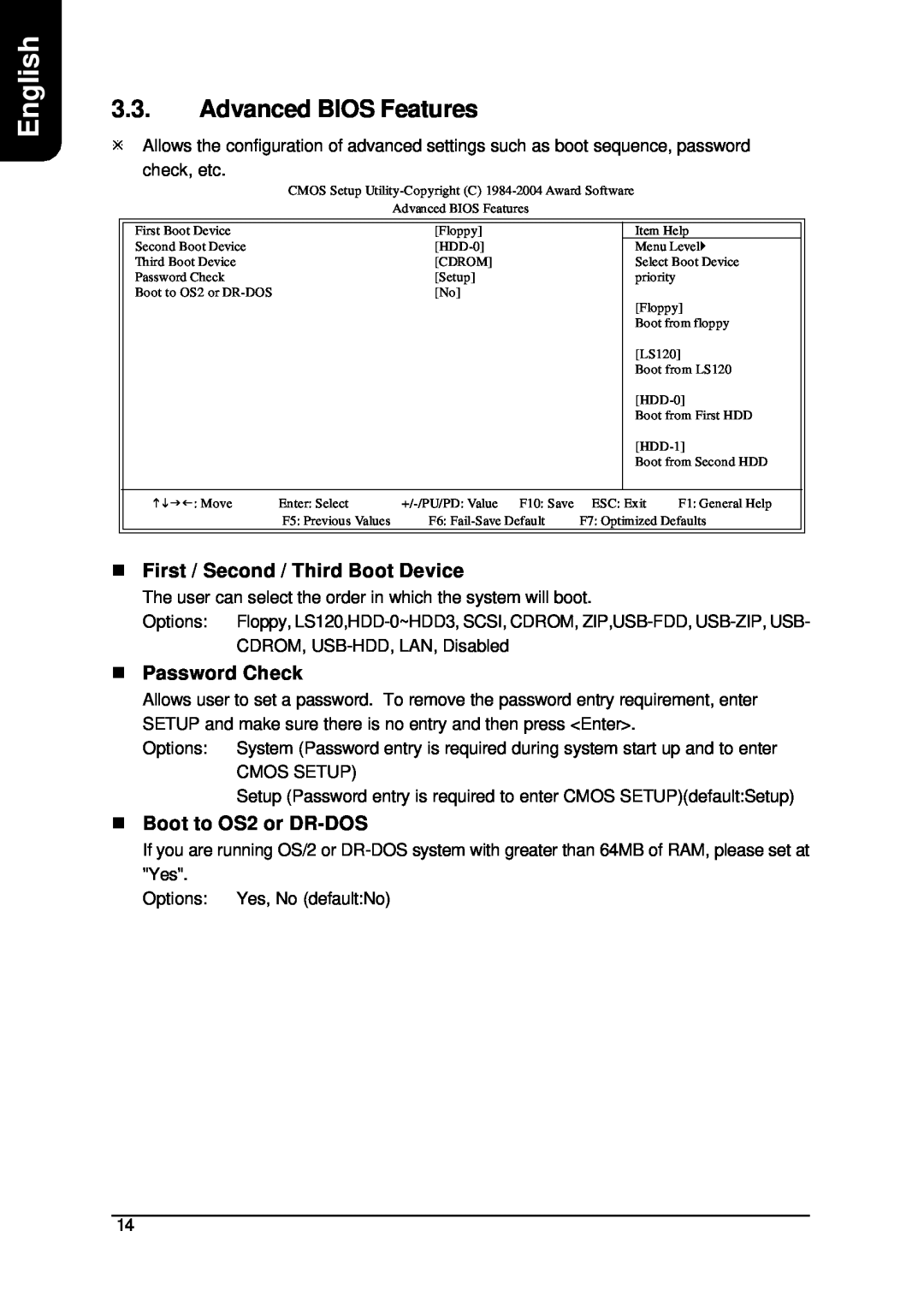English
3.3.Advanced BIOS Features
øAllows the configuration of advanced settings such as boot sequence, password
check, etc.
CMOS Setup
Advanced BIOS Features
|
|
|
|
|
|
First Boot Device |
| [Floppy] |
| Item Help | |
Second Boot Device |
|
| Menu Level} | ||
Third Boot Device |
| [CDROM] |
| Select Boot Device | |
Password Check |
| [Setup] |
| priority |
|
Boot to OS2 or |
| [No] |
| [Floppy] | |
|
|
|
| ||
|
|
|
| Boot from floppy | |
|
|
|
| [LS120] | |
|
|
|
| Boot from LS120 | |
|
|
|
| ||
|
|
|
| Boot from First HDD | |
|
|
|
| ||
|
|
|
| Boot from Second HDD | |
|
|
|
|
|
|
higf: Move | Enter: Select | ESC: Exit | F1: General Help | ||
| F5: Previous Values | F6: | F7: Optimized Defaults | ||
|
|
|
|
|
|
nFirst / Second / Third Boot Device
The user can select the order in which the system will boot.
Options: Floppy,
nPassword Check
Allows user to set a password. To remove the password entry requirement, enter SETUP and make sure there is no entry and then press <Enter>.
Options: System (Password entry is required during system start up and to enter
CMOS SETUP)
Setup (Password entry is required to enter CMOS SETUP)(default:Setup)
nBoot to OS2 or DR-DOS
If you are running OS/2 or
Options: Yes, No (default:No)
14