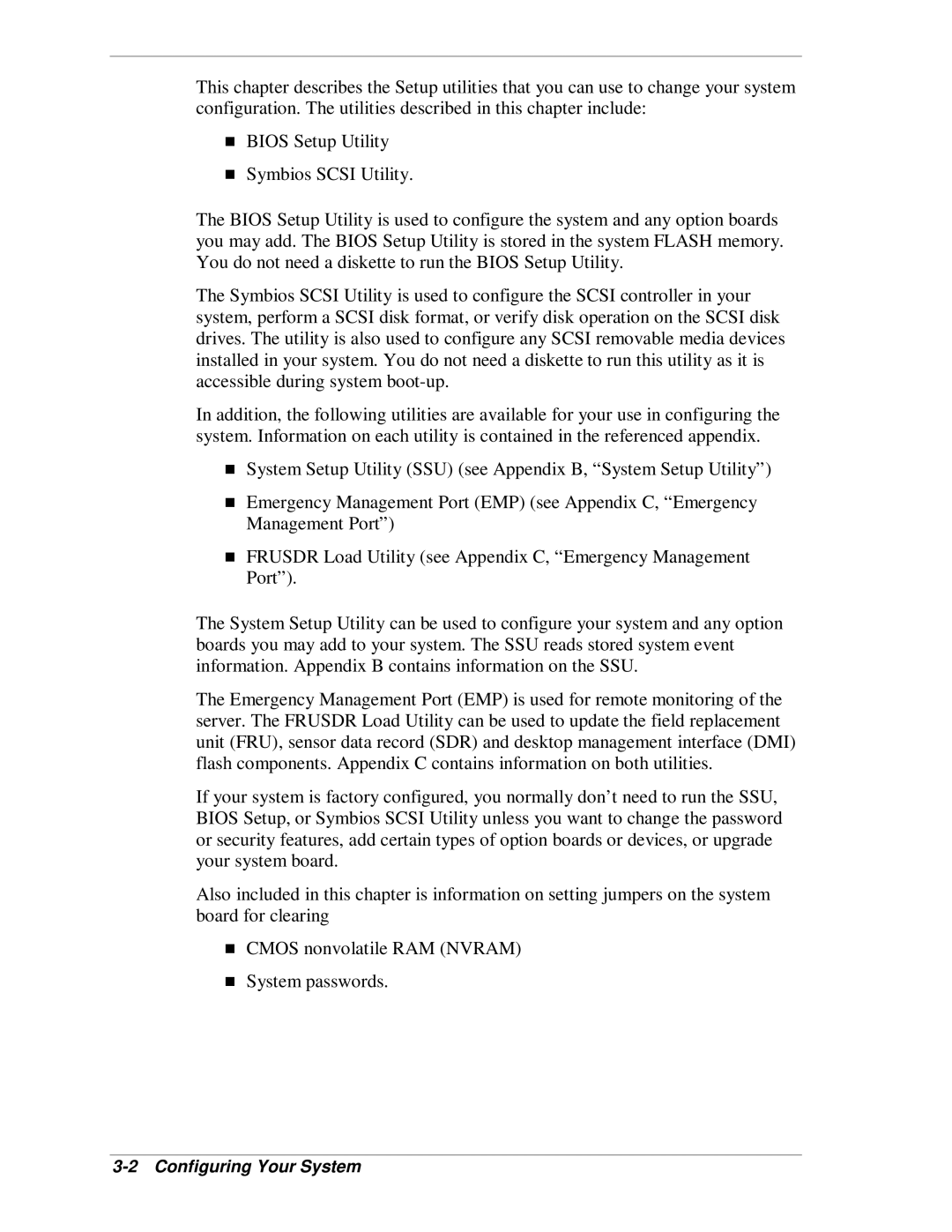This chapter describes the Setup utilities that you can use to change your system configuration. The utilities described in this chapter include:
TBIOS Setup Utility Symbios SCSI Utility.
The BIOS Setup Utility is used to configure the system and any option boards you may add. The BIOS Setup Utility is stored in the system FLASH memory. You do not need a diskette to run the BIOS Setup Utility.
The Symbios SCSI Utility is used to configure the SCSI controller in your system, perform a SCSI disk format, or verify disk operation on the SCSI disk drives. The utility is also used to configure any SCSI removable media devices installed in your system. You do not need a diskette to run this utility as it is accessible during system
In addition, the following utilities are available for your use in configuring the system. Information on each utility is contained in the referenced appendix.
System Setup Utility (SSU) (see Appendix B, “System Setup Utility”)
Emergency Management Port (EMP) (see Appendix C, “Emergency
TManagement Port”)
FRUSDR Load Utility (see Appendix C, “Emergency Management Port”).
The System Setup Utility can be used to configure your system and any option boards you may add to your system. The SSU reads stored system event information. Appendix B contains information on the SSU.
The Emergency Management Port (EMP) is used for remote monitoring of the server. The FRUSDR Load Utility can be used to update the field replacement unit (FRU), sensor data record (SDR) and desktop management interface (DMI) flash components. Appendix C contains information on both utilities.
If your system is factory configured, you normally don’t need to run the SSU, BIOS Setup, or Symbios SCSI Utility unless you want to change the password or security features, add certain types of option boards or devices, or upgrade your system board.
Also included in this chapter is information on setting jumpers on the system board for clearing
TCMOS nonvolatile RAM (NVRAM) System passwords.