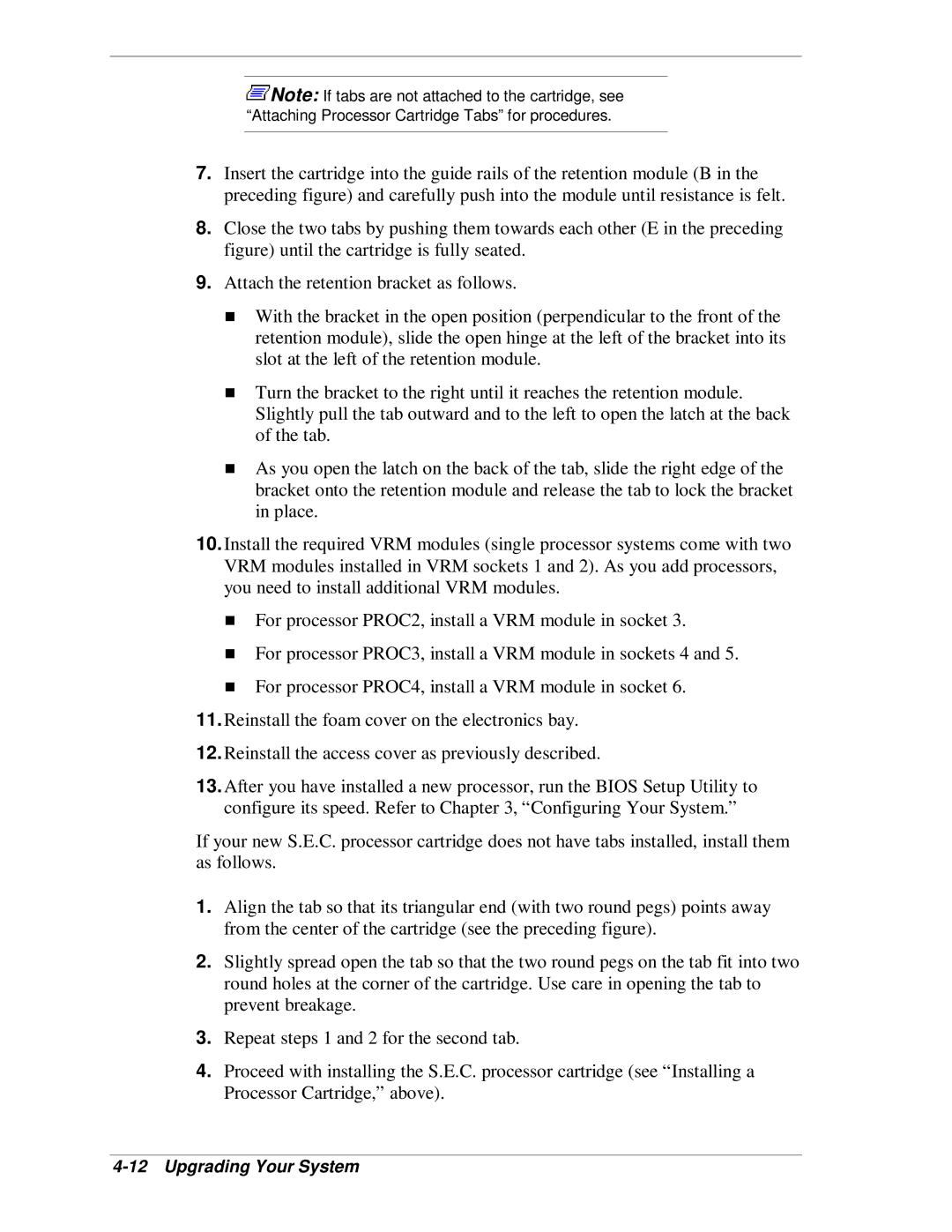![]() Note: If tabs are not attached to the cartridge, see “Attaching Processor Cartridge Tabs” for procedures.
Note: If tabs are not attached to the cartridge, see “Attaching Processor Cartridge Tabs” for procedures.
7.Insert the cartridge into the guide rails of the retention module (B in the preceding figure) and carefully push into the module until resistance is felt.
8.Close the two tabs by pushing them towards each other (E in the preceding figure) until the cartridge is fully seated.
9.Attach the retention bracket as follows.
With the bracket in the open position (perpendicular to the front of the retention module), slide the open hinge at the left of the bracket into its slot at the left of the retention module.
Turn the bracket to the right until it reaches the retention module. Slightly pull the tab outward and to the left to open the latch at the back
Tof the tab.
As you open the latch on the back of the tab, slide the right edge of the bracket onto the retention module and release the tab to lock the bracket in place.
10.Install the required VRM modules (single processor systems come with two VRM modules installed in VRM sockets 1 and 2). As you add processors, you need to install additional VRM modules.
For processor PROC2, install a VRM module in socket 3.
TFor processor PROC3, install a VRM module in sockets 4 and 5. For processor PROC4, install a VRM module in socket 6.
11.Reinstall the foam cover on the electronics bay.
12.Reinstall the access cover as previously described.
13.After you have installed a new processor, run the BIOS Setup Utility to configure its speed. Refer to Chapter 3, “Configuring Your System.”
If your new S.E.C. processor cartridge does not have tabs installed, install them as follows.
1.Align the tab so that its triangular end (with two round pegs) points away from the center of the cartridge (see the preceding figure).
2.Slightly spread open the tab so that the two round pegs on the tab fit into two round holes at the corner of the cartridge. Use care in opening the tab to prevent breakage.
3.Repeat steps 1 and 2 for the second tab.
4.Proceed with installing the S.E.C. processor cartridge (see “Installing a Processor Cartridge,” above).