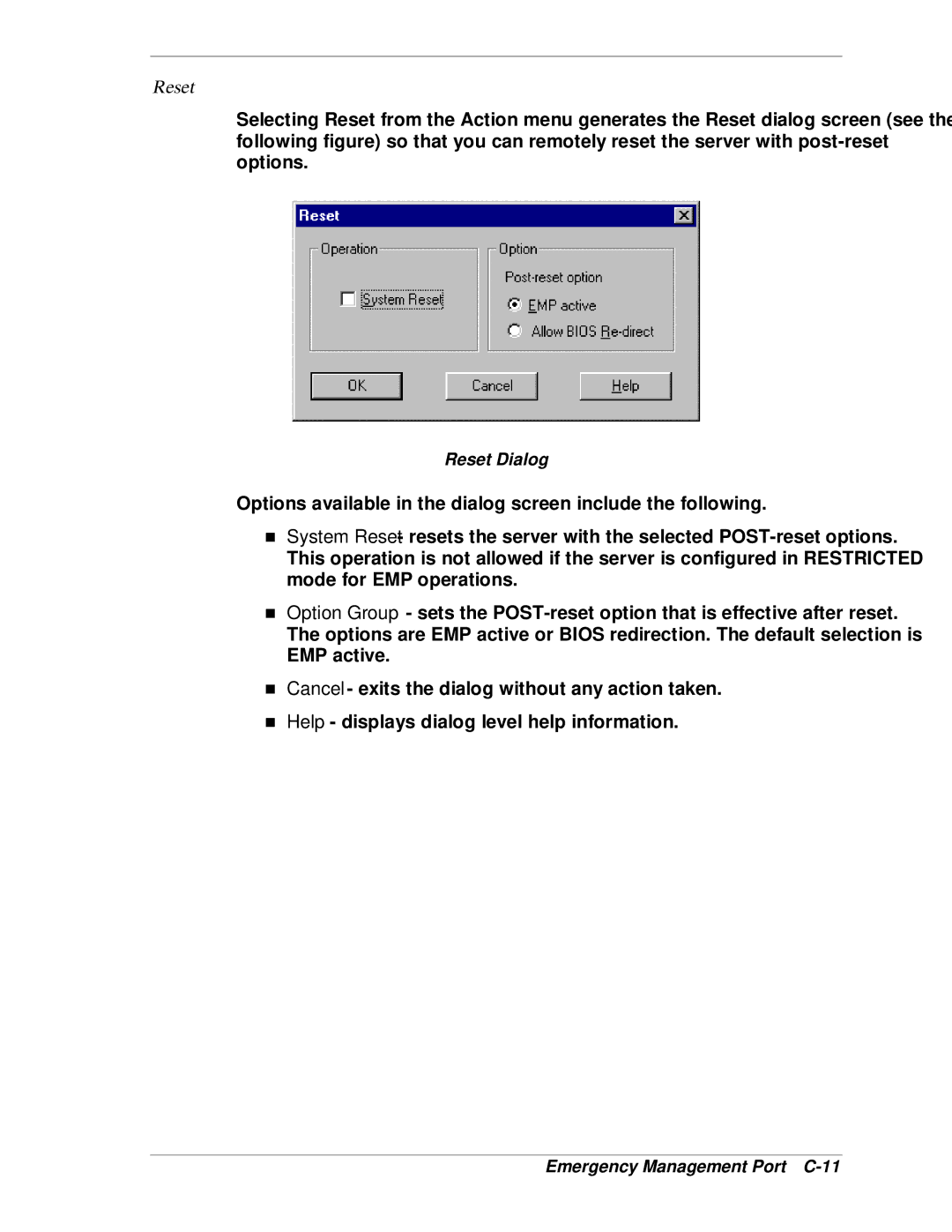Reset
Selecting Reset from the Action menu generates the Reset dialog screen (see the following figure) so that you can remotely reset the server with
Reset Dialog
Options available in the dialog screen include the following.
System Reset - resets the server with the selected
Option Group - sets the
TCancel - exits the dialog without any action taken. Help - displays dialog level help information.