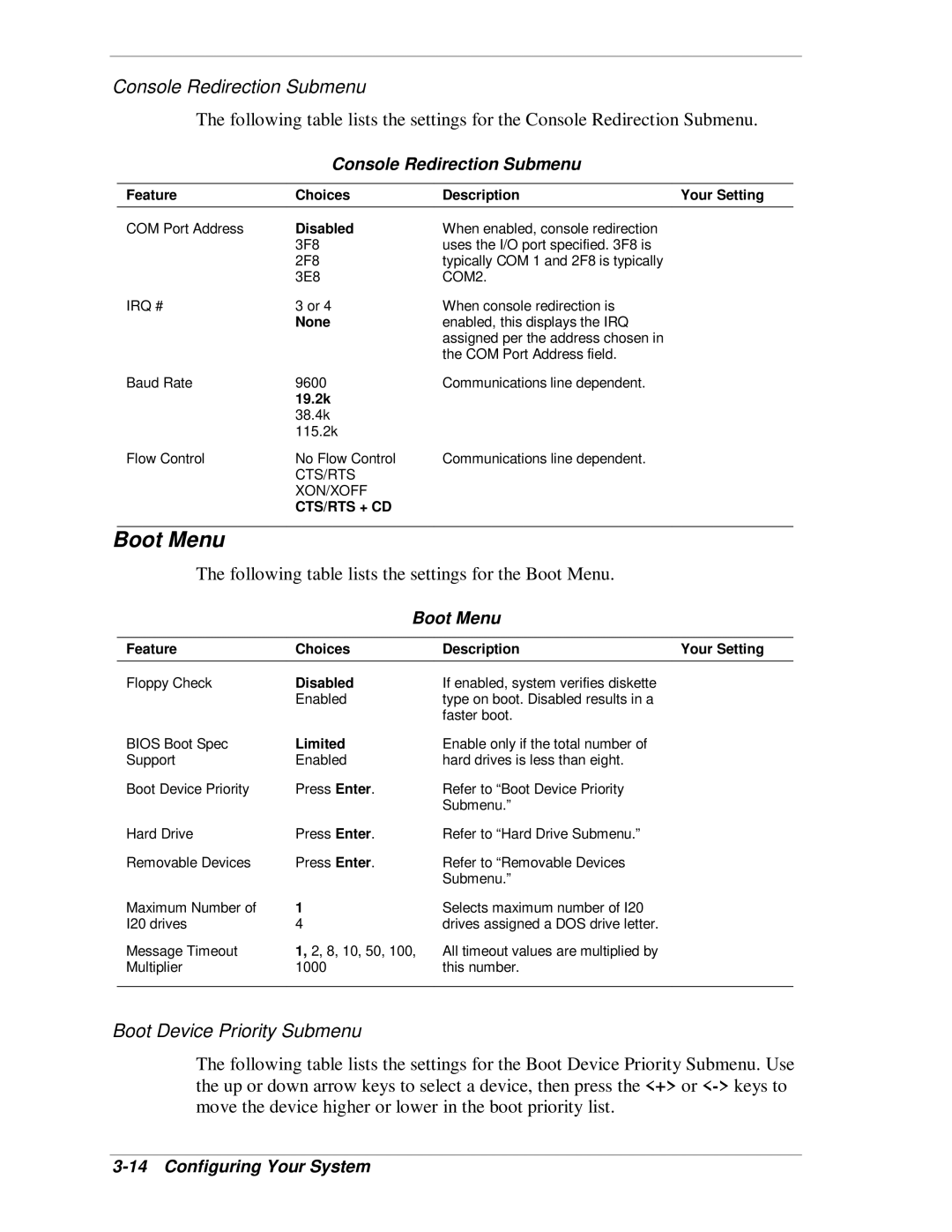Console Redirection Submenu
The following table lists the settings for the Console Redirection Submenu.
Console Redirection Submenu
Feature | Choices | Description | Your Setting |
COM Port Address | Disabled | When enabled, console redirection |
|
| 3F8 | uses the I/O port specified. 3F8 is |
|
| 2F8 | typically COM 1 and 2F8 is typically |
|
| 3E8 | COM2. |
|
IRQ # | 3 or 4 | When console redirection is |
|
| None | enabled, this displays the IRQ |
|
|
| assigned per the address chosen in |
|
|
| the COM Port Address field. |
|
Baud Rate | 9600 | Communications line dependent. |
|
| 19.2k |
|
|
| 38.4k |
|
|
| 115.2k |
|
|
Flow Control | No Flow Control | Communications line dependent. |
|
| CTS/RTS |
|
|
| XON/XOFF |
|
|
| CTS/RTS + CD |
|
|
Boot Menu
The following table lists the settings for the Boot Menu.
Boot Menu
Feature | Choices | Description | Your Setting |
Floppy Check | Disabled | If enabled, system verifies diskette |
|
| Enabled | type on boot. Disabled results in a |
|
|
| faster boot. |
|
BIOS Boot Spec | Limited | Enable only if the total number of |
|
Support | Enabled | hard drives is less than eight. |
|
Boot Device Priority | Press Enter. | Refer to “Boot Device Priority |
|
|
| Submenu.” |
|
Hard Drive | Press Enter. | Refer to “Hard Drive Submenu.” |
|
Removable Devices | Press Enter. | Refer to “Removable Devices |
|
|
| Submenu.” |
|
Maximum Number of | 1 | Selects maximum number of I20 |
|
I20 drives | 4 | drives assigned a DOS drive letter. |
|
Message Timeout | 1, 2, 8, 10, 50, 100, | All timeout values are multiplied by |
|
Multiplier | 1000 | this number. |
|
|
|
|
|
Boot Device Priority Submenu
The following table lists the settings for the Boot Device Priority Submenu. Use the up or down arrow keys to select a device, then press the <+> or