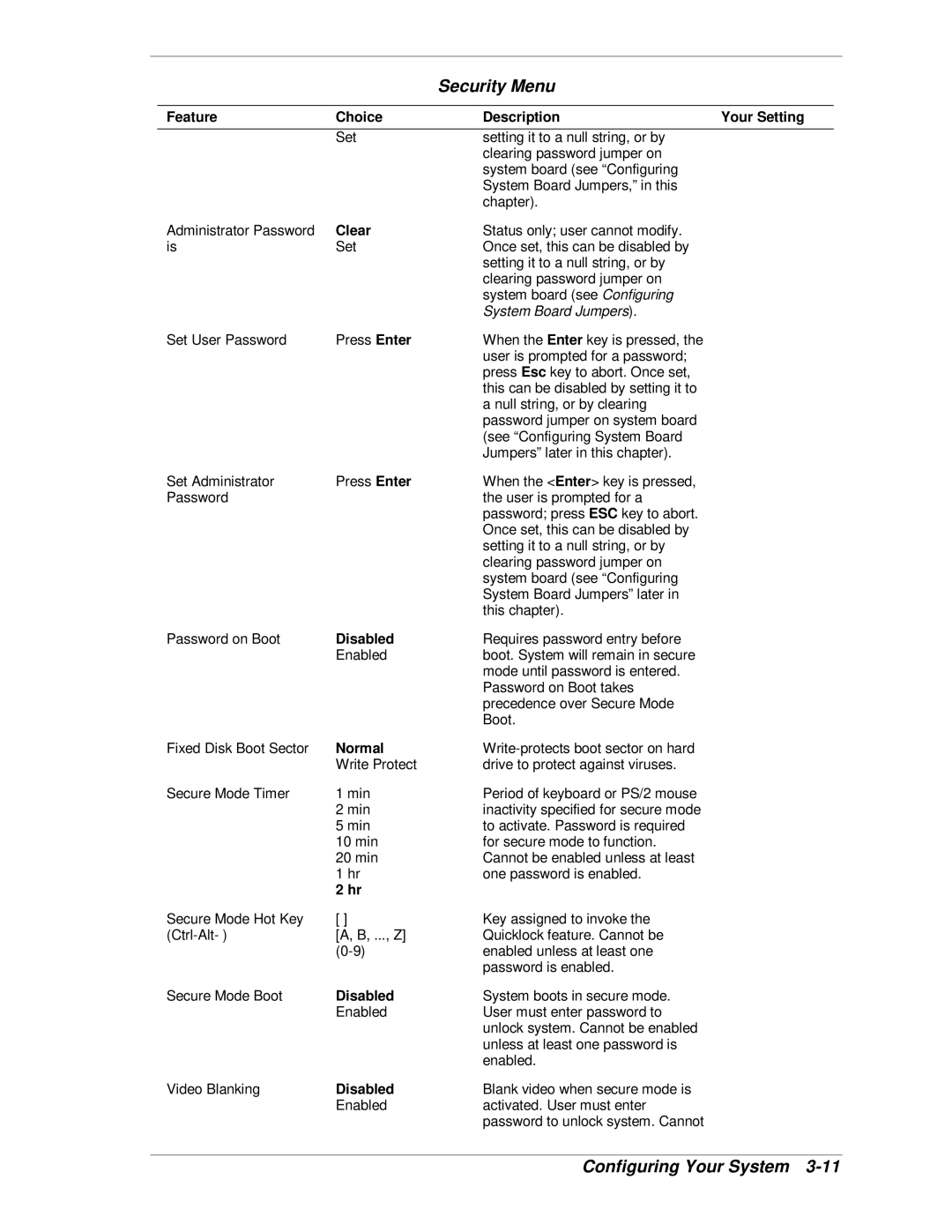Security Menu
Feature | Choice | Description | Your Setting |
| Set | setting it to a null string, or by |
|
|
| clearing password jumper on |
|
|
| system board (see “Configuring |
|
|
| System Board Jumpers,” in this |
|
|
| chapter). |
|
Administrator Password | Clear | Status only; user cannot modify. |
|
is | Set | Once set, this can be disabled by |
|
|
| setting it to a null string, or by |
|
|
| clearing password jumper on |
|
|
| system board (see Configuring |
|
|
| System Board Jumpers). |
|
Set User Password | Press Enter | When the Enter key is pressed, the |
|
|
| user is prompted for a password; |
|
|
| press Esc key to abort. Once set, |
|
|
| this can be disabled by setting it to |
|
|
| a null string, or by clearing |
|
|
| password jumper on system board |
|
|
| (see “Configuring System Board |
|
|
| Jumpers” later in this chapter). |
|
Set Administrator | Press Enter | When the <Enter> key is pressed, |
|
Password |
| the user is prompted for a |
|
|
| password; press ESC key to abort. |
|
|
| Once set, this can be disabled by |
|
|
| setting it to a null string, or by |
|
|
| clearing password jumper on |
|
|
| system board (see “Configuring |
|
|
| System Board Jumpers” later in |
|
|
| this chapter). |
|
Password on Boot | Disabled | Requires password entry before |
|
| Enabled | boot. System will remain in secure |
|
|
| mode until password is entered. |
|
|
| Password on Boot takes |
|
|
| precedence over Secure Mode |
|
|
| Boot. |
|
Fixed Disk Boot Sector | Normal |
| |
| Write Protect | drive to protect against viruses. |
|
Secure Mode Timer | 1 min | Period of keyboard or PS/2 mouse |
|
| 2 min | inactivity specified for secure mode |
|
| 5 min | to activate. Password is required |
|
| 10 min | for secure mode to function. |
|
| 20 min | Cannot be enabled unless at least |
|
| 1 hr | one password is enabled. |
|
| 2 hr |
|
|
Secure Mode Hot Key | [ ] | Key assigned to invoke the |
|
[A, B, ..., Z] | Quicklock feature. Cannot be |
| |
| enabled unless at least one |
| |
|
| password is enabled. |
|
Secure Mode Boot | Disabled | System boots in secure mode. |
|
| Enabled | User must enter password to |
|
|
| unlock system. Cannot be enabled |
|
|
| unless at least one password is |
|
|
| enabled. |
|
Video Blanking | Disabled | Blank video when secure mode is |
|
| Enabled | activated. User must enter |
|
|
| password to unlock system. Cannot |
|