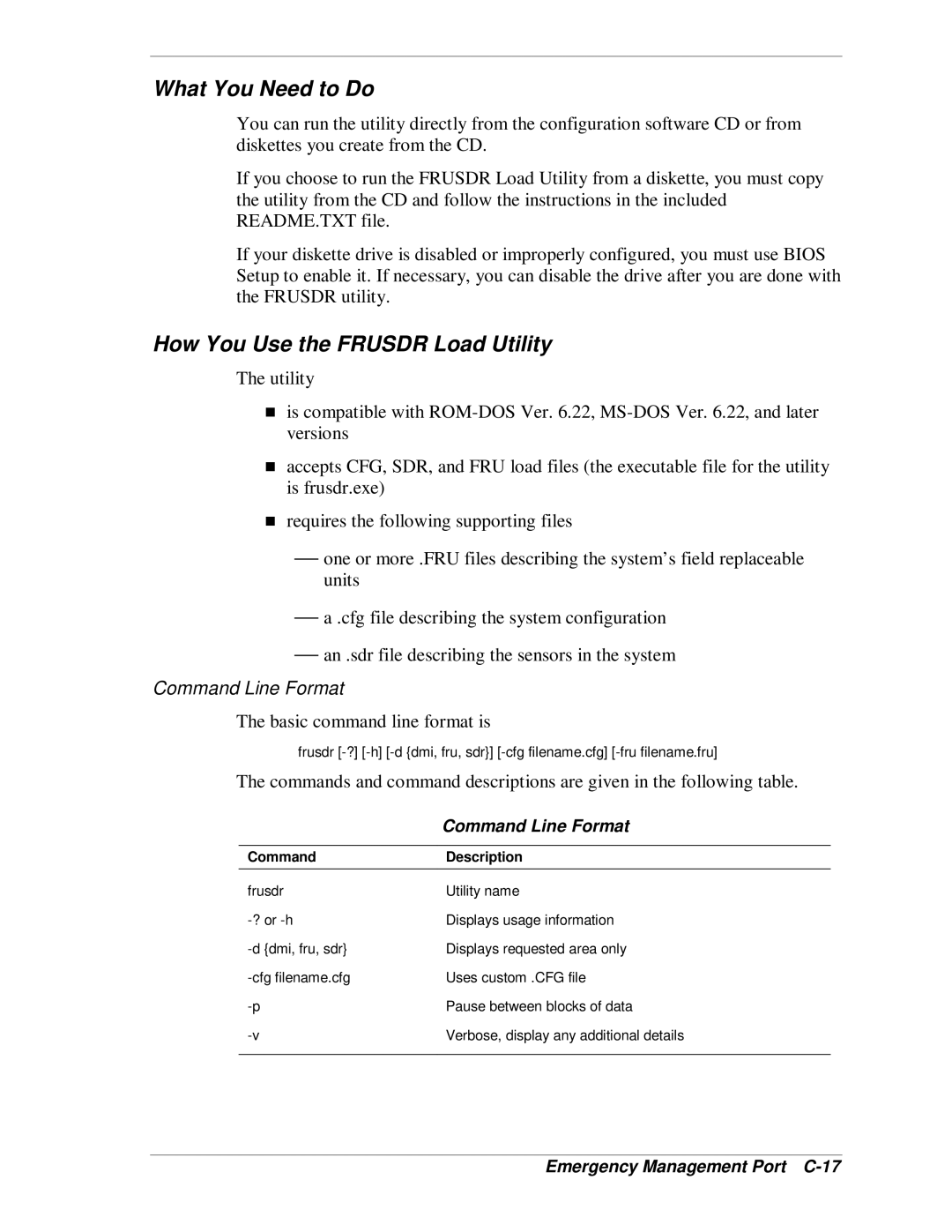What You Need to Do
You can run the utility directly from the configuration software CD or from diskettes you create from the CD.
If you choose to run the FRUSDR Load Utility from a diskette, you must copy the utility from the CD and follow the instructions in the included README.TXT file.
If your diskette drive is disabled or improperly configured, you must use BIOS Setup to enable it. If necessary, you can disable the drive after you are done with the FRUSDR utility.
How You Use the FRUSDR Load Utility
The utility
is compatible with
accepts CFG, SDR, and FRU load files (the executable file for the utility
Tis frusdr.exe)
requires the following supporting files
⎯one or more .FRU files describing the system’s field replaceable units
⎯a .cfg file describing the system configuration
⎯an .sdr file describing the sensors in the system
Command Line Format
The basic command line format is
frusdr
The commands and command descriptions are given in the following table.
| Command Line Format |
|
|
Command | Description |
|
|
frusdr | Utility name |
Displays usage information | |
Displays requested area only | |
Uses custom .CFG file | |
Pause between blocks of data | |
Verbose, display any additional details | |
|
|