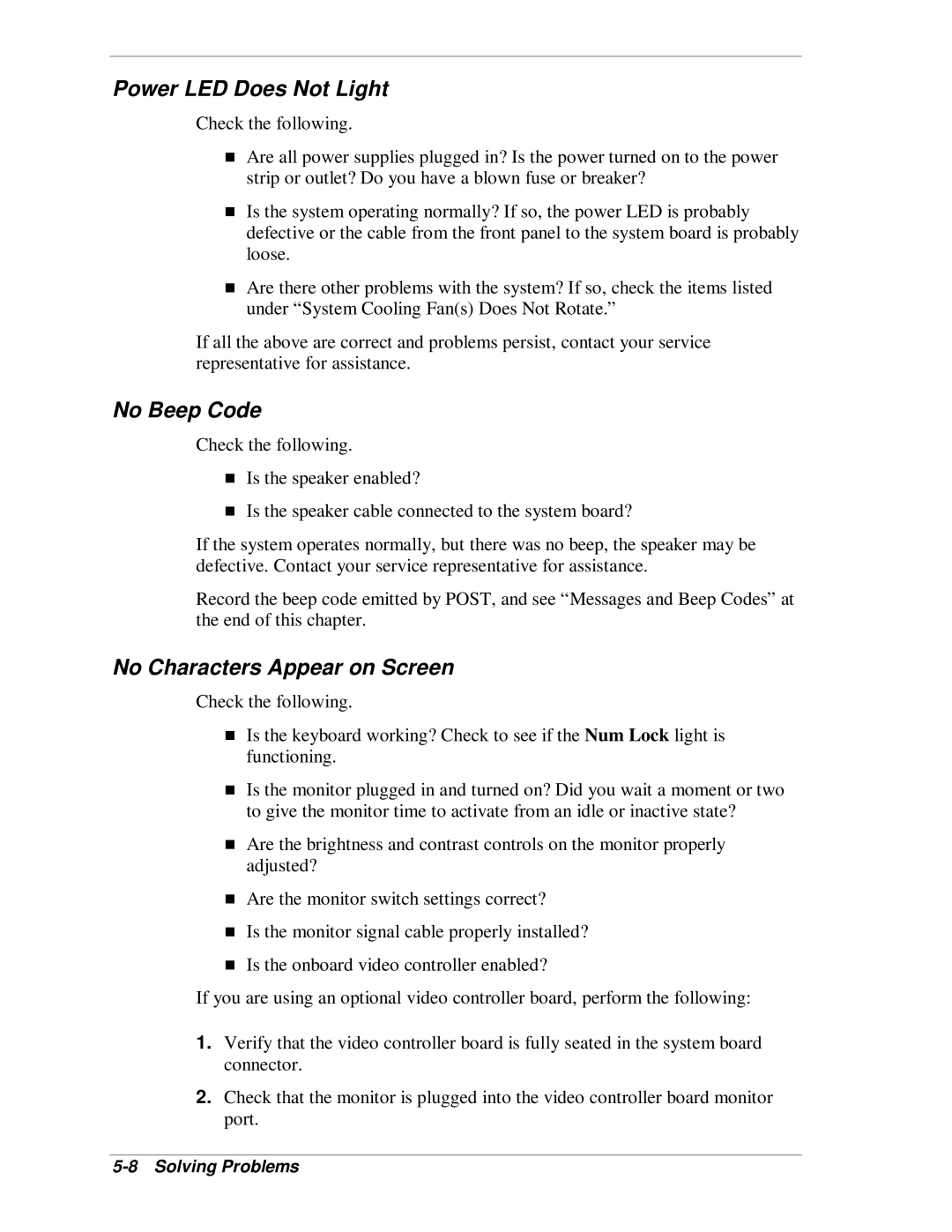Power LED Does Not Light
Check the following.
Are all power supplies plugged in? Is the power turned on to the power strip or outlet? Do you have a blown fuse or breaker?
Is the system operating normally? If so, the power LED is probably defective or the cable from the front panel to the system board is probably
Tloose.
Are there other problems with the system? If so, check the items listed under “System Cooling Fan(s) Does Not Rotate.”
If all the above are correct and problems persist, contact your service representative for assistance.
No Beep Code
Check the following.
TIs the speaker enabled?
Is the speaker cable connected to the system board?
If the system operates normally, but there was no beep, the speaker may be defective. Contact your service representative for assistance.
Record the beep code emitted by POST, and see “Messages and Beep Codes” at the end of this chapter.
No Characters Appear on Screen
Check the following.
Is the keyboard working? Check to see if the Num Lock light is functioning.
Is the monitor plugged in and turned on? Did you wait a moment or two to give the monitor time to activate from an idle or inactive state?
Are the brightness and contrast controls on the monitor properly adjusted?
Are the monitor switch settings correct?
TIs the monitor signal cable properly installed?
Is the onboard video controller enabled?
If you are using an optional video controller board, perform the following:
1.Verify that the video controller board is fully seated in the system board connector.
2.Check that the monitor is plugged into the video controller board monitor port.