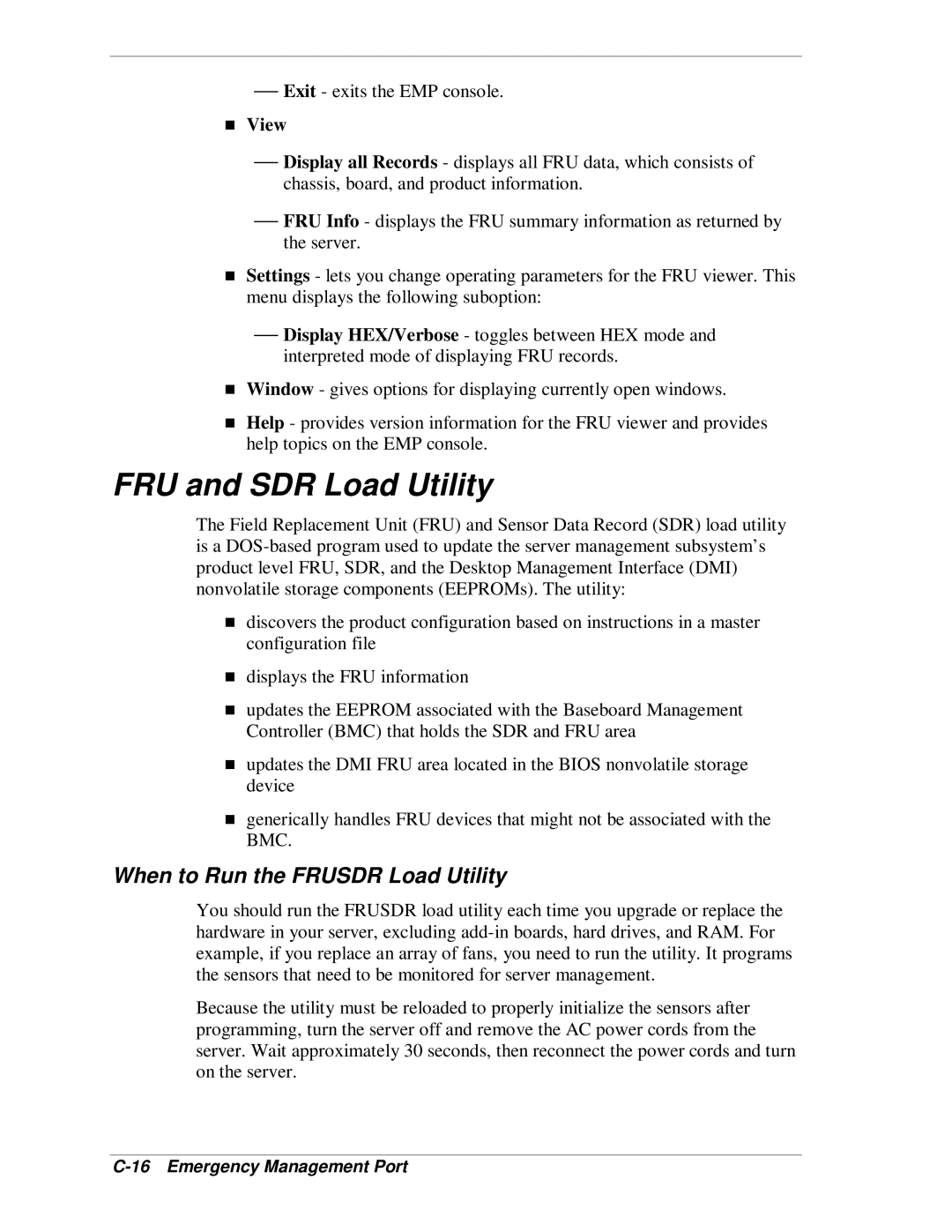T⎯ Exit - exits the EMP console.
View
⎯Display all Records - displays all FRU data, which consists of chassis, board, and product information.
⎯FRU Info - displays the FRU summary information as returned by the server.
Settings - lets you change operating parameters for the FRU viewer. This menu displays the following suboption:
⎯Display HEX/Verbose - toggles between HEX mode and interpreted mode of displaying FRU records.
Window - gives options for displaying currently open windows.
Help - provides version information for the FRU viewer and provides help topics on the EMP console.
FRU and SDR Load Utility
The Field Replacement Unit (FRU) and Sensor Data Record (SDR) load utility is a
discovers the product configuration based on instructions in a master configuration file
displays the FRU information
updates the EEPROM associated with the Baseboard Management Controller (BMC) that holds the SDR and FRU area
updates the DMI FRU area located in the BIOS nonvolatile storage
Tdevice
generically handles FRU devices that might not be associated with the BMC.
When to Run the FRUSDR Load Utility
You should run the FRUSDR load utility each time you upgrade or replace the hardware in your server, excluding
Because the utility must be reloaded to properly initialize the sensors after programming, turn the server off and remove the AC power cords from the server. Wait approximately 30 seconds, then reconnect the power cords and turn on the server.