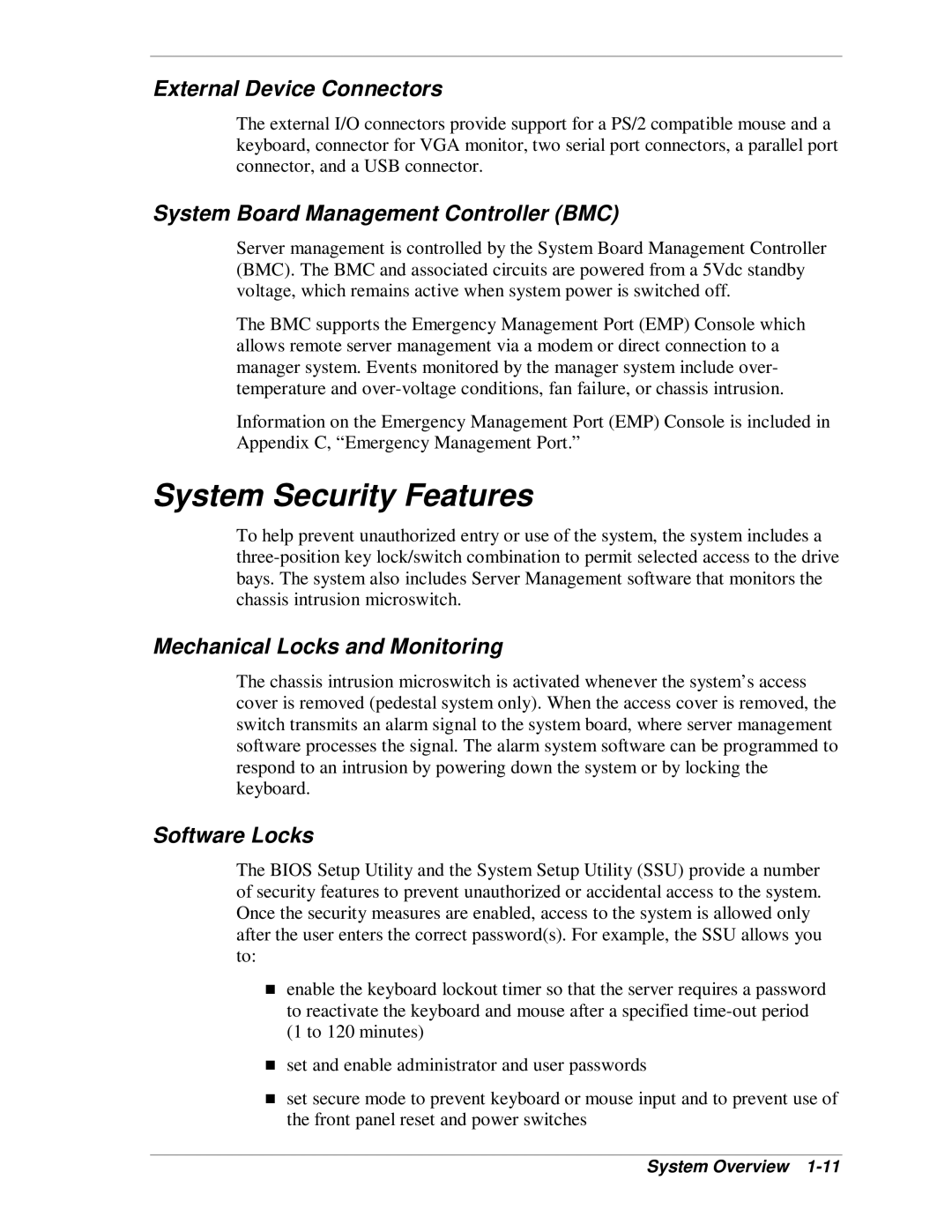External Device Connectors
The external I/O connectors provide support for a PS/2 compatible mouse and a keyboard, connector for VGA monitor, two serial port connectors, a parallel port connector, and a USB connector.
System Board Management Controller (BMC)
Server management is controlled by the System Board Management Controller (BMC). The BMC and associated circuits are powered from a 5Vdc standby voltage, which remains active when system power is switched off.
The BMC supports the Emergency Management Port (EMP) Console which allows remote server management via a modem or direct connection to a manager system. Events monitored by the manager system include over- temperature and
Information on the Emergency Management Port (EMP) Console is included in Appendix C, “Emergency Management Port.”
System Security Features
To help prevent unauthorized entry or use of the system, the system includes a
Mechanical Locks and Monitoring
The chassis intrusion microswitch is activated whenever the system’s access cover is removed (pedestal system only). When the access cover is removed, the switch transmits an alarm signal to the system board, where server management software processes the signal. The alarm system software can be programmed to respond to an intrusion by powering down the system or by locking the keyboard.
Software Locks
The BIOS Setup Utility and the System Setup Utility (SSU) provide a number of security features to prevent unauthorized or accidental access to the system. Once the security measures are enabled, access to the system is allowed only after the user enters the correct password(s). For example, the SSU allows you to:
enable the keyboard lockout timer so that the server requires a password to reactivate the keyboard and mouse after a specified
Tset and enable administrator and user passwords
set secure mode to prevent keyboard or mouse input and to prevent use of the front panel reset and power switches
System Overview