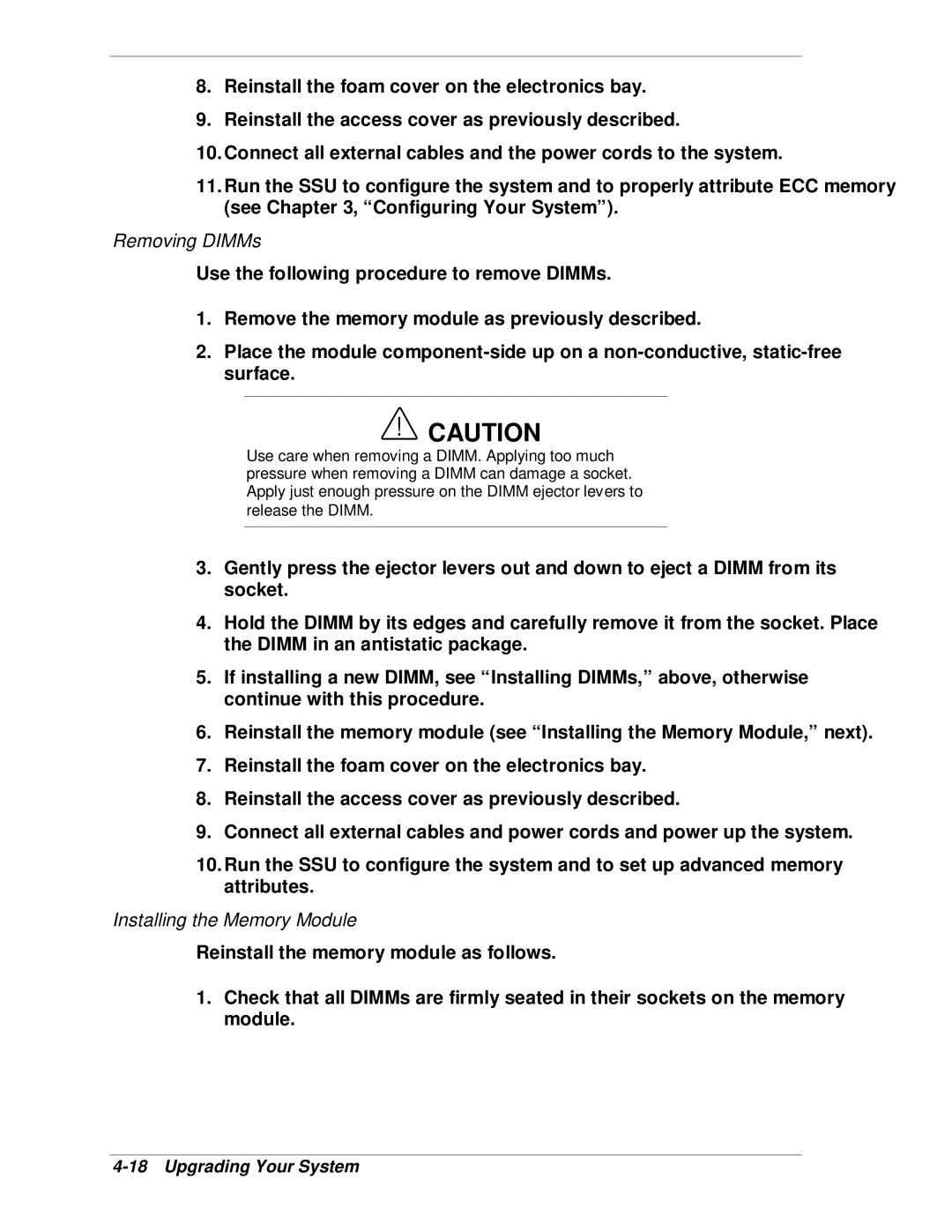8.Reinstall the foam cover on the electronics bay.
9.Reinstall the access cover as previously described.
10.Connect all external cables and the power cords to the system.
11.Run the SSU to configure the system and to properly attribute ECC memory (see Chapter 3, “Configuring Your System”).
Removing DIMMs
Use the following procedure to remove DIMMs.
1.Remove the memory module as previously described.
2.Place the module
!CAUTION
Use care when removing a DIMM. Applying too much pressure when removing a DIMM can damage a socket. Apply just enough pressure on the DIMM ejector levers to release the DIMM.
3.Gently press the ejector levers out and down to eject a DIMM from its socket.
4.Hold the DIMM by its edges and carefully remove it from the socket. Place the DIMM in an antistatic package.
5.If installing a new DIMM, see “Installing DIMMs,” above, otherwise continue with this procedure.
6.Reinstall the memory module (see “Installing the Memory Module,” next).
7.Reinstall the foam cover on the electronics bay.
8.Reinstall the access cover as previously described.
9.Connect all external cables and power cords and power up the system.
10.Run the SSU to configure the system and to set up advanced memory attributes.
Installing the Memory Module
Reinstall the memory module as follows.
1.Check that all DIMMs are firmly seated in their sockets on the memory module.