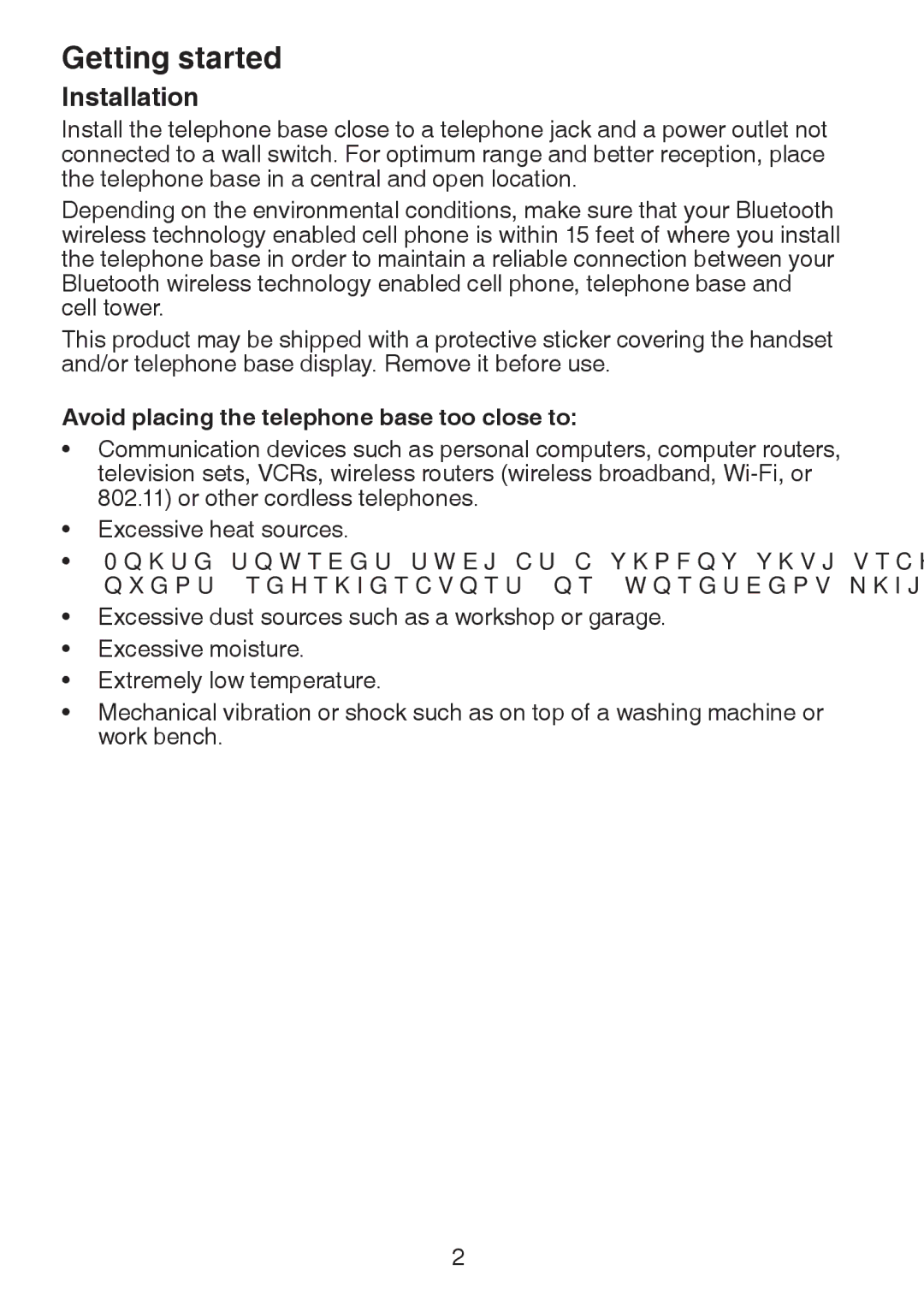Getting started
Installation
Install the telephone base close to a telephone jack and a power outlet not connected to a wall switch. For optimum range and better reception, place the telephone base in a central and open location.
Depending on the environmental conditions, make sure that your Bluetooth wireless technology enabled cell phone is within 15 feet of where you install the telephone base in order to maintain a reliable connection between your Bluetooth wireless technology enabled cell phone, telephone base and cell tower.
This product may be shipped with a protective sticker covering the handset and/or telephone base display. Remove it before use.
Avoid placing the telephone base too close to:
•Communication devices such as personal computers, computer routers, television sets, VCRs, wireless routers (wireless broadband,
•Excessive heat sources.
•Noise sources such as a window with traffic outside, motors, microwave ovens, refrigerators, or fluorescent lighting.
•Excessive dust sources such as a workshop or garage.
•Excessive moisture.
•Extremely low temperature.
•Mechanical vibration or shock such as on top of a washing machine or work bench.