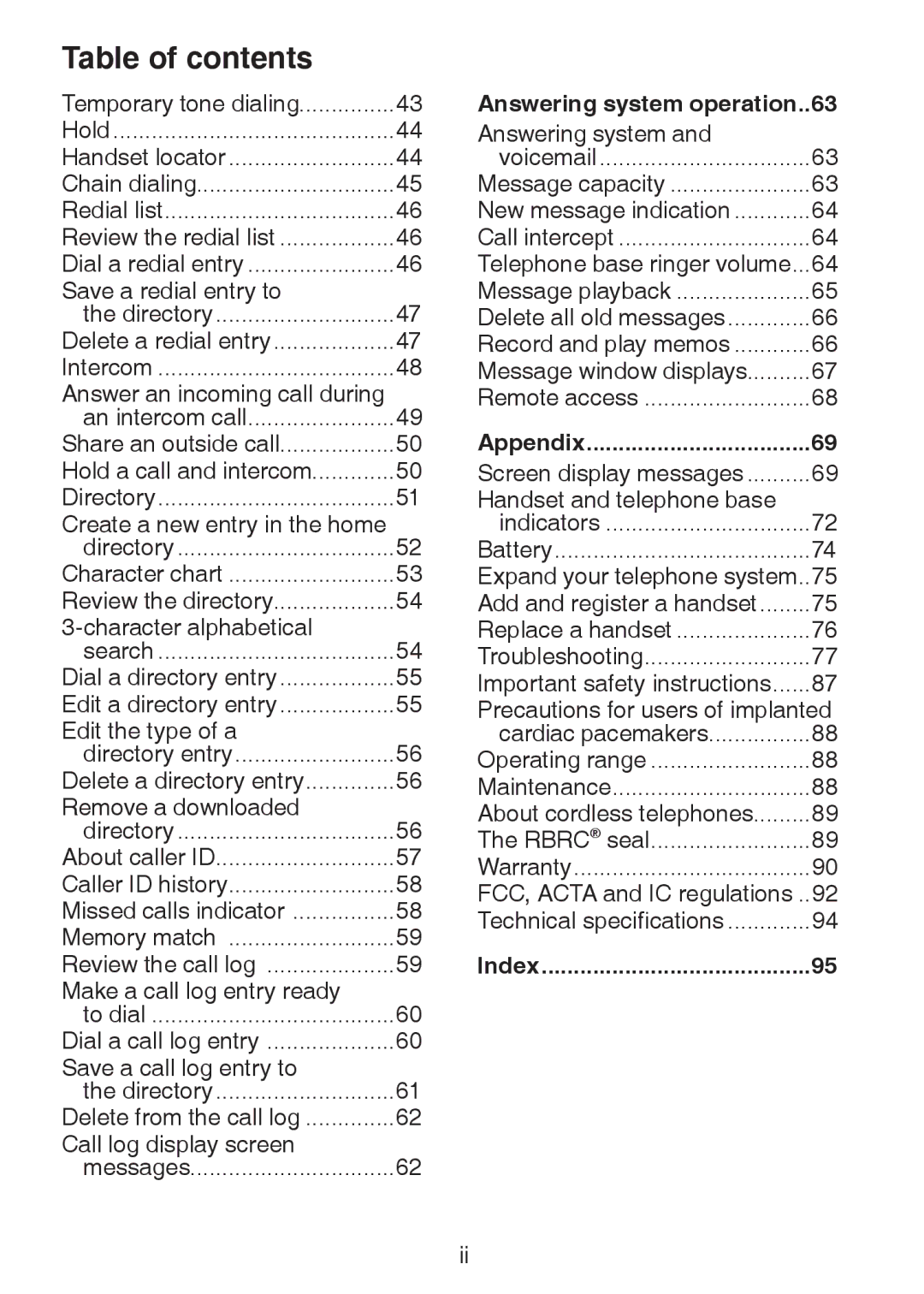Table of contents |
|
Temporary tone dialing | 43 |
Hold | 44 |
Handset locator | 44 |
Chain dialing | 45 |
Redial list | 46 |
Review the redial list | 46 |
Dial a redial entry | 46 |
Save a redial entry to |
|
the directory | 47 |
Delete a redial entry | 47 |
Intercom | 48 |
Answer an incoming call during |
|
an intercom call | 49 |
Share an outside call | 50 |
Hold a call and intercom | 50 |
Directory | 51 |
Create a new entry in the home |
|
directory | 52 |
Character chart | 53 |
Review the directory | 54 |
| |
search | 54 |
Dial a directory entry | 55 |
Edit a directory entry | 55 |
Edit the type of a |
|
directory entry | 56 |
Delete a directory entry | 56 |
Remove a downloaded |
|
directory | 56 |
About caller ID | 57 |
Caller ID history | 58 |
Missed calls indicator | 58 |
Memory match | 59 |
Review the call log | 59 |
Make a call log entry ready |
|
to dial | 60 |
Dial a call log entry | 60 |
Save a call log entry to |
|
the directory | 61 |
Delete from the call log | 62 |
Call log display screen |
|
messages | 62 |
Answering system operation..63
Answering system and |
|
voicemail | 63 |
Message capacity | 63 |
New message indication | 64 |
Call intercept | 64 |
Telephone base ringer volume... | 64 |
Message playback | 65 |
Delete all old messages | 66 |
Record and play memos | 66 |
Message window displays | 67 |
Remote access | 68 |
Appendix | 69 |
Screen display messages | 69 |
Handset and telephone base |
|
indicators | 72 |
Battery | 74 |
Expand your telephone system.. | 75 |
Add and register a handset | 75 |
Replace a handset | 76 |
Troubleshooting | 77 |
Important safety instructions | 87 |
Precautions for users of implanted | |
cardiac pacemakers | 88 |
Operating range | 88 |
Maintenance | 88 |
About cordless telephones | 89 |
The RBRC® seal | 89 |
Warranty | 90 |
FCC, ACTA and IC regulations... | 92 |
Technical specifications | 94 |
Index | 95 |
ii