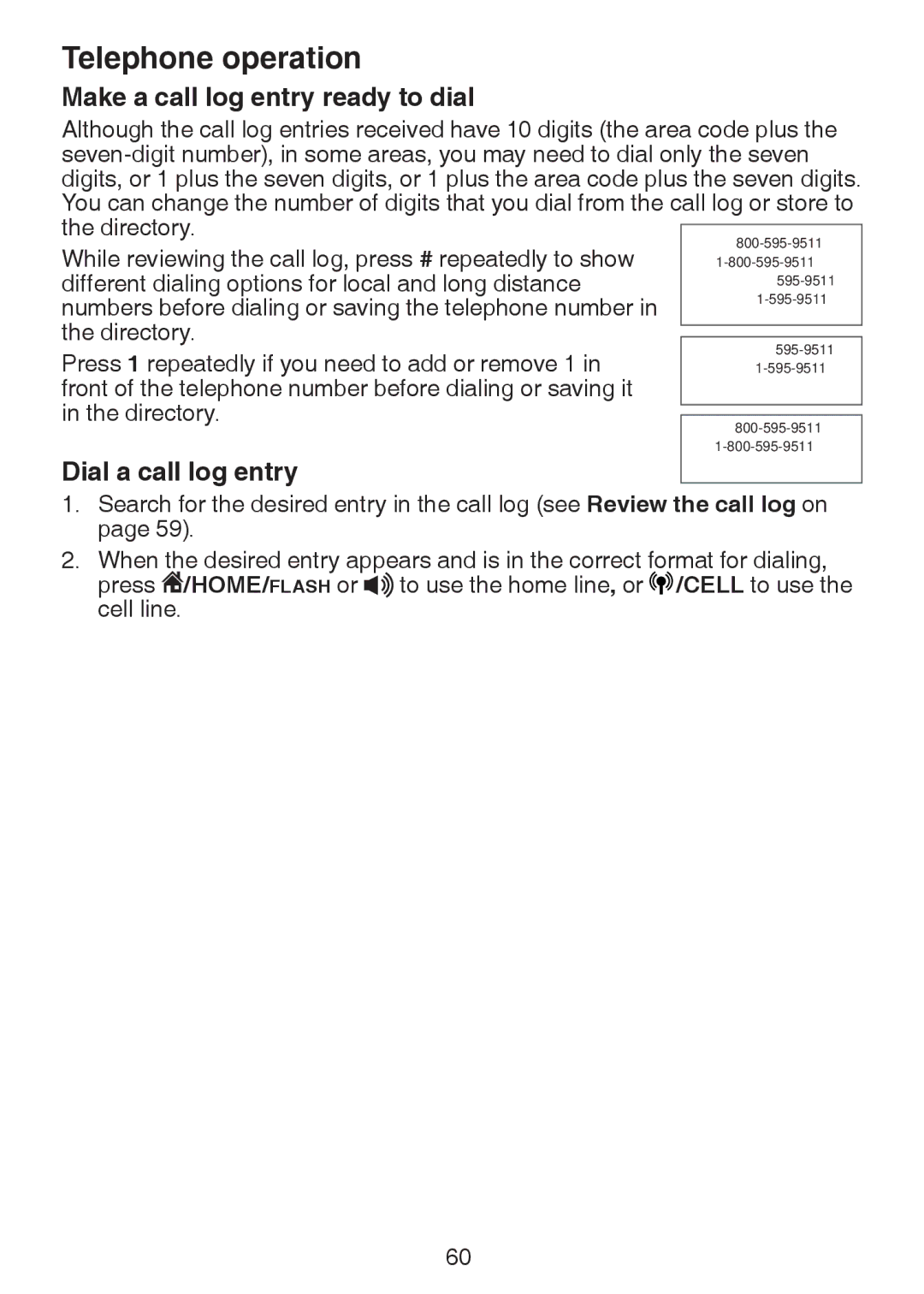Telephone operation
Make a call log entry ready to dial
Although the call log entries received have 10 digits (the area code plus the
While reviewing the call log, press # repeatedly to show different dialing options for local and long distance numbers before dialing or saving the telephone number in
the directory.
Press 1 repeatedly if you need to add or remove 1 in front of the telephone number before dialing or saving it in the directory.
Dial a call log entry
1.Search for the desired entry in the call log (see Review the call log on page 59).
2.When the desired entry appears and is in the correct format for dialing,
press ![]() /HOME/FLASH or
/HOME/FLASH or ![]() to use the home line, or
to use the home line, or ![]()
![]()
![]() /CELL to use the cell line.
/CELL to use the cell line.
60