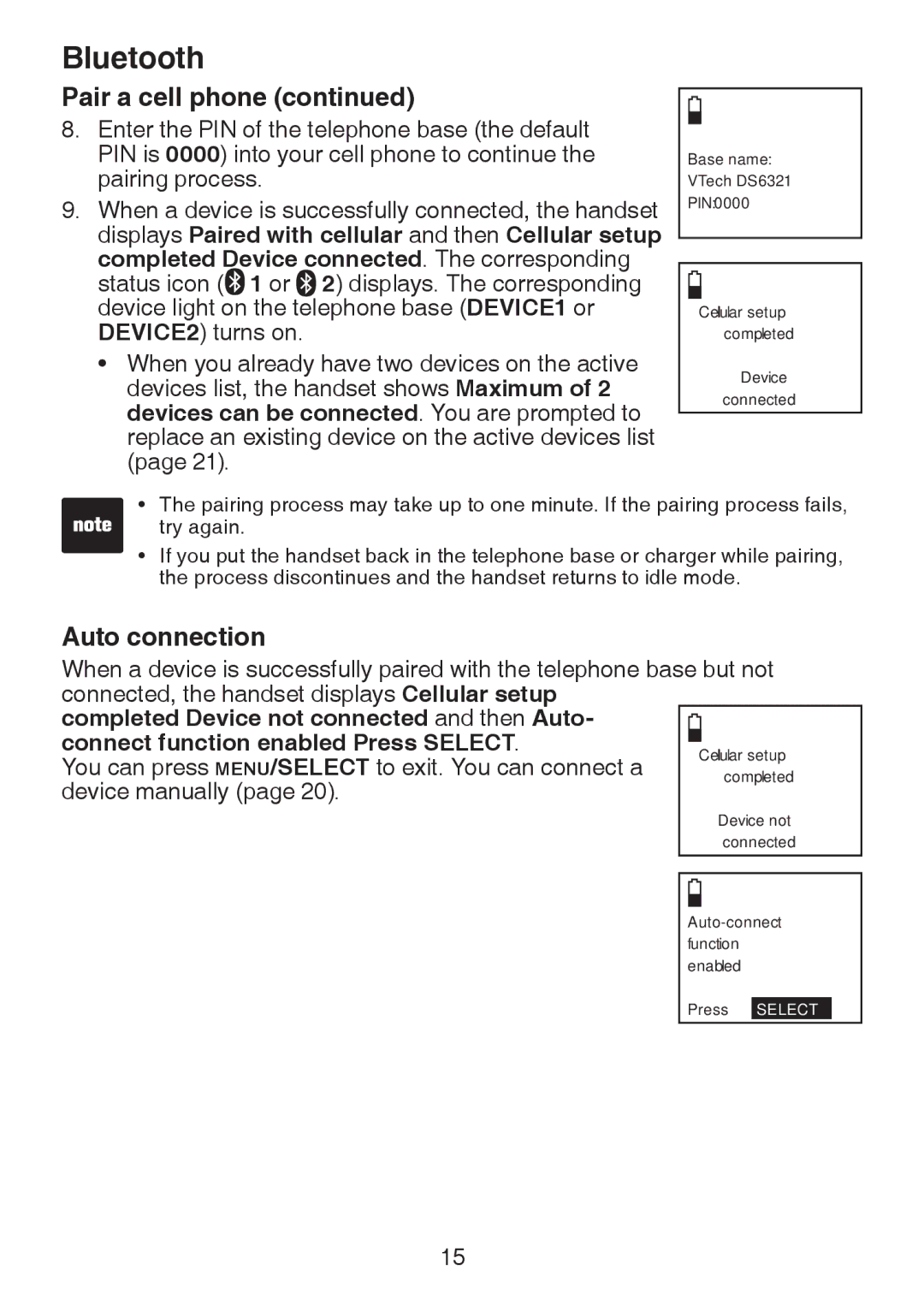• The pairing process may take up to one minute. If the pairing process fails, try again.
• If you put the handset back in the telephone base or charger while pairing, the process discontinues and the handset returns to idle mode.
Auto connection
When a device is successfully paired with the telephone base but not connected, the handset displays Cellular setup
completed Device not connected and then Auto-
connect function enabled Press SELECT.Cellular setup
You can press MENU/SELECT to exit. You can connect a completed device manually (page 20).
Device not connected
Press SELECT
15
Device
connected
• When you already have two devices on the active devices list, the handset shows Maximum of 2 devices can be connected. You are prompted to replace an existing device on the active devices list (page 21).
Cellular setup
completed
9. When a device is successfully connected, the handset displays Paired with cellular and then Cellular setup completed Device connected. The corresponding status icon ( 1 or 2) displays. The corresponding device light on the telephone base (DEVICE1 or DEVICE2) turns on.
Base name: VTech DS6321 PIN:0000
Bluetooth
Pair a cell phone (continued)
8. Enter the PIN of the telephone base (the default PIN is 0000) into your cell phone to continue the pairing process.