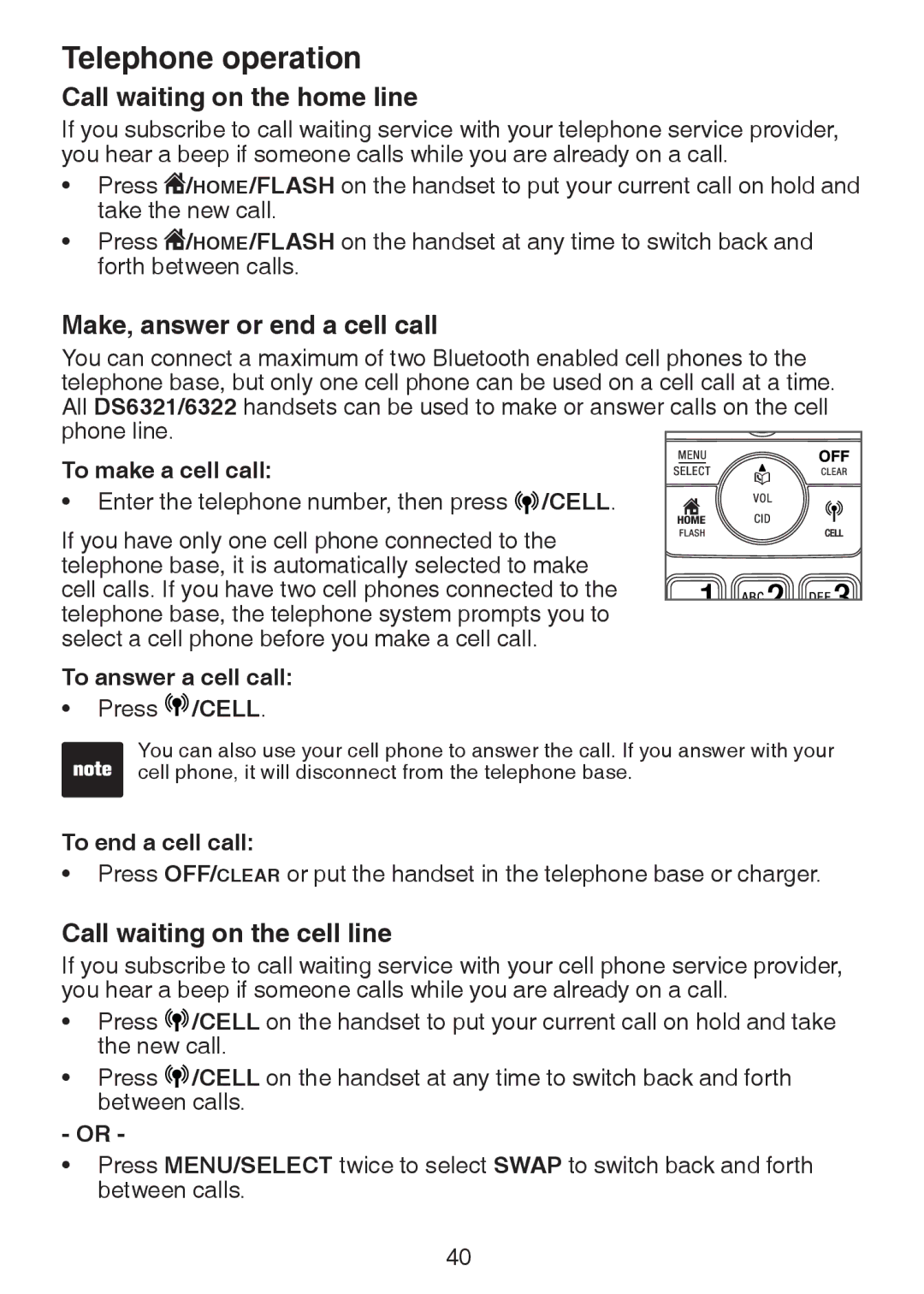Telephone operation
Call waiting on the home line
If you subscribe to call waiting service with your telephone service provider, you hear a beep if someone calls while you are already on a call.
•Press ![]() /HOME/FLASH on the handset to put your current call on hold and take the new call.
/HOME/FLASH on the handset to put your current call on hold and take the new call.
•Press ![]() /HOME/FLASH on the handset at any time to switch back and forth between calls.
/HOME/FLASH on the handset at any time to switch back and forth between calls.
Make, answer or end a cell call
You can connect a maximum of two Bluetooth enabled cell phones to the telephone base, but only one cell phone can be used on a cell call at a time. All DS6321/6322 handsets can be used to make or answer calls on the cell phone line.
To make a cell call:
• Enter the telephone number, then press ![]()
![]()
![]() /CELL.
/CELL.
If you have only one cell phone connected to the telephone base, it is automatically selected to make cell calls. If you have two cell phones connected to the telephone base, the telephone system prompts you to select a cell phone before you make a cell call.
To answer a cell call:
•Press 

 /CELL.
/CELL.
You can also use your cell phone to answer the call. If you answer with your cell phone, it will disconnect from the telephone base.
To end a cell call:
•Press OFF/CLEAR or put the handset in the telephone base or charger.
Call waiting on the cell line
If you subscribe to call waiting service with your cell phone service provider, you hear a beep if someone calls while you are already on a call.
•Press ![]()
![]()
![]() /CELL on the handset to put your current call on hold and take the new call.
/CELL on the handset to put your current call on hold and take the new call.
•Press ![]()
![]()
![]() /CELL on the handset at any time to switch back and forth between calls.
/CELL on the handset at any time to switch back and forth between calls.
- OR -
•Press MENU/SELECT twice to select SWAP to switch back and forth between calls.
40