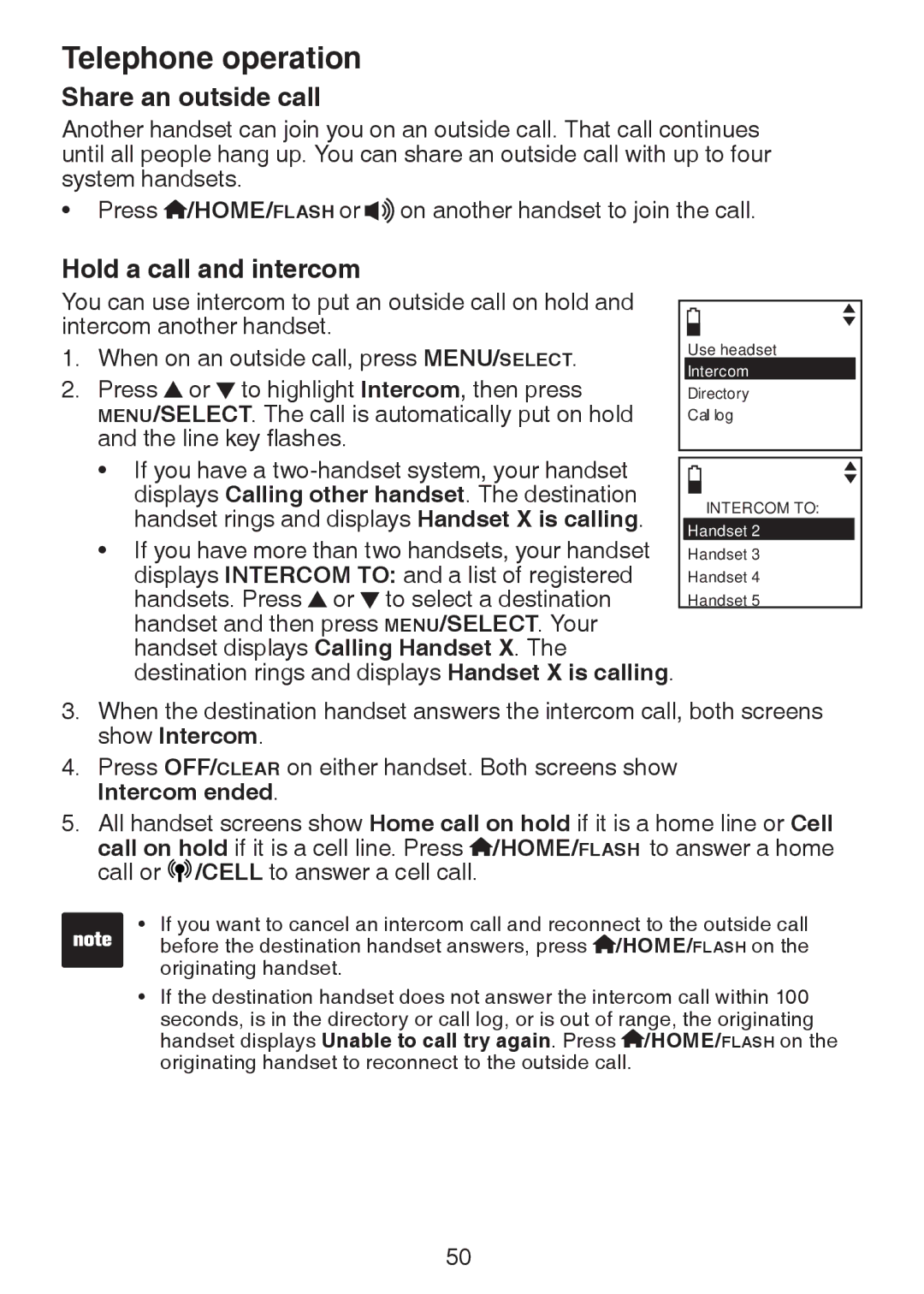Telephone operation
Share an outside call
Another handset can join you on an outside call. That call continues until all people hang up. You can share an outside call with up to four system handsets.
• Press ![]() /HOME/FLASH or
/HOME/FLASH or ![]()
![]() on another handset to join the call.
on another handset to join the call.
Hold a call and intercom
You can use intercom to put an outside call on hold and intercom another handset.
1.When on an outside call, press MENU/SELECT.
2.Press ![]() or
or ![]() to highlight Intercom, then press MENU/SELECT. The call is automatically put on hold and the line key flashes.
to highlight Intercom, then press MENU/SELECT. The call is automatically put on hold and the line key flashes.
•If you have a
•If you have more than two handsets, your handset displays INTERCOM TO: and a list of registered handsets. Press ![]() or
or ![]() to select a destination handset and then press MENU/SELECT. Your handset displays Calling Handset X. The destination rings and displays Handset X is calling.
to select a destination handset and then press MENU/SELECT. Your handset displays Calling Handset X. The destination rings and displays Handset X is calling.
Use headset Intercom Directory Call log
INTERCOM TO:
Handset 2
Handset 3
Handset 4
Handset 5
3.When the destination handset answers the intercom call, both screens show Intercom.
4.Press OFF/CLEAR on either handset. Both screens show Intercom ended.
5.All handset screens show Home call on hold if it is a home line or Cell call on hold if it is a cell line. Press ![]() /HOME/FLASH to answer a home call or
/HOME/FLASH to answer a home call or ![]()
![]()
![]() /CELL to answer a cell call.
/CELL to answer a cell call.
• If you want to cancel an intercom call and reconnect to the outside call before the destination handset answers, press ![]() /HOME/FLASH on the originating handset.
/HOME/FLASH on the originating handset.
•If the destination handset does not answer the intercom call within 100 seconds, is in the directory or call log, or is out of range, the originating handset displays Unable to call try again. Press ![]() /HOME/FLASH on the originating handset to reconnect to the outside call.
/HOME/FLASH on the originating handset to reconnect to the outside call.
50