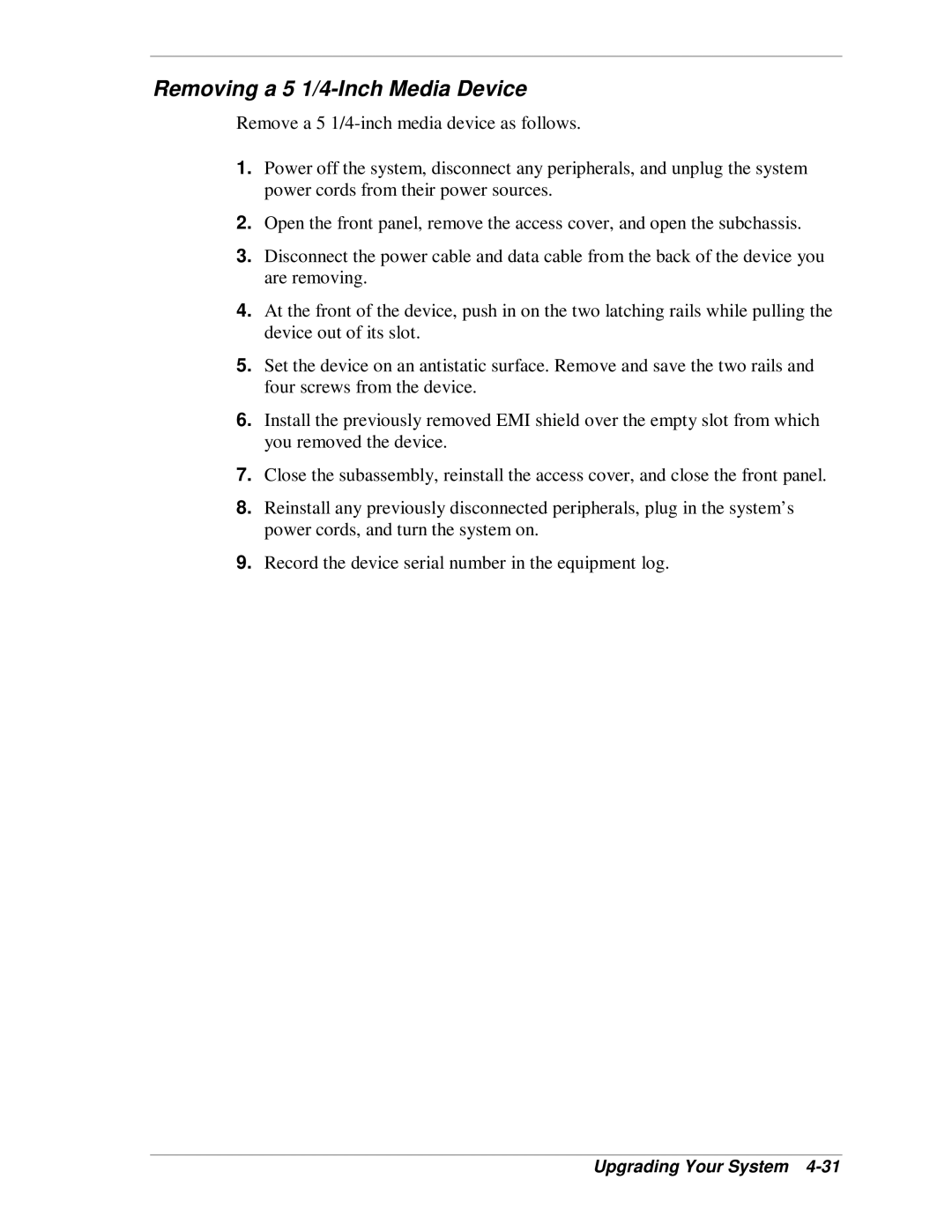Removing a 5 1/4-Inch Media Device
Remove a 5
1.Power off the system, disconnect any peripherals, and unplug the system power cords from their power sources.
2.Open the front panel, remove the access cover, and open the subchassis.
3.Disconnect the power cable and data cable from the back of the device you are removing.
4.At the front of the device, push in on the two latching rails while pulling the device out of its slot.
5.Set the device on an antistatic surface. Remove and save the two rails and four screws from the device.
6.Install the previously removed EMI shield over the empty slot from which you removed the device.
7.Close the subassembly, reinstall the access cover, and close the front panel.
8.Reinstall any previously disconnected peripherals, plug in the system’s power cords, and turn the system on.
9.Record the device serial number in the equipment log.