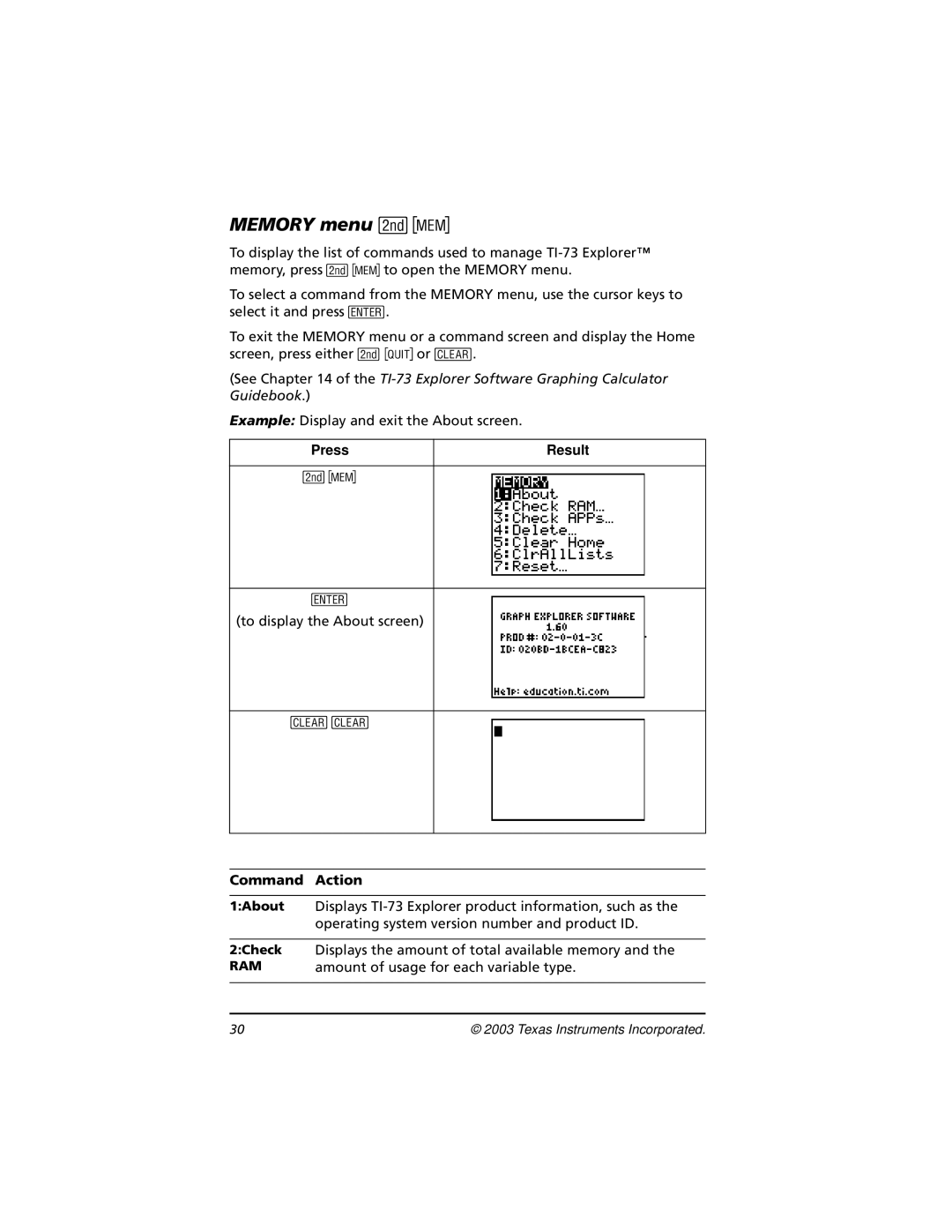MEMORY menu -Ÿ
To display the list of commands used to manage
To select a command from the MEMORY menu, use the cursor keys to select it and press b.
To exit the MEMORY menu or a command screen and display the Home screen, press either
(See Chapter 14 of the
Example: Display and exit the About screen.
Press | Result |
b
(to display the About screen)
::
Command Action
1:About | Displays |
| operating system version number and product ID. |
|
|
2:Check | Displays the amount of total available memory and the |
RAM | amount of usage for each variable type. |
|
|
30 | © 2003 Texas Instruments Incorporated. |