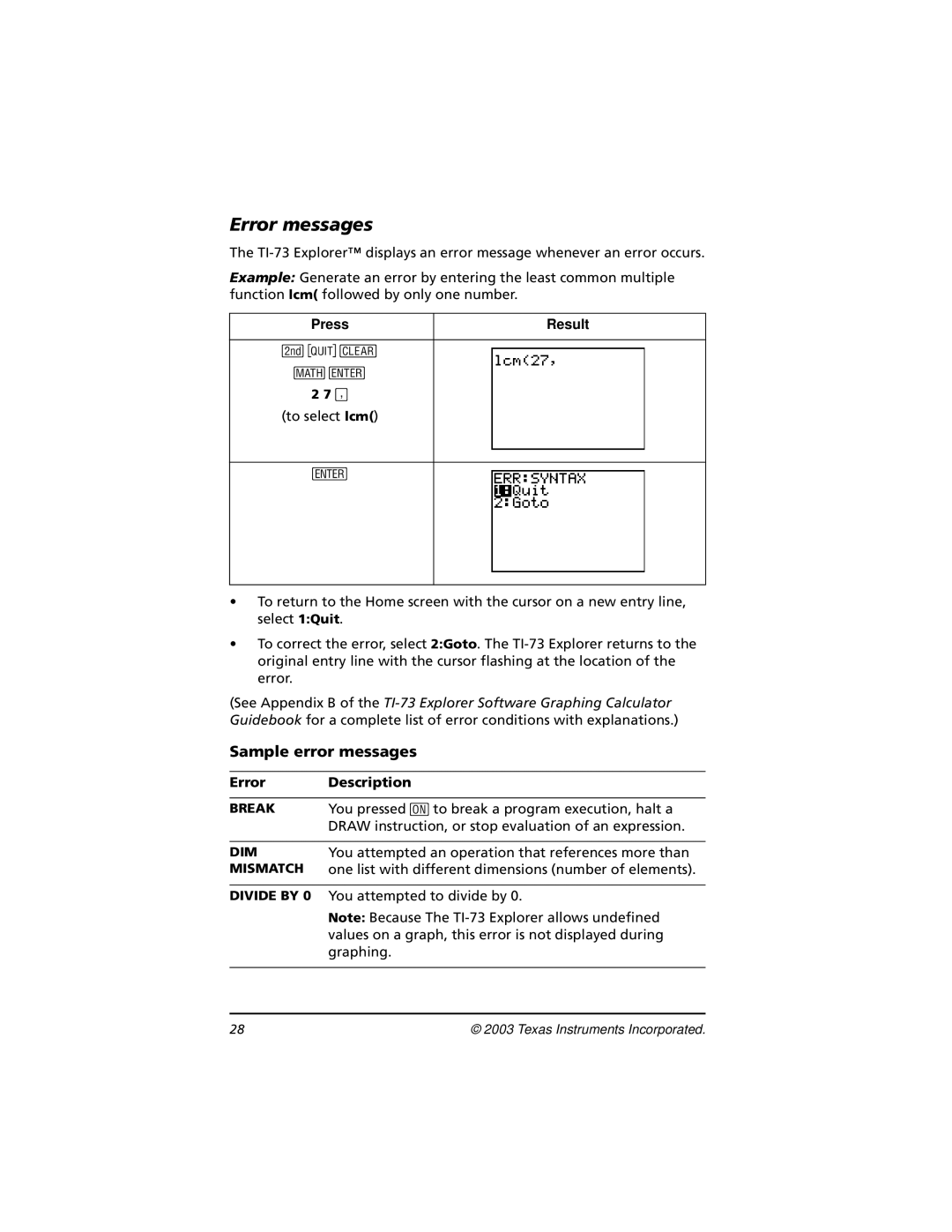Error messages
The
Example: Generate an error by entering the least common multiple function lcm( followed by only one number.
Press | Result |
1b
2 7 ¡
(to select lcm()
Í
•To return to the Home screen with the cursor on a new entry line, select 1:Quit.
•To correct the error, select 2:Goto. The
(See Appendix B of the
Sample error messages
Error | Description |
|
|
BREAK | You pressed ^to break a program execution, halt a |
| DRAW instruction, or stop evaluation of an expression. |
|
|
DIM | You attempted an operation that references more than |
MISMATCH | one list with different dimensions (number of elements). |
|
|
DIVIDE BY 0 | You attempted to divide by 0. |
| Note: Because The |
| values on a graph, this error is not displayed during |
| graphing. |
|
|
28 | © 2003 Texas Instruments Incorporated. |