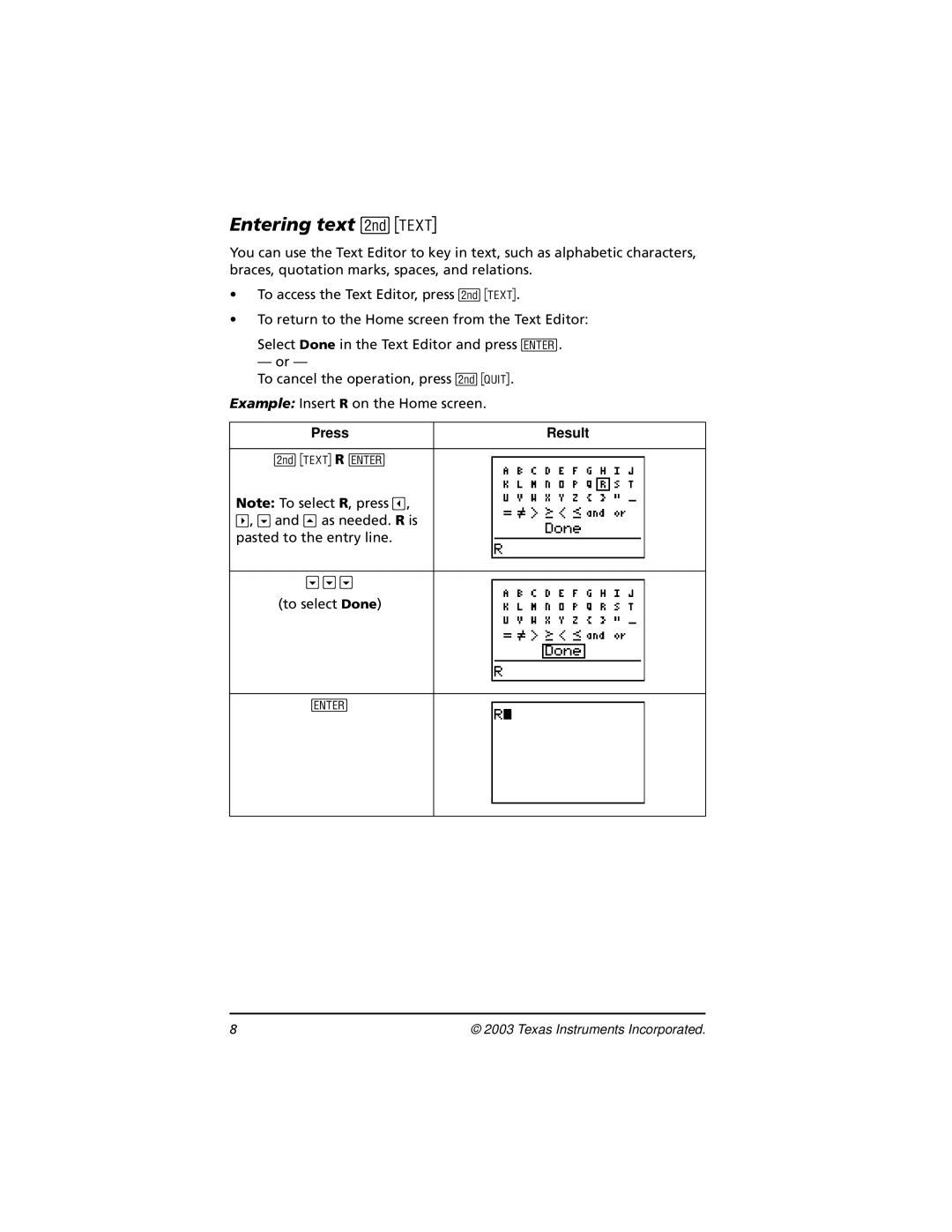Entering text -t
You can use the Text Editor to key in text, such as alphabetic characters, braces, quotation marks, spaces, and relations.
•To access the Text Editor, press
•To return to the Home screen from the Text Editor:
Select Done in the Text Editor and press b.
— or —
To cancel the operation, press
Example: Insert R on the Home screen.
Press | Result |
Note: To select R, press !, ", #and $as needed. R is pasted to the entry line.
###
(to select Done)
b
8 | © 2003 Texas Instruments Incorporated. |