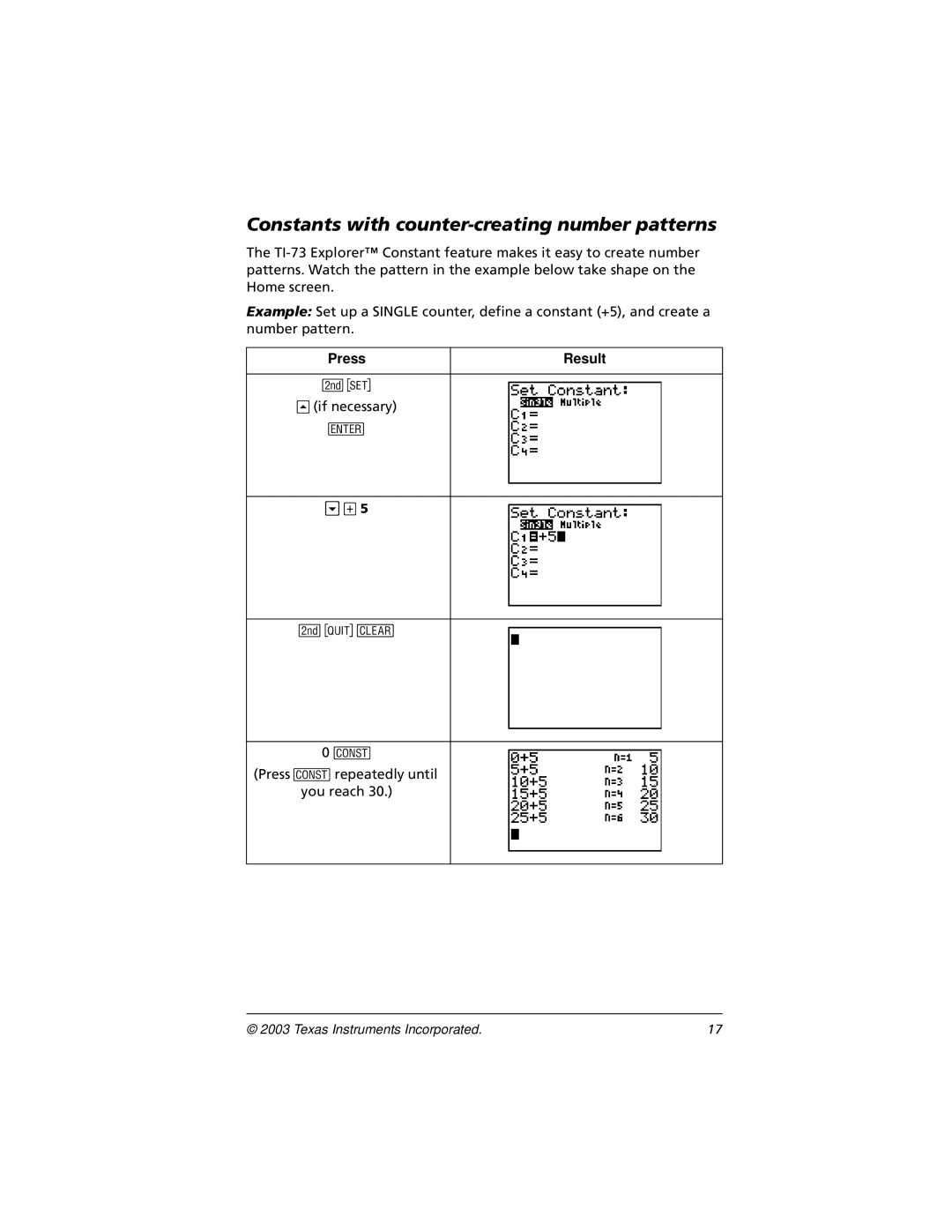Constants with counter-creating number patterns
The
Example: Set up a SINGLE counter, define a constant (+5), and create a number pattern.
Press | Result |
y†
}(if necessary) b
†\5
0@
(Press @repeatedly until
you reach 30.)
© 2003 Texas Instruments Incorporated. | 17 |