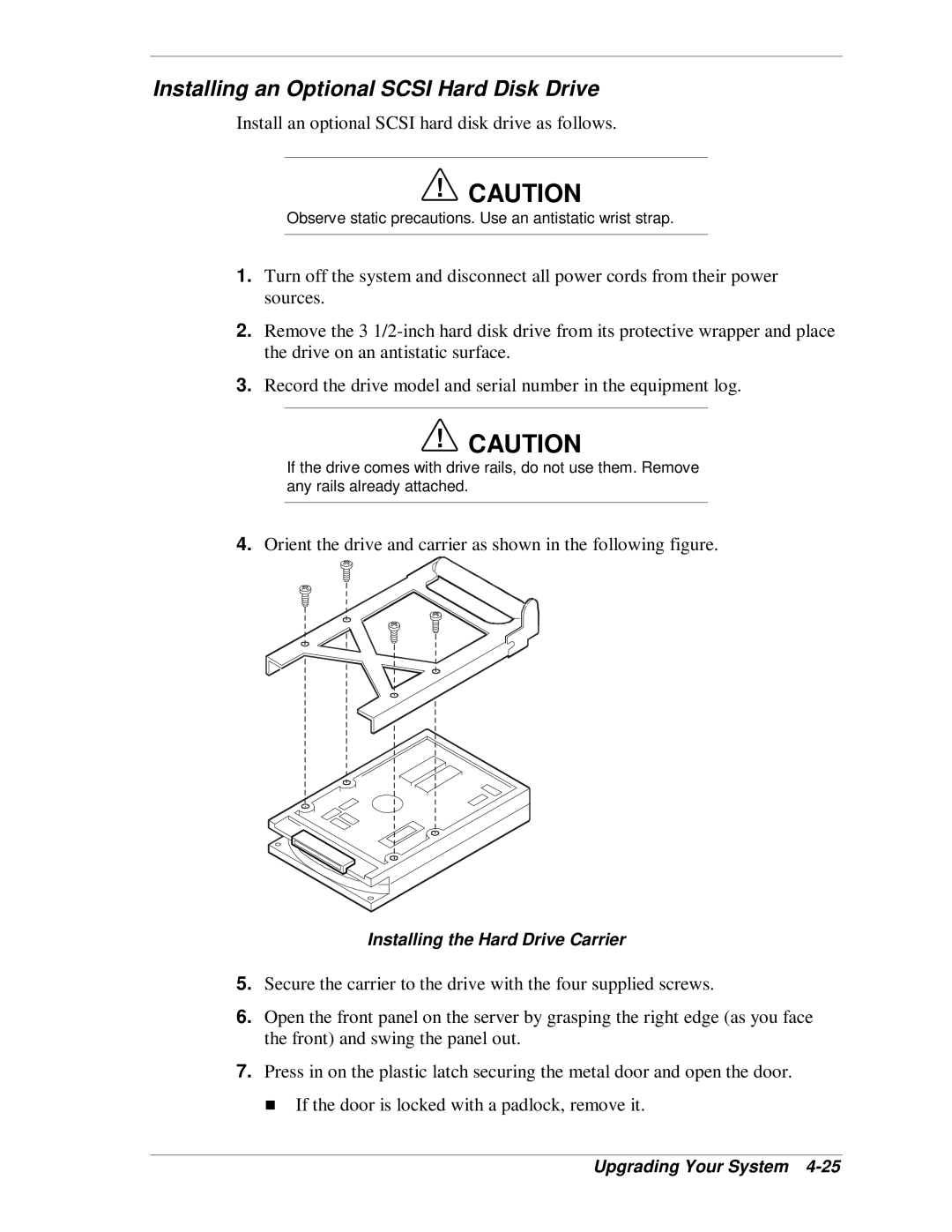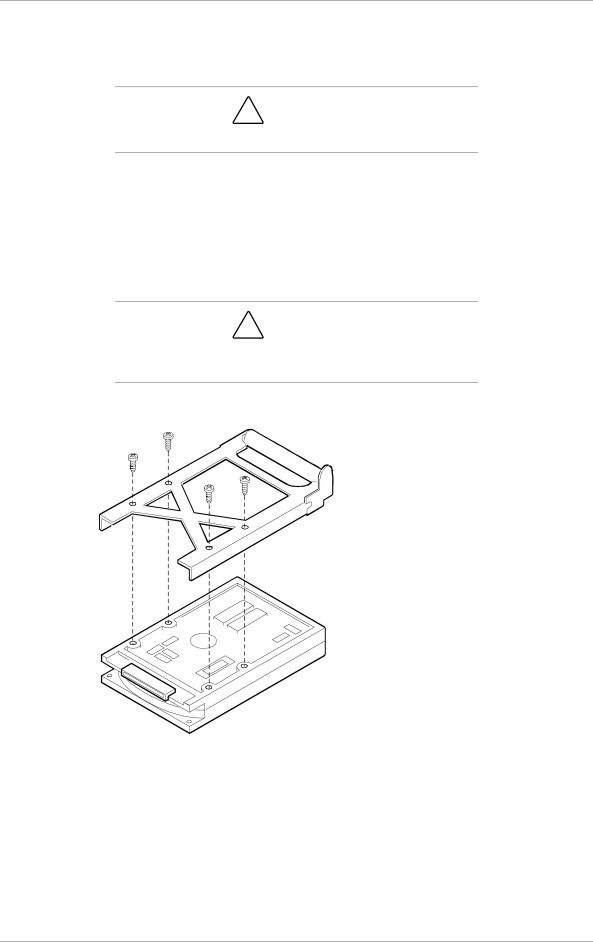
Installing an Optional SCSI Hard Disk Drive
Install an optional SCSI hard disk drive as follows.
!CAUTION
Observe static precautions. Use an antistatic wrist strap.
1.Turn off the system and disconnect all power cords from their power sources.
2.Remove the 3
3.Record the drive model and serial number in the equipment log.
!CAUTION
If the drive comes with drive rails, do not use them. Remove any rails already attached.
4.Orient the drive and carrier as shown in the following figure.
Installing the Hard Drive Carrier
5.Secure the carrier to the drive with the four supplied screws.
6.Open the front panel on the server by grasping the right edge (as you face the front) and swing the panel out.
7.TPress in on the plastic latch securing the metal door and open the door.
If the door is locked with a padlock, remove it.