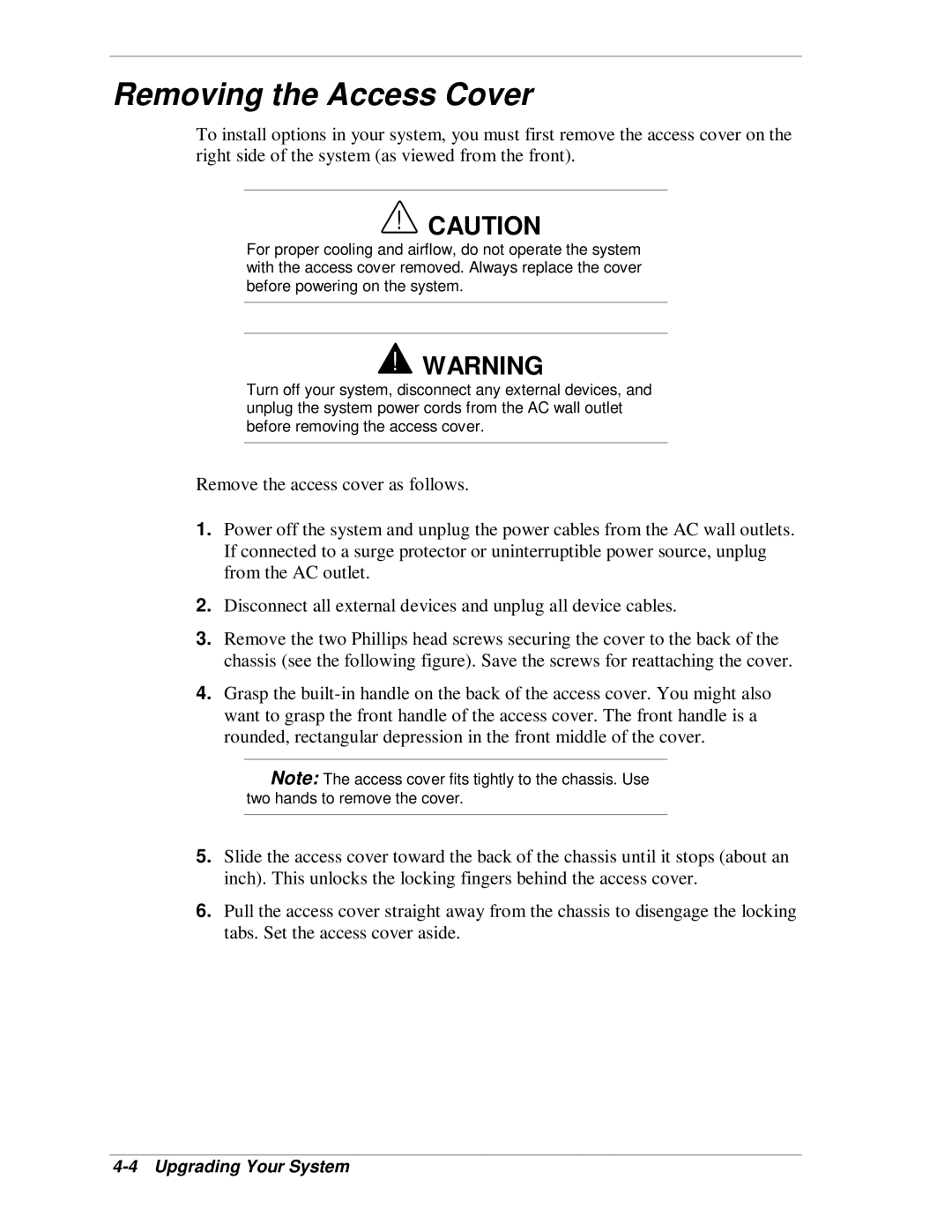Removing the Access Cover
To install options in your system, you must first remove the access cover on the right side of the system (as viewed from the front).
!CAUTION
For proper cooling and airflow, do not operate the system with the access cover removed. Always replace the cover before powering on the system.
!WARNING
Turn off your system, disconnect any external devices, and unplug the system power cords from the AC wall outlet before removing the access cover.
Remove the access cover as follows.
1.Power off the system and unplug the power cables from the AC wall outlets. If connected to a surge protector or uninterruptible power source, unplug from the AC outlet.
2.Disconnect all external devices and unplug all device cables.
3.Remove the two Phillips head screws securing the cover to the back of the chassis (see the following figure). Save the screws for reattaching the cover.
4.Grasp the
![]() Note: The access cover fits tightly to the chassis. Use two hands to remove the cover.
Note: The access cover fits tightly to the chassis. Use two hands to remove the cover.
5.Slide the access cover toward the back of the chassis until it stops (about an inch). This unlocks the locking fingers behind the access cover.
6.Pull the access cover straight away from the chassis to disengage the locking tabs. Set the access cover aside.