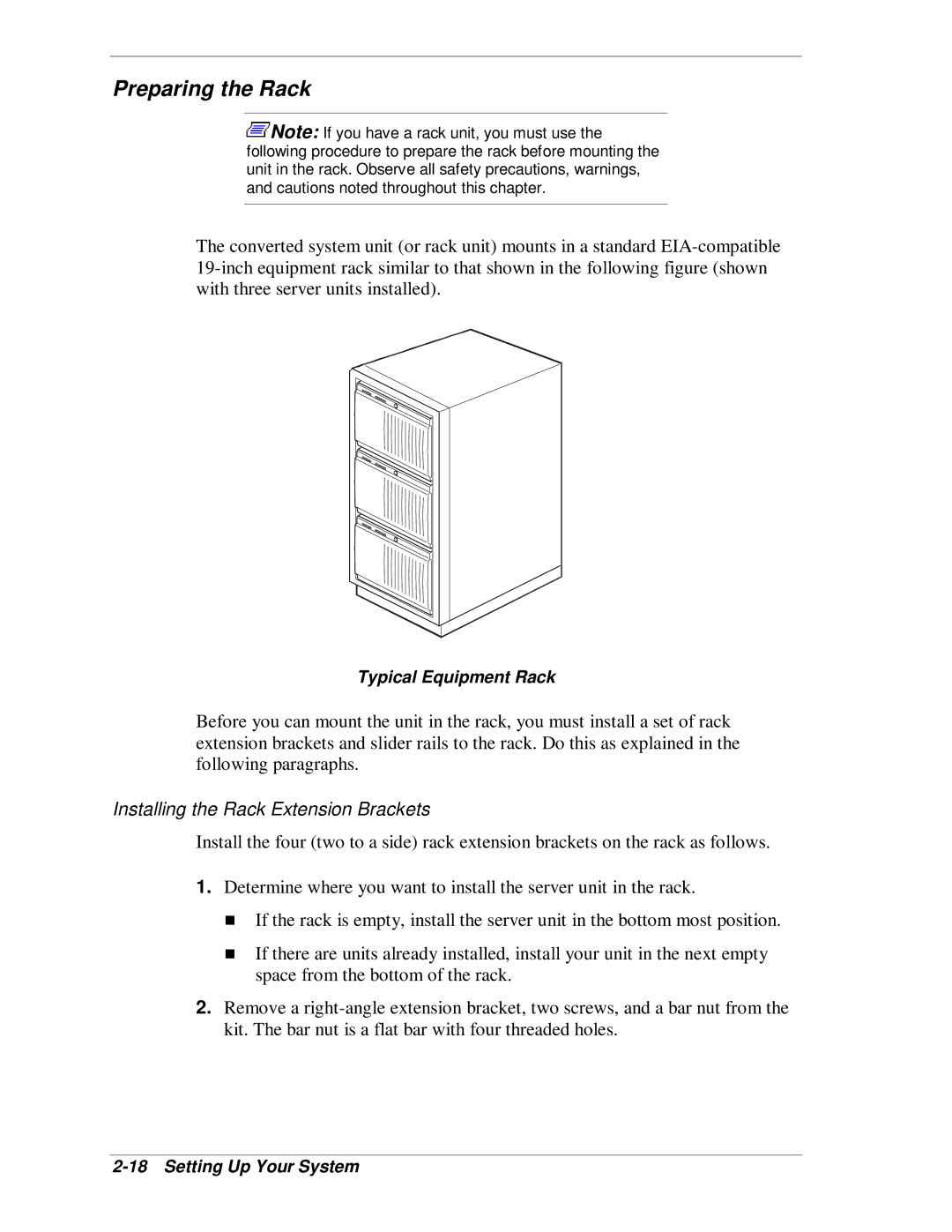Preparing the Rack
![]() Note: If you have a rack unit, you must use the following procedure to prepare the rack before mounting the unit in the rack. Observe all safety precautions, warnings, and cautions noted throughout this chapter.
Note: If you have a rack unit, you must use the following procedure to prepare the rack before mounting the unit in the rack. Observe all safety precautions, warnings, and cautions noted throughout this chapter.
The converted system unit (or rack unit) mounts in a standard
Typical Equipment Rack
Before you can mount the unit in the rack, you must install a set of rack extension brackets and slider rails to the rack. Do this as explained in the following paragraphs.
Installing the Rack Extension Brackets
Install the four (two to a side) rack extension brackets on the rack as follows.
1.Determine where you want to install the server unit in the rack.
TIf the rack is empty, install the server unit in the bottom most position.
If there are units already installed, install your unit in the next empty space from the bottom of the rack.
2.Remove a