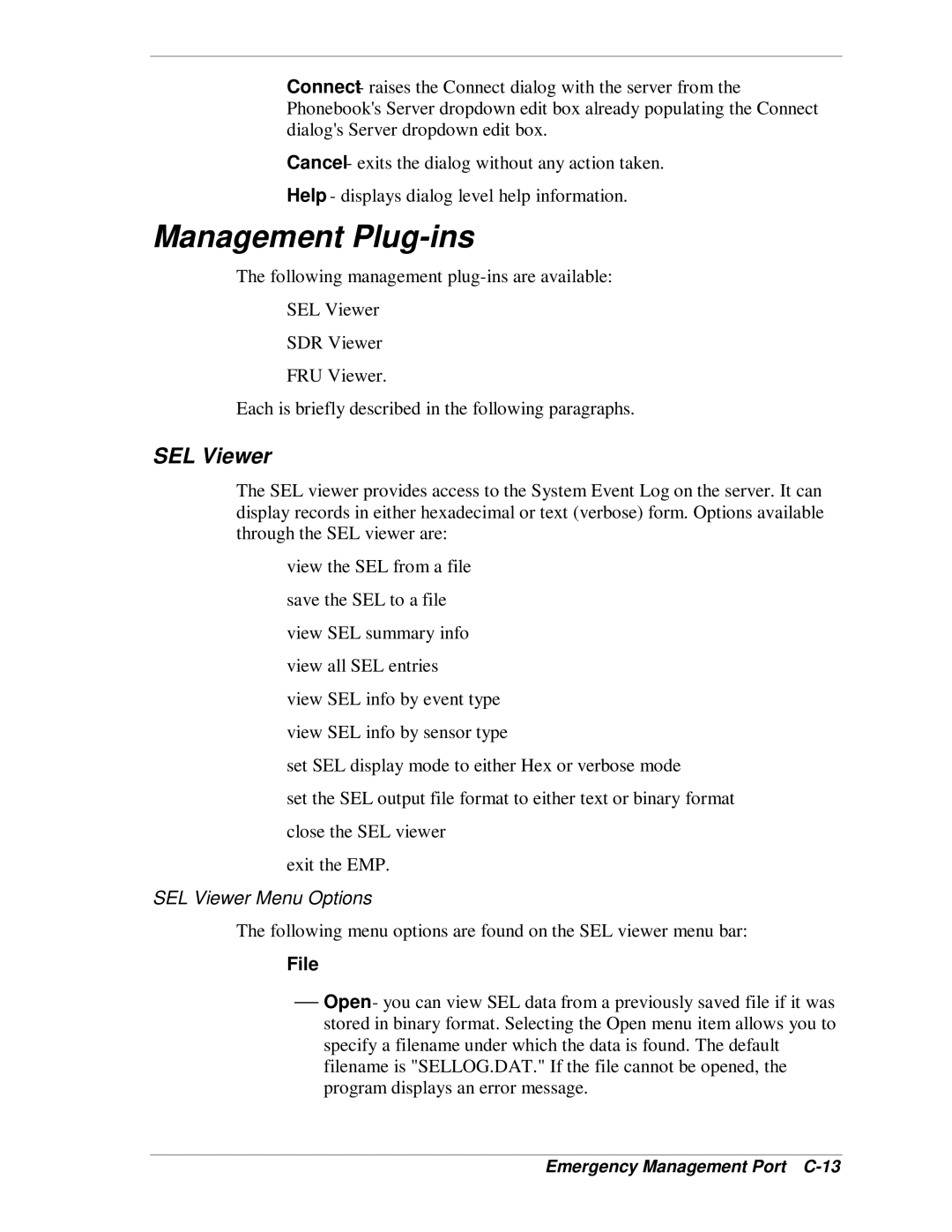Connect - raises the Connect dialog with the server from the Phonebook's Server dropdown edit box already populating the Connect dialog's Server dropdown edit box.
Cancel - exits the dialog without any action taken.
Help - displays dialog level help information.
Management Plug-ins
The following management
SEL Viewer
TSDR Viewer FRU Viewer.
Each is briefly described in the following paragraphs.
SEL Viewer
The SEL viewer provides access to the System Event Log on the server. It can display records in either hexadecimal or text (verbose) form. Options available through the SEL viewer are:
view the SEL from a file
save the SEL to a file
view SEL summary info
view all SEL entries
view SEL info by event type
view SEL info by sensor type
set SEL display mode to either Hex or verbose mode
set the SEL output file format to either text or binary format
close the SEL viewer
exit the EMP.
SEL Viewer Menu Options
TheTfollowing menu options are found on the SEL viewer menu bar:
File
⎯Open - you can view SEL data from a previously saved file if it was stored in binary format. Selecting the Open menu item allows you to specify a filename under which the data is found. The default filename is "SELLOG.DAT." If the file cannot be opened, the program displays an error message.