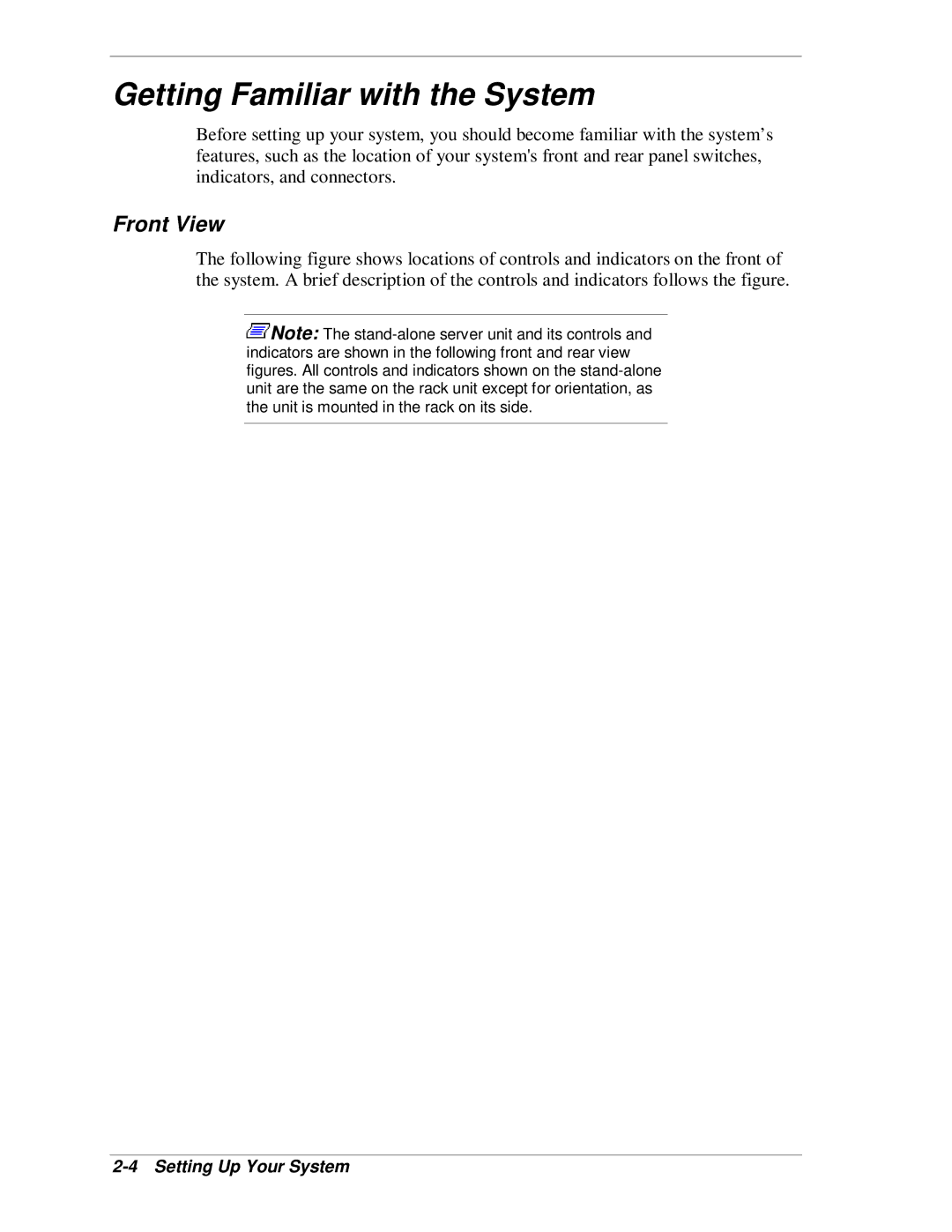Getting Familiar with the System
Before setting up your system, you should become familiar with the system’s features, such as the location of your system's front and rear panel switches, indicators, and connectors.
Front View
The following figure shows locations of controls and indicators on the front of the system. A brief description of the controls and indicators follows the figure.
![]() Note: The
Note: The