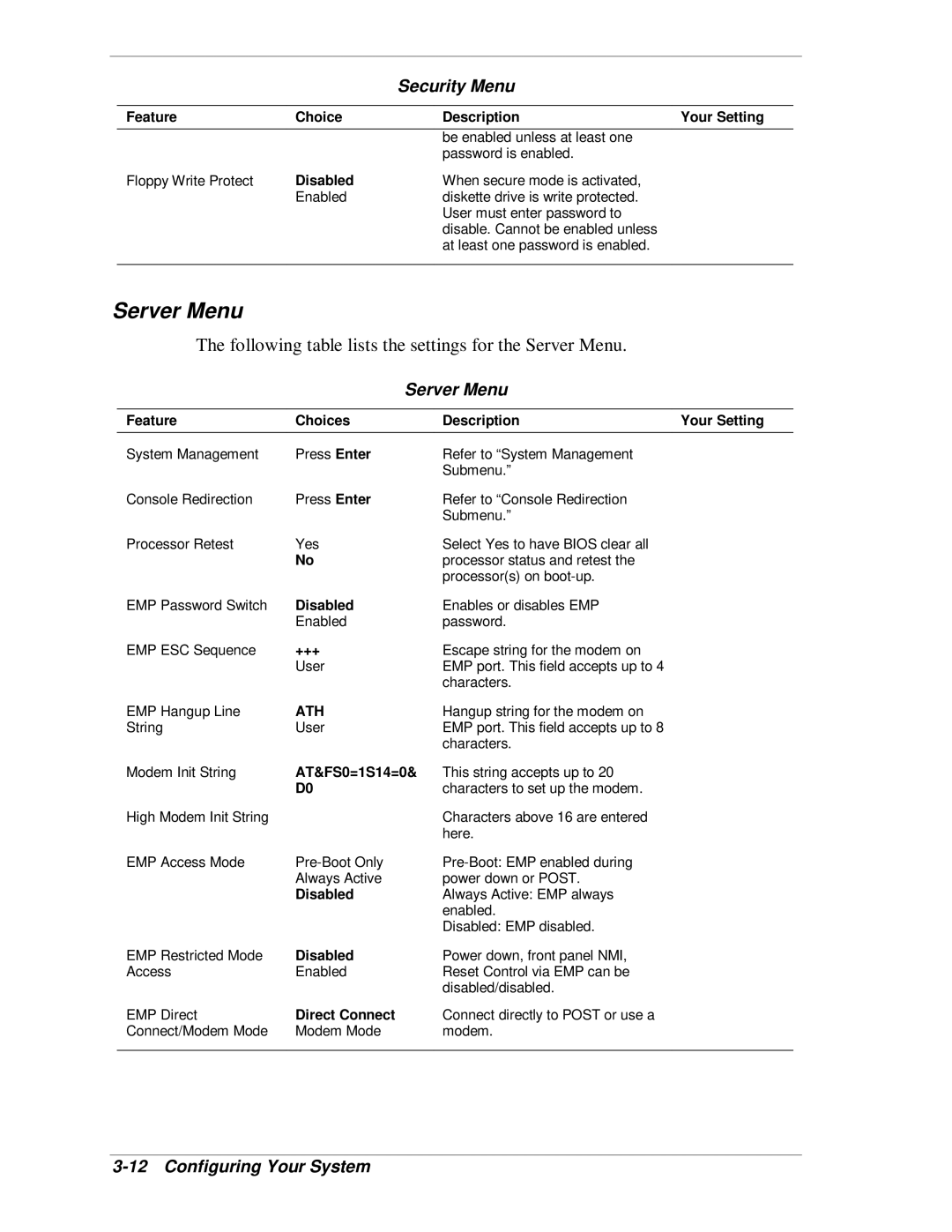Security Menu
Feature | Choice | Description | Your Setting |
|
| be enabled unless at least one |
|
|
| password is enabled. |
|
Floppy Write Protect | Disabled | When secure mode is activated, |
|
| Enabled | diskette drive is write protected. |
|
|
| User must enter password to |
|
|
| disable. Cannot be enabled unless |
|
|
| at least one password is enabled. |
|
|
|
|
|
Server Menu
The following table lists the settings for the Server Menu.
Server Menu
Feature | Choices | Description | Your Setting |
System Management | Press Enter | Refer to “System Management |
|
|
| Submenu.” |
|
Console Redirection | Press Enter | Refer to “Console Redirection |
|
|
| Submenu.” |
|
Processor Retest | Yes | Select Yes to have BIOS clear all |
|
| No | processor status and retest the |
|
|
| processor(s) on |
|
EMP Password Switch | Disabled | Enables or disables EMP |
|
| Enabled | password. |
|
EMP ESC Sequence | +++ | Escape string for the modem on |
|
| User | EMP port. This field accepts up to 4 |
|
|
| characters. |
|
EMP Hangup Line | ATH | Hangup string for the modem on |
|
String | User | EMP port. This field accepts up to 8 |
|
|
| characters. |
|
Modem Init String | AT&FS0=1S14=0& | This string accepts up to 20 |
|
| D0 | characters to set up the modem. |
|
High Modem Init String |
| Characters above 16 are entered |
|
|
| here. |
|
EMP Access Mode |
| ||
| Always Active | power down or POST. |
|
| Disabled | Always Active: EMP always |
|
|
| enabled. |
|
|
| Disabled: EMP disabled. |
|
EMP Restricted Mode | Disabled | Power down, front panel NMI, |
|
Access | Enabled | Reset Control via EMP can be |
|
|
| disabled/disabled. |
|
EMP Direct | Direct Connect | Connect directly to POST or use a |
|
Connect/Modem Mode | Modem Mode | modem. |
|
|
|
|
|