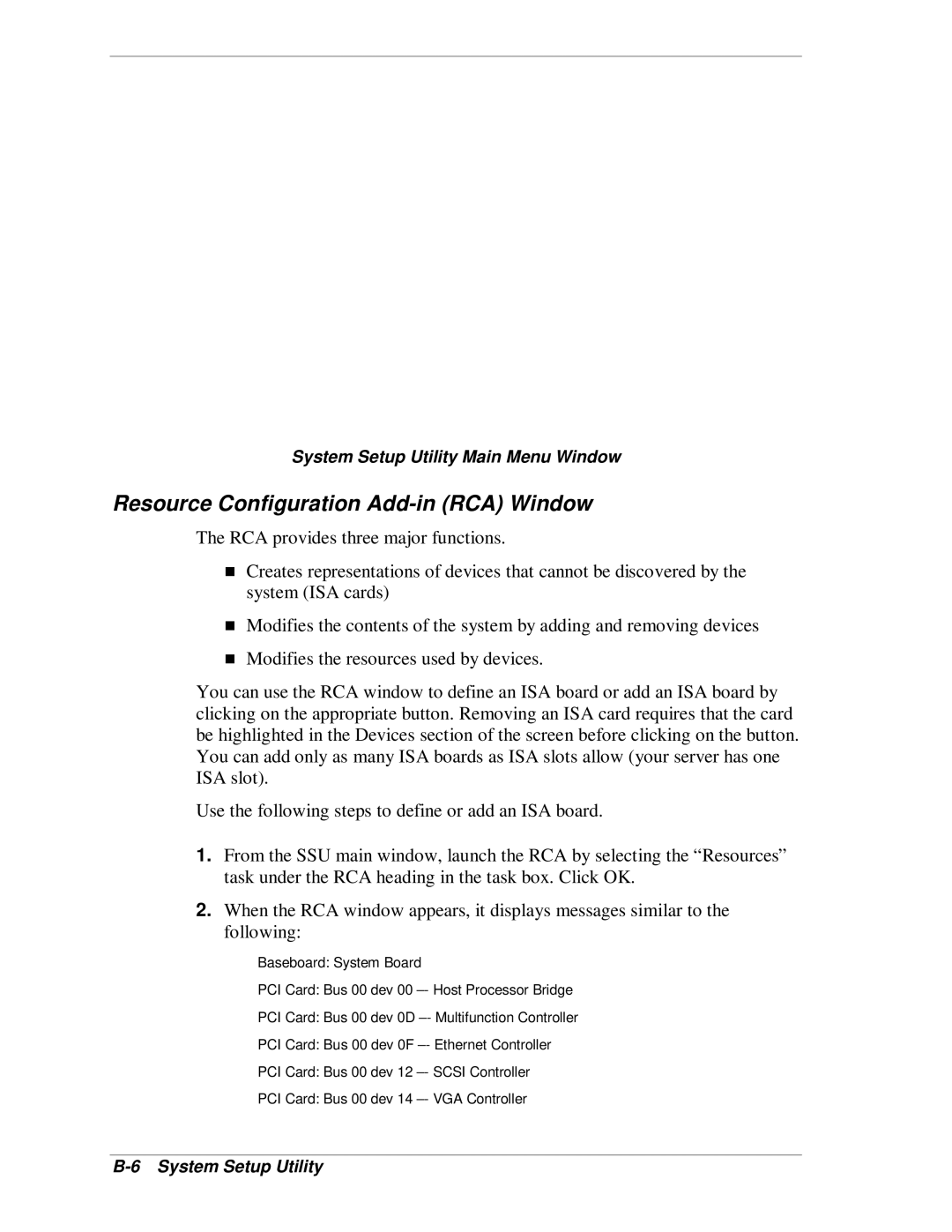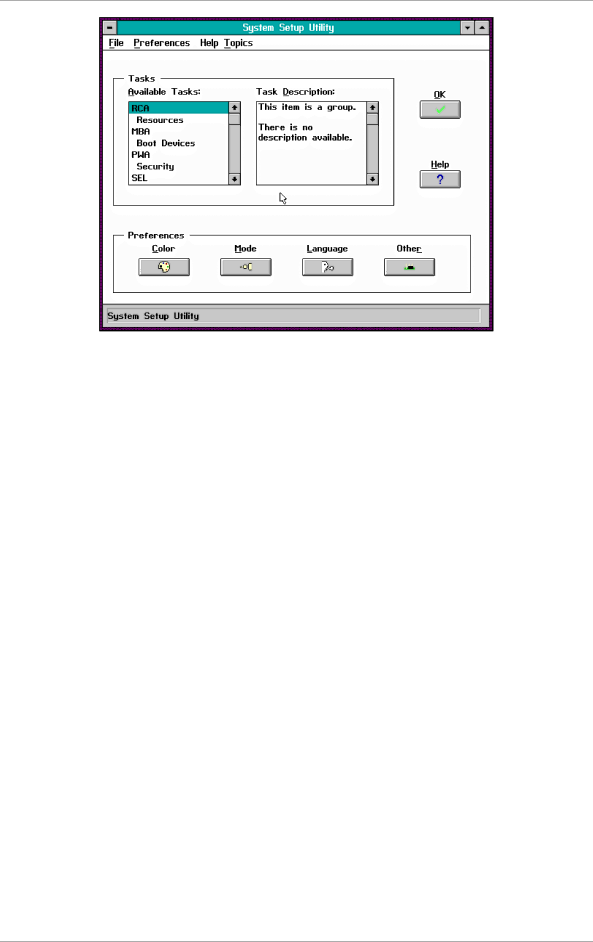
System Setup Utility Main Menu Window
Resource Configuration Add-in (RCA) Window
The RCA provides three major functions.
Creates representations of devices that cannot be discovered by the system (ISA cards)
TModifies the contents of the system by adding and removing devices Modifies the resources used by devices.
You can use the RCA window to define an ISA board or add an ISA board by clicking on the appropriate button. Removing an ISA card requires that the card be highlighted in the Devices section of the screen before clicking on the button. You can add only as many ISA boards as ISA slots allow (your server has one ISA slot).
Use the following steps to define or add an ISA board.
1.From the SSU main window, launch the RCA by selecting the “Resources” task under the RCA heading in the task box. Click OK.
2.When the RCA window appears, it displays messages similar to the following:
Baseboard: System Board
PCI Card: Bus 00 dev 00
PCI Card: Bus 00 dev 0D
PCI Card: Bus 00 dev 0F
PCI Card: Bus 00 dev 12
PCI Card: Bus 00 dev 14