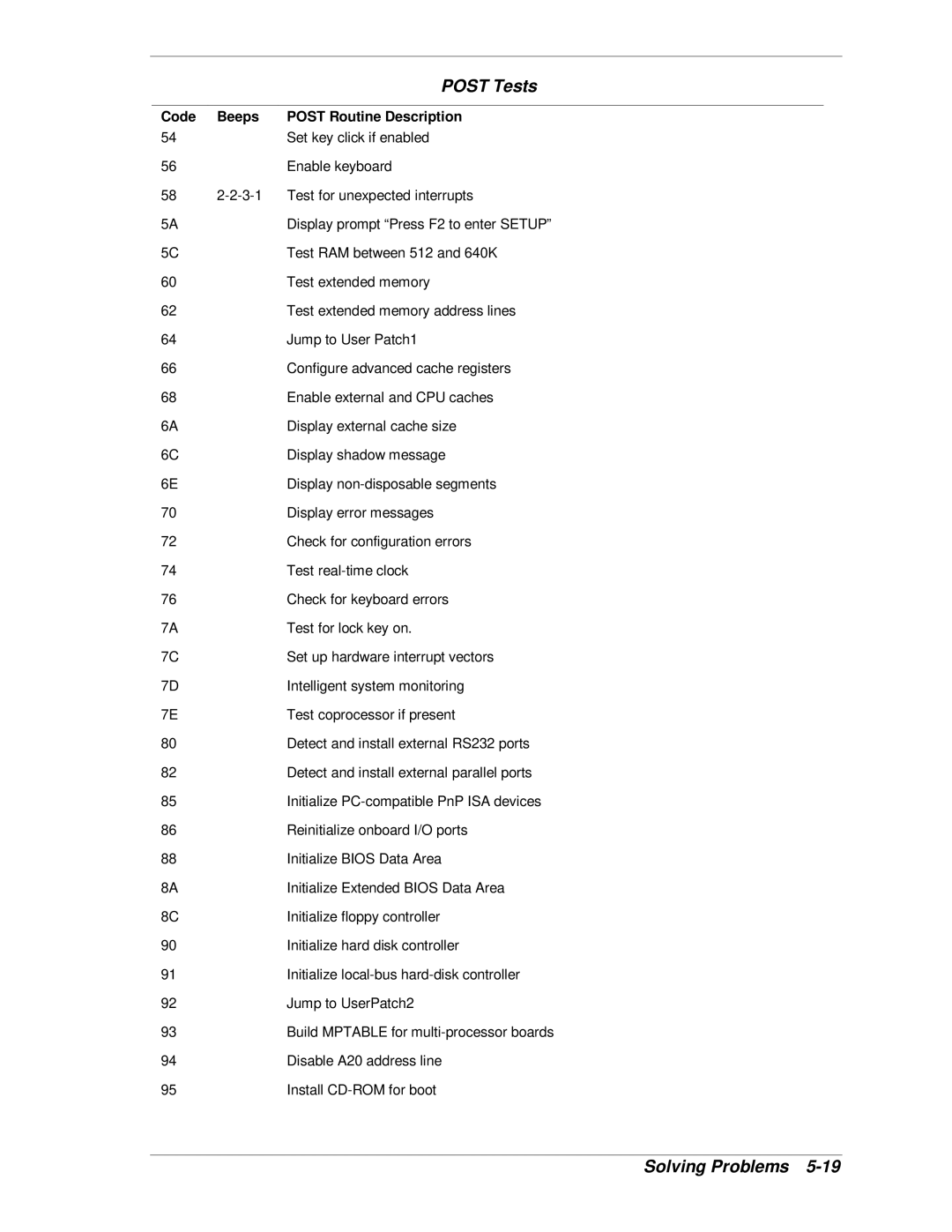|
| POST Tests |
|
|
|
Code | Beeps | POST Routine Description |
54 |
| Set key click if enabled |
56 |
| Enable keyboard |
58 | Test for unexpected interrupts | |
5A |
| Display prompt “Press F2 to enter SETUP” |
5C |
| Test RAM between 512 and 640K |
60 |
| Test extended memory |
62 |
| Test extended memory address lines |
64 |
| Jump to User Patch1 |
66 |
| Configure advanced cache registers |
68 |
| Enable external and CPU caches |
6A |
| Display external cache size |
6C |
| Display shadow message |
6E |
| Display |
70 |
| Display error messages |
72 |
| Check for configuration errors |
74 |
| Test |
76 |
| Check for keyboard errors |
7A |
| Test for lock key on. |
7C |
| Set up hardware interrupt vectors |
7D |
| Intelligent system monitoring |
7E |
| Test coprocessor if present |
80 |
| Detect and install external RS232 ports |
82 |
| Detect and install external parallel ports |
85 |
| Initialize |
86 |
| Reinitialize onboard I/O ports |
88 |
| Initialize BIOS Data Area |
8A |
| Initialize Extended BIOS Data Area |
8C |
| Initialize floppy controller |
90 |
| Initialize hard disk controller |
91 |
| Initialize |
92 |
| Jump to UserPatch2 |
93 |
| Build MPTABLE for |
94 |
| Disable A20 address line |
95 |
| Install |