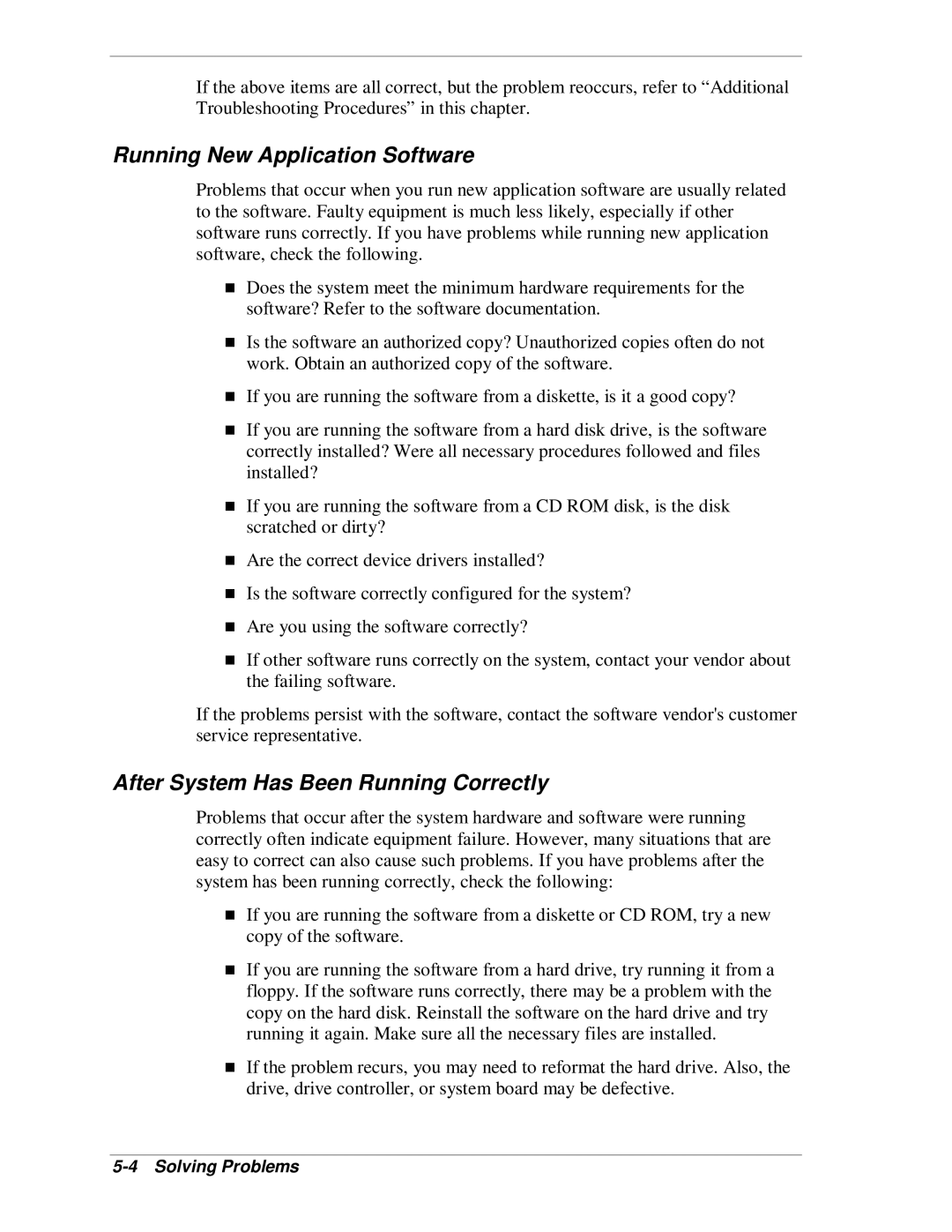If the above items are all correct, but the problem reoccurs, refer to “Additional Troubleshooting Procedures” in this chapter.
Running New Application Software
Problems that occur when you run new application software are usually related to the software. Faulty equipment is much less likely, especially if other software runs correctly. If you have problems while running new application software, check the following.
Does the system meet the minimum hardware requirements for the software? Refer to the software documentation.
Is the software an authorized copy? Unauthorized copies often do not work. Obtain an authorized copy of the software.
If you are running the software from a diskette, is it a good copy?
If you are running the software from a hard disk drive, is the software correctly installed? Were all necessary procedures followed and files installed?
If you are running the software from a CD ROM disk, is the disk scratched or dirty?
Are the correct device drivers installed?
Is the software correctly configured for the system?
TAre you using the software correctly?
If other software runs correctly on the system, contact your vendor about the failing software.
If the problems persist with the software, contact the software vendor's customer service representative.
After System Has Been Running Correctly
Problems that occur after the system hardware and software were running correctly often indicate equipment failure. However, many situations that are easy to correct can also cause such problems. If you have problems after the system has been running correctly, check the following:
If you are running the software from a diskette or CD ROM, try a new copy of the software.
If you are running the software from a hard drive, try running it from a floppy. If the software runs correctly, there may be a problem with the copy on the hard disk. Reinstall the software on the hard drive and try
Trunning it again. Make sure all the necessary files are installed.
If the problem recurs, you may need to reformat the hard drive. Also, the drive, drive controller, or system board may be defective.