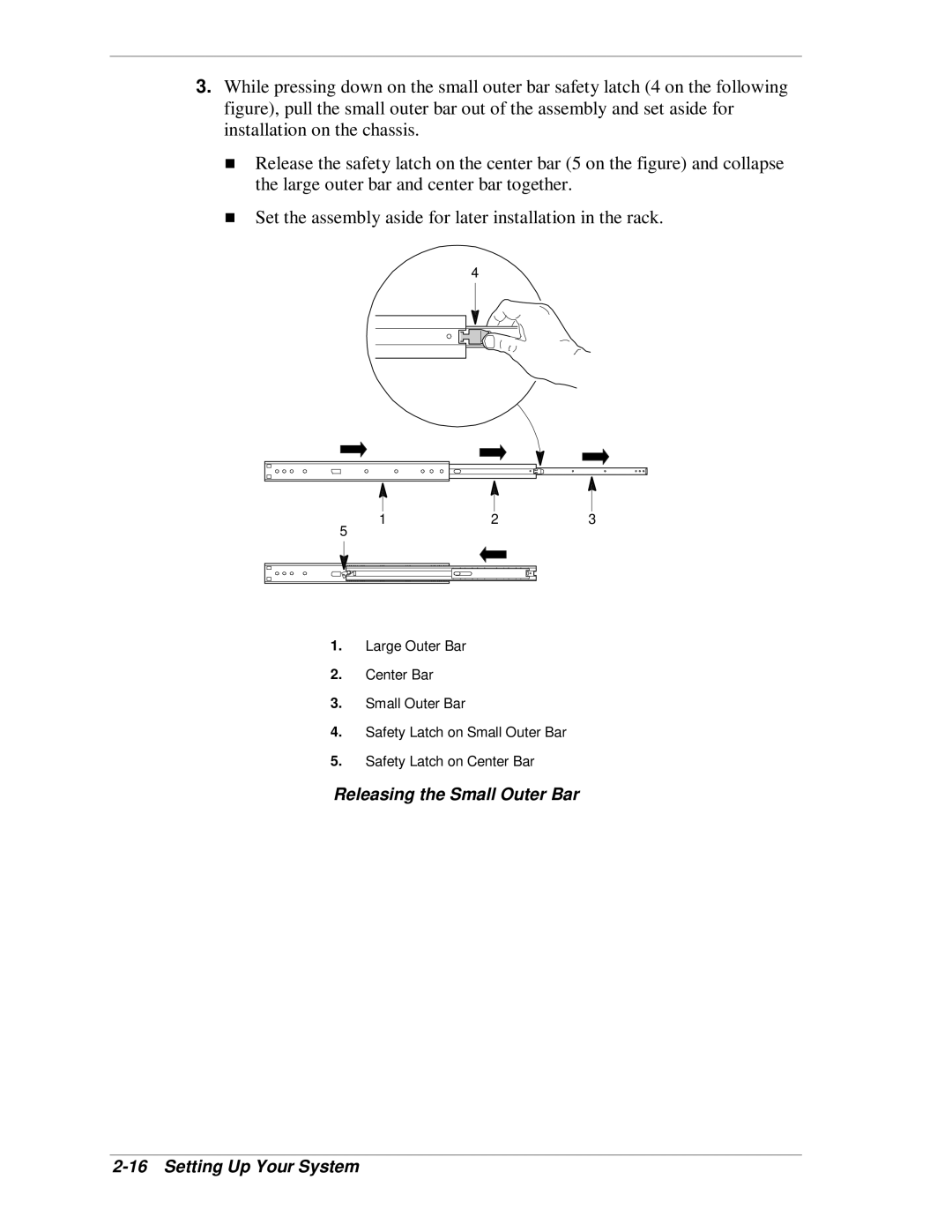3.While pressing down on the small outer bar safety latch (4 on the following figure), pull the small outer bar out of the assembly and set aside for installation on the chassis.
Release the safety latch on the center bar (5 on the figure) and collapse
Tthe large outer bar and center bar together.
Set the assembly aside for later installation in the rack.
4
1 | 2 | 3 |
5
1.Large Outer Bar
2.Center Bar
3.Small Outer Bar
4.Safety Latch on Small Outer Bar
5.Safety Latch on Center Bar