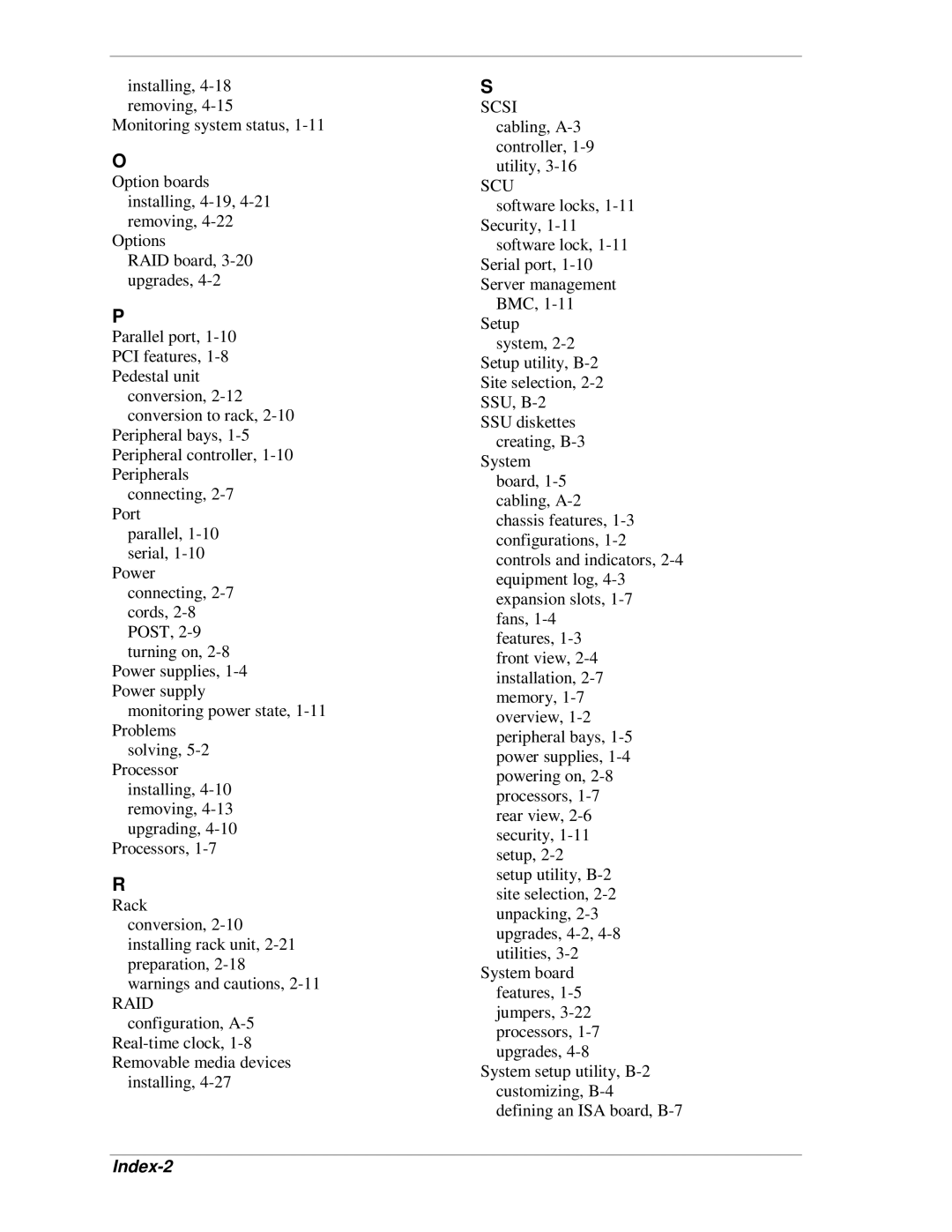installing, 4-18 removing, 4-15
Monitoring system status, 1-11
O
Option boards installing, 4-19, 4-21 removing, 4-22
Options
RAID board, 3-20 upgrades, 4-2
P
Parallel port, 1-10 PCI features, 1-8 Pedestal unit
conversion, 2-12 conversion to rack, 2-10
Peripheral bays, 1-5 Peripheral controller, 1-10 Peripherals
connecting, 2-7 Port
parallel, 1-10 serial, 1-10
Power connecting, 2-7 cords, 2-8 POST, 2-9 turning on, 2-8
Power supplies, 1-4 Power supply
monitoring power state, 1-11 Problems
solving, 5-2 Processor
installing, 4-10 removing, 4-13 upgrading, 4-10
Processors, 1-7
R
Rack conversion, 2-10 installing rack unit, 2-21 preparation, 2-18 warnings and cautions, 2-11
RAID configuration, A-5
Real-time clock, 1-8 Removable media devices
installing, 4-27
S
SCSI cabling, A-3 controller, 1-9 utility, 3-16
SCU
software locks, 1-11 Security, 1-11
software lock, 1-11 Serial port, 1-10 Server management
BMC, 1-11 Setup
system, 2-2 Setup utility, B-2 Site selection, 2-2 SSU, B-2
SSU diskettes creating, B-3
System board, 1-5 cabling, A-2
chassis features, 1-3 configurations, 1-2 controls and indicators, 2-4 equipment log, 4-3 expansion slots, 1-7
fans, 1-4 features, 1-3 front view, 2-4 installation, 2-7 memory, 1-7 overview, 1-2 peripheral bays, 1-5 power supplies, 1-4 powering on, 2-8 processors, 1-7 rear view, 2-6 security, 1-11 setup, 2-2
setup utility, B-2 site selection, 2-2 unpacking, 2-3 upgrades, 4-2, 4-8 utilities, 3-2
System board features, 1-5 jumpers, 3-22 processors, 1-7 upgrades, 4-8
System setup utility, B-2 customizing, B-4 defining an ISA board, B-7