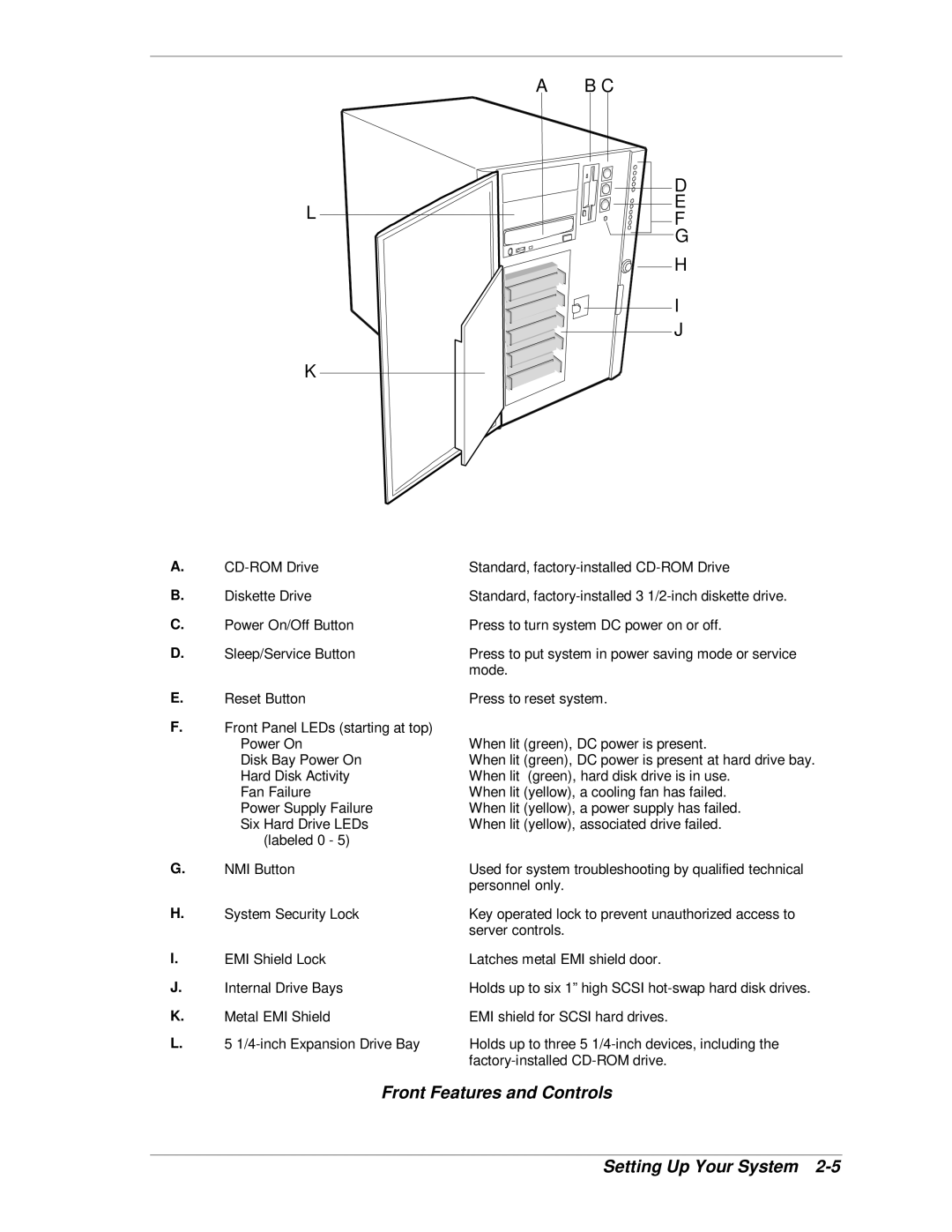A B C
| D |
L | E |
F | |
| G |
| H |
| I |
| J |
K |
|
A. | Standard, | |
B. | Diskette Drive | Standard, |
C. | Power On/Off Button | Press to turn system DC power on or off. |
D. | Sleep/Service Button | Press to put system in power saving mode or service |
|
| mode. |
E. | Reset Button | Press to reset system. |
F.Front Panel LEDs (starting at top)
| Power On | When lit (green), DC power is present. |
| Disk Bay Power On | When lit (green), DC power is present at hard drive bay. |
| Hard Disk Activity | When lit (green), hard disk drive is in use. |
| Fan Failure | When lit (yellow), a cooling fan has failed. |
| Power Supply Failure | When lit (yellow), a power supply has failed. |
| Six Hard Drive LEDs | When lit (yellow), associated drive failed. |
| (labeled 0 - 5) |
|
G. | NMI Button | Used for system troubleshooting by qualified technical |
|
| personnel only. |
H. | System Security Lock | Key operated lock to prevent unauthorized access to |
|
| server controls. |
I. | EMI Shield Lock | Latches metal EMI shield door. |
J. | Internal Drive Bays | Holds up to six 1” high SCSI |
K. | Metal EMI Shield | EMI shield for SCSI hard drives. |
L. | 5 | Holds up to three 5 |
|
|