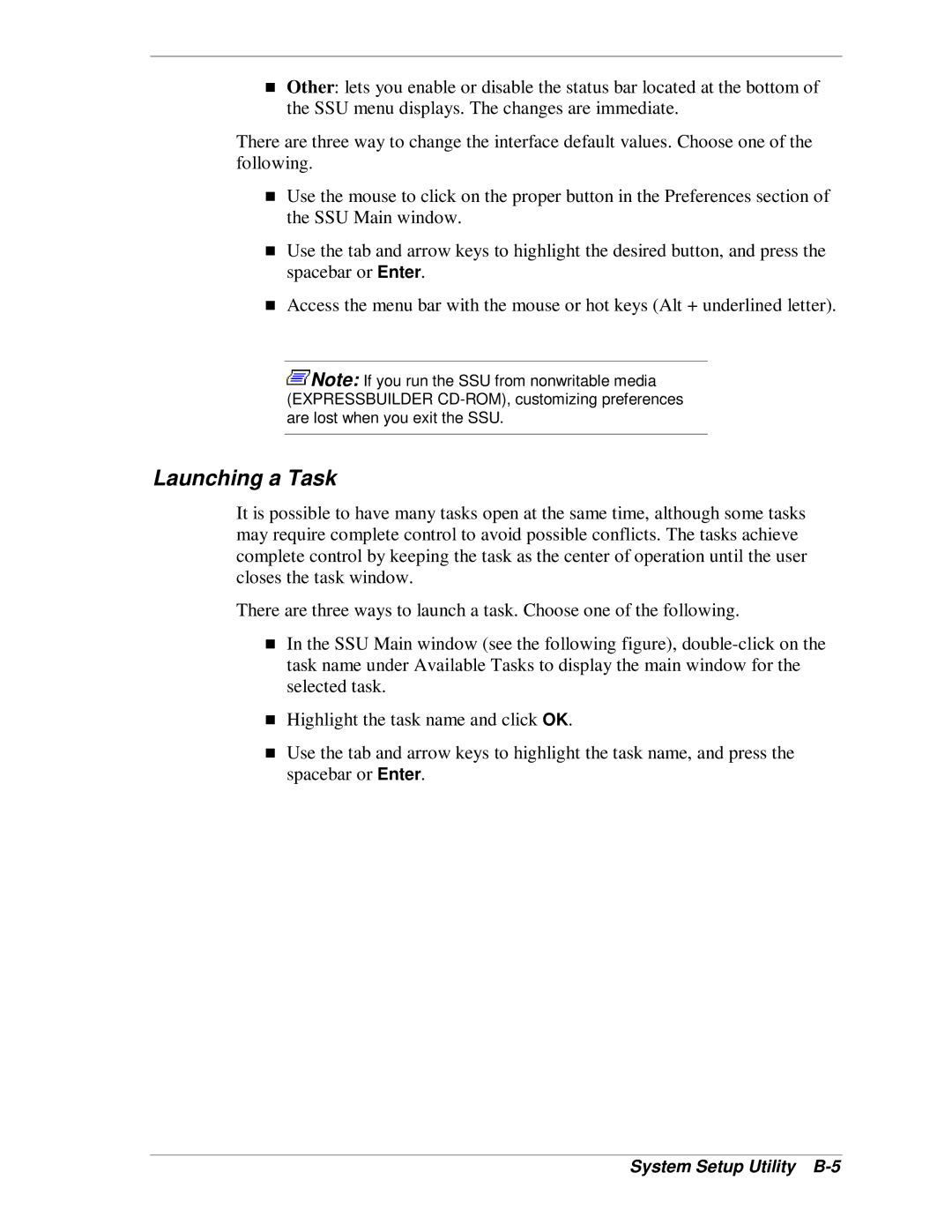Other: lets you enable or disable the status bar located at the bottom of the SSU menu displays. The changes are immediate.
There are three way to change the interface default values. Choose one of the following.
Use the mouse to click on the proper button in the Preferences section of the SSU Main window.
Use the tab and arrow keys to highlight the desired button, and press the
Tspacebar or Enter.
Access the menu bar with the mouse or hot keys (Alt + underlined letter).
![]() Note: If you run the SSU from nonwritable media (EXPRESSBUILDER
Note: If you run the SSU from nonwritable media (EXPRESSBUILDER
Launching a Task
It is possible to have many tasks open at the same time, although some tasks may require complete control to avoid possible conflicts. The tasks achieve complete control by keeping the task as the center of operation until the user closes the task window.
There are three ways to launch a task. Choose one of the following.
In the SSU Main window (see the following figure),
THighlight the task name and click OK.
Use the tab and arrow keys to highlight the task name, and press the spacebar or Enter.