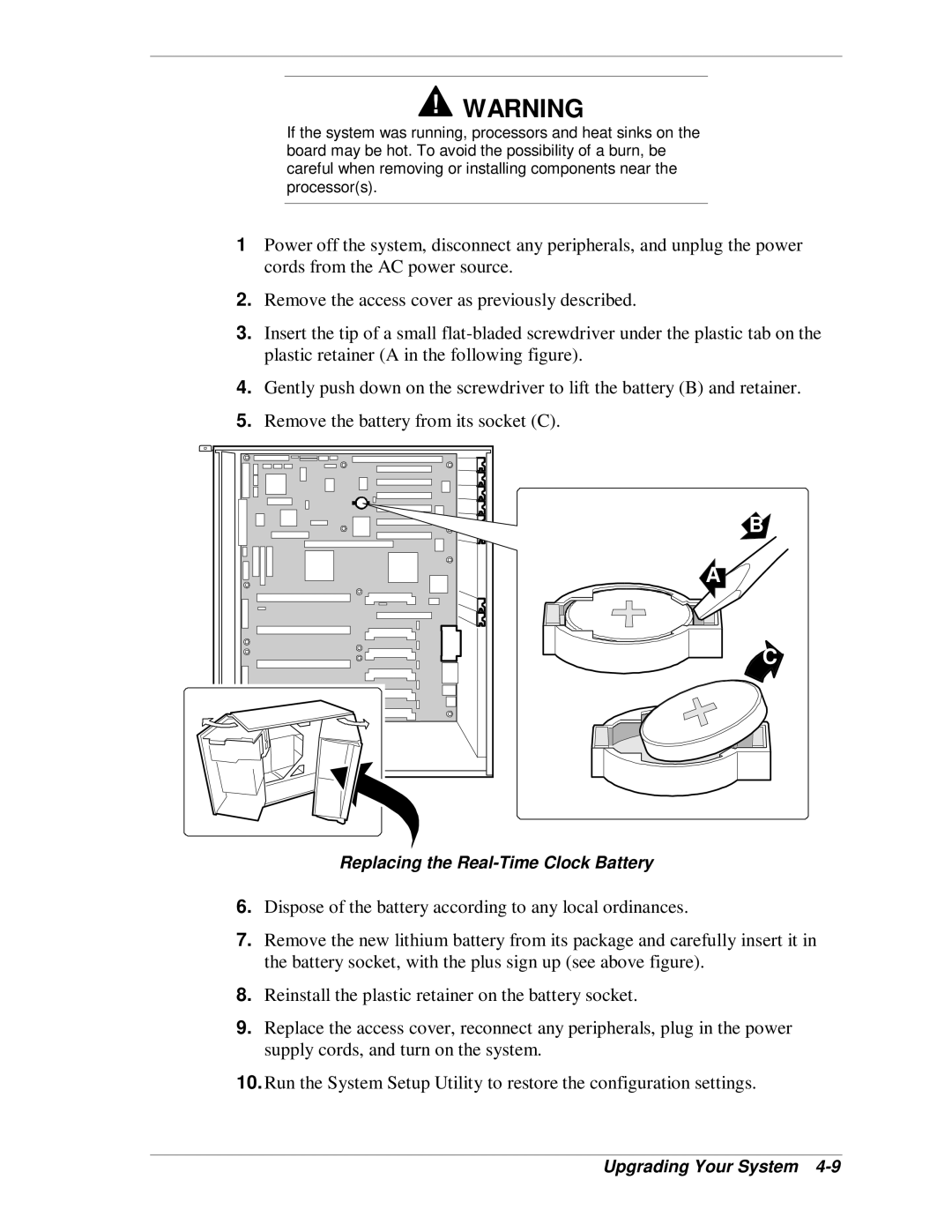!WARNING
If the system was running, processors and heat sinks on the board may be hot. To avoid the possibility of a burn, be careful when removing or installing components near the processor(s).
1Power off the system, disconnect any peripherals, and unplug the power cords from the AC power source.
2.Remove the access cover as previously described.
3.Insert the tip of a small
4.Gently push down on the screwdriver to lift the battery (B) and retainer.
5.Remove the battery from its socket (C).
B
A ![]()
C
Replacing the Real-Time Clock Battery
6.Dispose of the battery according to any local ordinances.
7.Remove the new lithium battery from its package and carefully insert it in the battery socket, with the plus sign up (see above figure).
8.Reinstall the plastic retainer on the battery socket.
9.Replace the access cover, reconnect any peripherals, plug in the power supply cords, and turn on the system.
10.Run the System Setup Utility to restore the configuration settings.