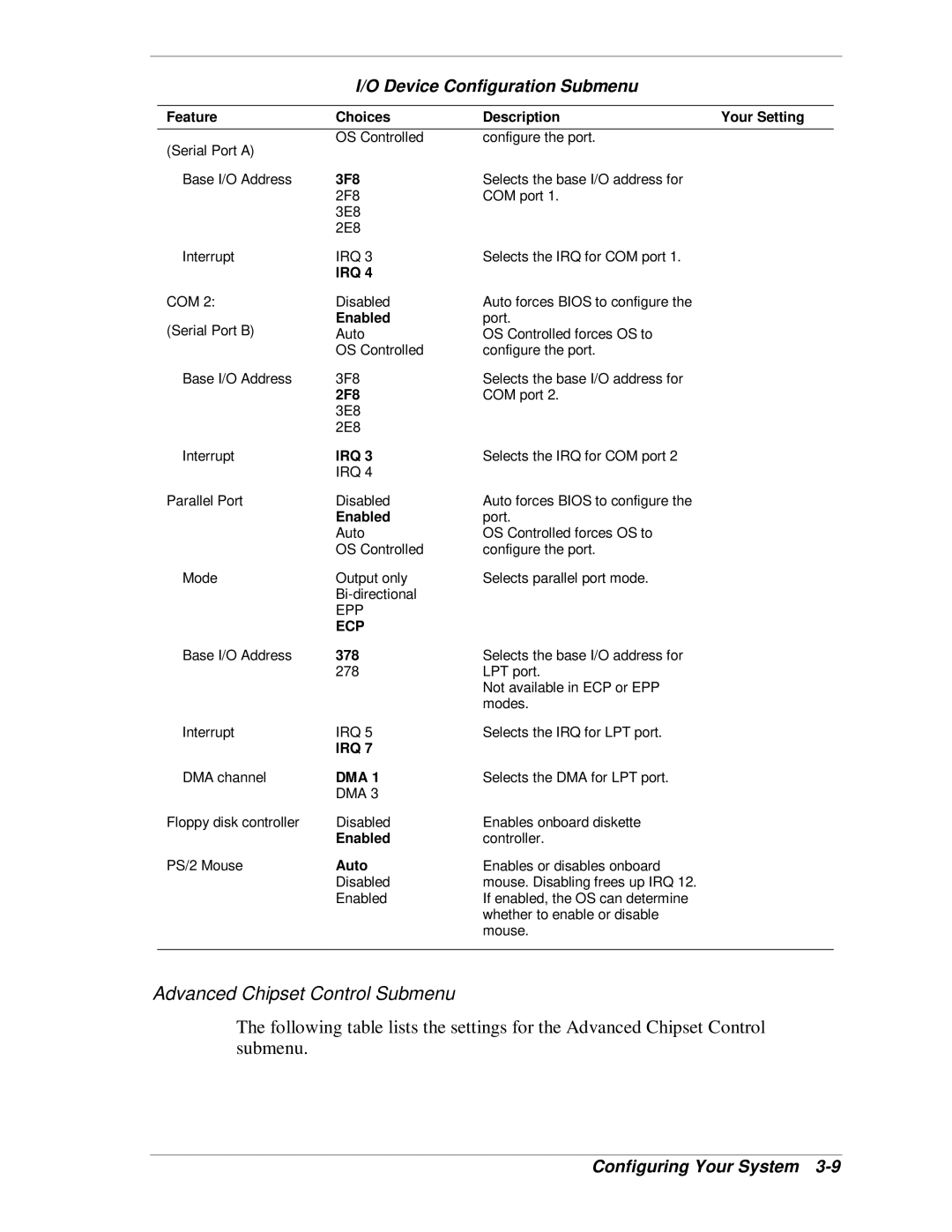I/O Device Configuration Submenu
Feature | Choices | Description | Your Setting |
(Serial Port A) | OS Controlled | configure the port. |
|
|
|
| |
Base I/O Address | 3F8 | Selects the base I/O address for |
|
| 2F8 | COM port 1. |
|
| 3E8 |
|
|
| 2E8 |
|
|
Interrupt | IRQ 3 | Selects the IRQ for COM port 1. |
|
| IRQ 4 |
|
|
COM 2: | Disabled | Auto forces BIOS to configure the |
|
(Serial Port B) | Enabled | port. |
|
Auto | OS Controlled forces OS to |
| |
| OS Controlled | configure the port. |
|
Base I/O Address | 3F8 | Selects the base I/O address for |
|
| 2F8 | COM port 2. |
|
| 3E8 |
|
|
| 2E8 |
|
|
Interrupt | IRQ 3 | Selects the IRQ for COM port 2 |
|
| IRQ 4 |
|
|
Parallel Port | Disabled | Auto forces BIOS to configure the |
|
| Enabled | port. |
|
| Auto | OS Controlled forces OS to |
|
| OS Controlled | configure the port. |
|
Mode | Output only | Selects parallel port mode. |
|
|
|
| |
| EPP |
|
|
| ECP |
|
|
Base I/O Address | 378 | Selects the base I/O address for |
|
| 278 | LPT port. |
|
|
| Not available in ECP or EPP |
|
|
| modes. |
|
Interrupt | IRQ 5 | Selects the IRQ for LPT port. |
|
| IRQ 7 |
|
|
DMA channel | DMA 1 | Selects the DMA for LPT port. |
|
| DMA 3 |
|
|
Floppy disk controller | Disabled | Enables onboard diskette |
|
| Enabled | controller. |
|
PS/2 Mouse | Auto | Enables or disables onboard |
|
| Disabled | mouse. Disabling frees up IRQ 12. |
|
| Enabled | If enabled, the OS can determine |
|
|
| whether to enable or disable |
|
|
| mouse. |
|
|
|
|
|
Advanced Chipset Control Submenu
The following table lists the settings for the Advanced Chipset Control submenu.