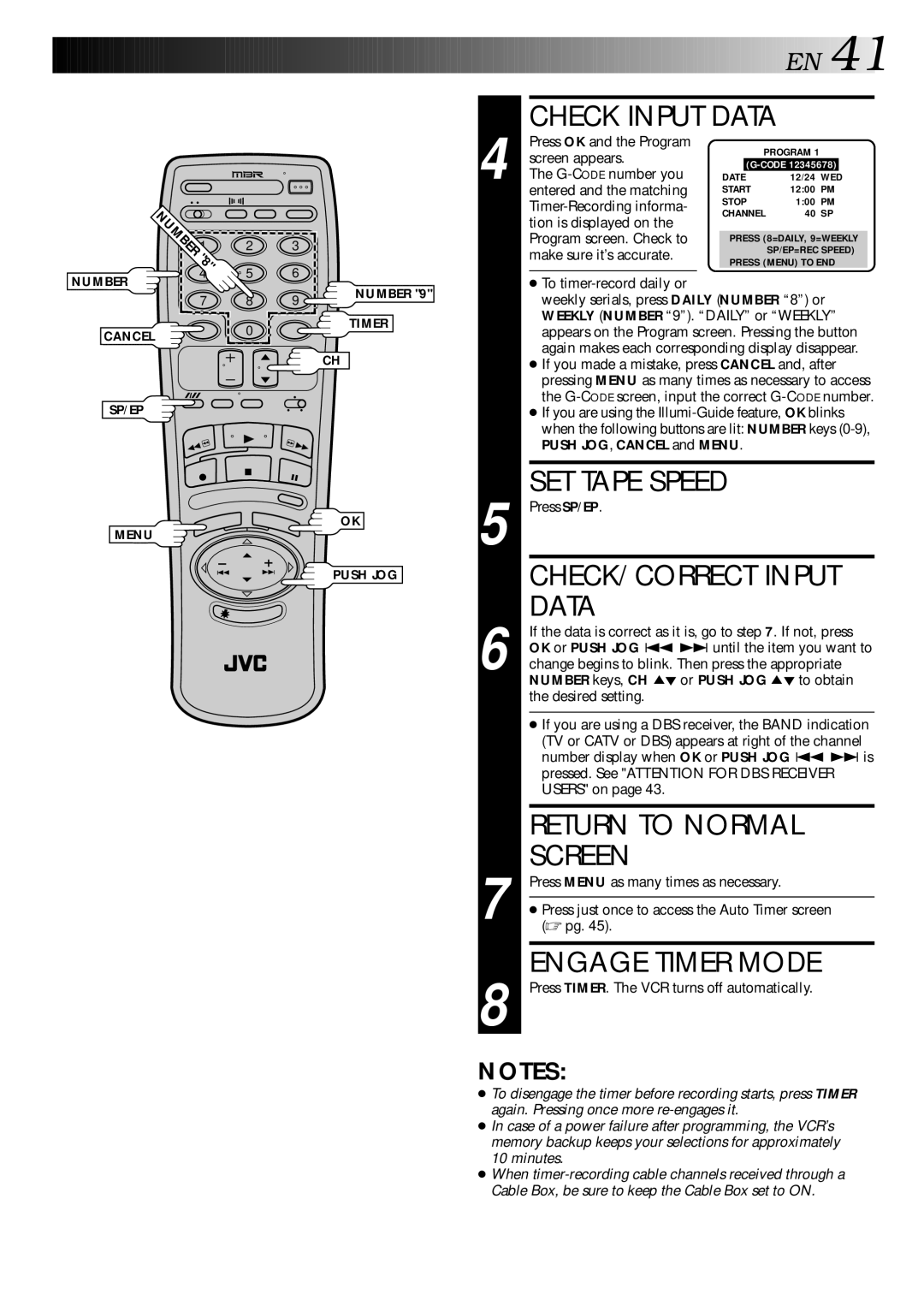HR-DD840KR specifications
The JVC HR-DD840KR is a standout VCR that exemplifies the brand's commitment to high-quality home entertainment. This device, widely recognized for its durability and efficiency, brings together several key features and technologies that cater to both avid video enthusiasts and casual viewers.One of the most notable attributes of the HR-DD840KR is its advanced dual-head recording system. This technology enhances picture quality, ensuring that the recordings are vibrant and clear. The dual-head design allows for smoother playback and more reliable recordings, minimizing the risk of dropouts or degradation, which can be a common issue with lower-quality devices.
The HR-DD840KR also includes an integrated digital tuner, which provides access to a wide array of channels without the need for an external set-top box. This feature enhances convenience, allowing users to easily explore and record their favorite shows. Coupled with a versatile timer recording function, users can set the VCR to capture programs at specified times, making it easy to manage viewing schedules.
Another significant characteristic of the JVC HR-DD840KR is its ability to playback several formats. In addition to standard VHS tapes, this model supports S-VHS playback, which delivers superior video quality due to its higher resolution. As a result, users can enjoy their old home movies with enhanced clarity or revisit classic films with improved detail.
The user interface of the HR-DD840KR is designed for simplicity, ensuring that even those who are not tech-savvy can navigate its features with ease. The on-screen display provides straightforward instructions for programming and playback, while the remote control puts all functions at the user's fingertips.
Additionally, the VCR boasts several connectivity options, including composite video and audio outputs, ensuring compatibility with various TVs and audio equipment. This compatibility is crucial for those who wish to integrate the VCR into a modern home theater setup.
Durability is another hallmark of the JVC HR-DD840KR, with a robust build that can withstand the test of time. This reliability, combined with its excellent performance in both recording and playback, makes it a solid choice for anyone looking to preserve their video collection or enjoy classic tapes.
Overall, the JVC HR-DD840KR is a well-rounded VCR that merges traditional video recording capabilities with modern conveniences, keeping it relevant in today's fast-paced digital landscape. Its combination of quality, flexibility, and user-friendly design ensures that it remains a top choice among home entertainment devices.