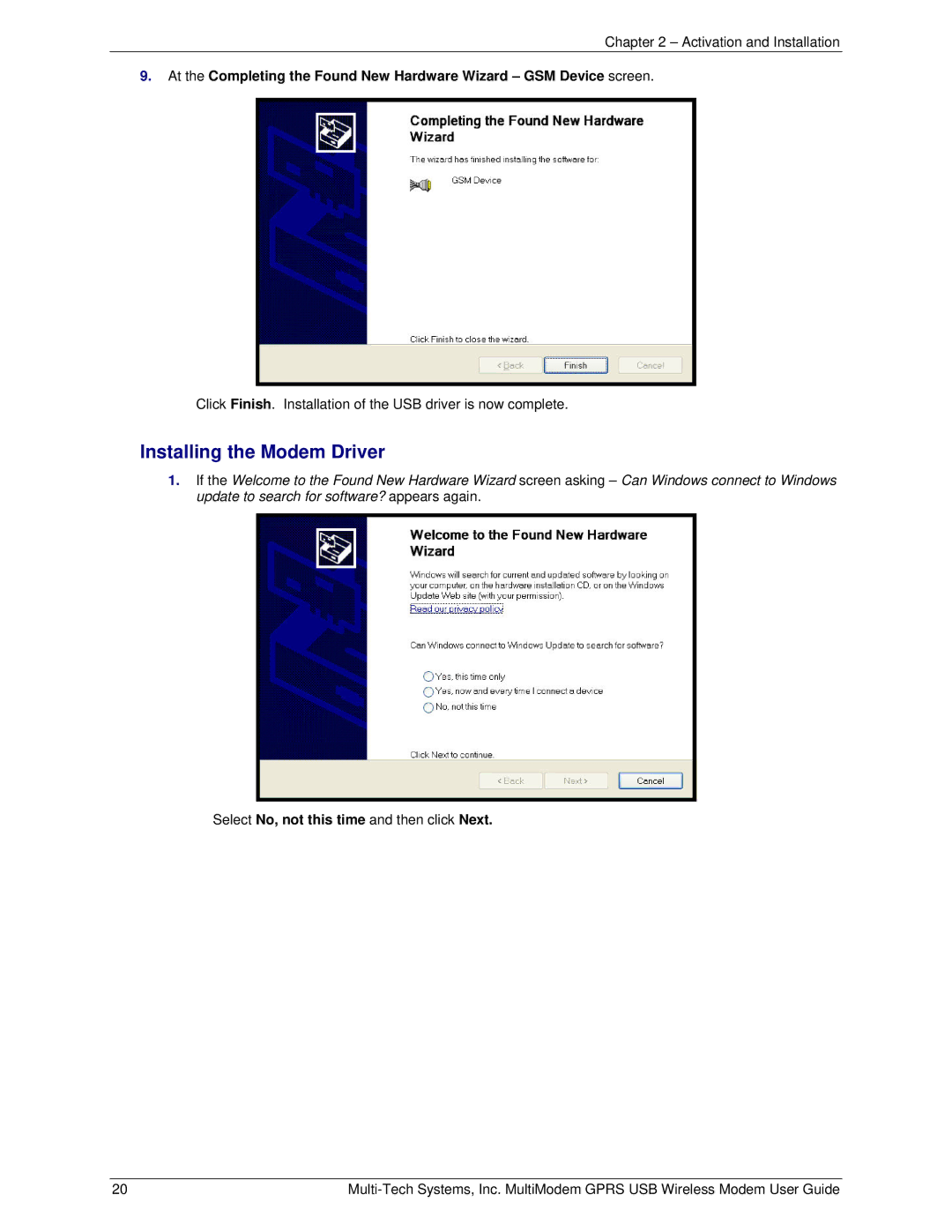Chapter 2 – Activation and Installation
9.At the Completing the Found New Hardware Wizard – GSM Device screen.
Click Finish. Installation of the USB driver is now complete.
Installing the Modem Driver
1.If the Welcome to the Found New Hardware Wizard screen asking – Can Windows connect to Windows update to search for software? appears again.
Select No, not this time and then click Next.
20 |