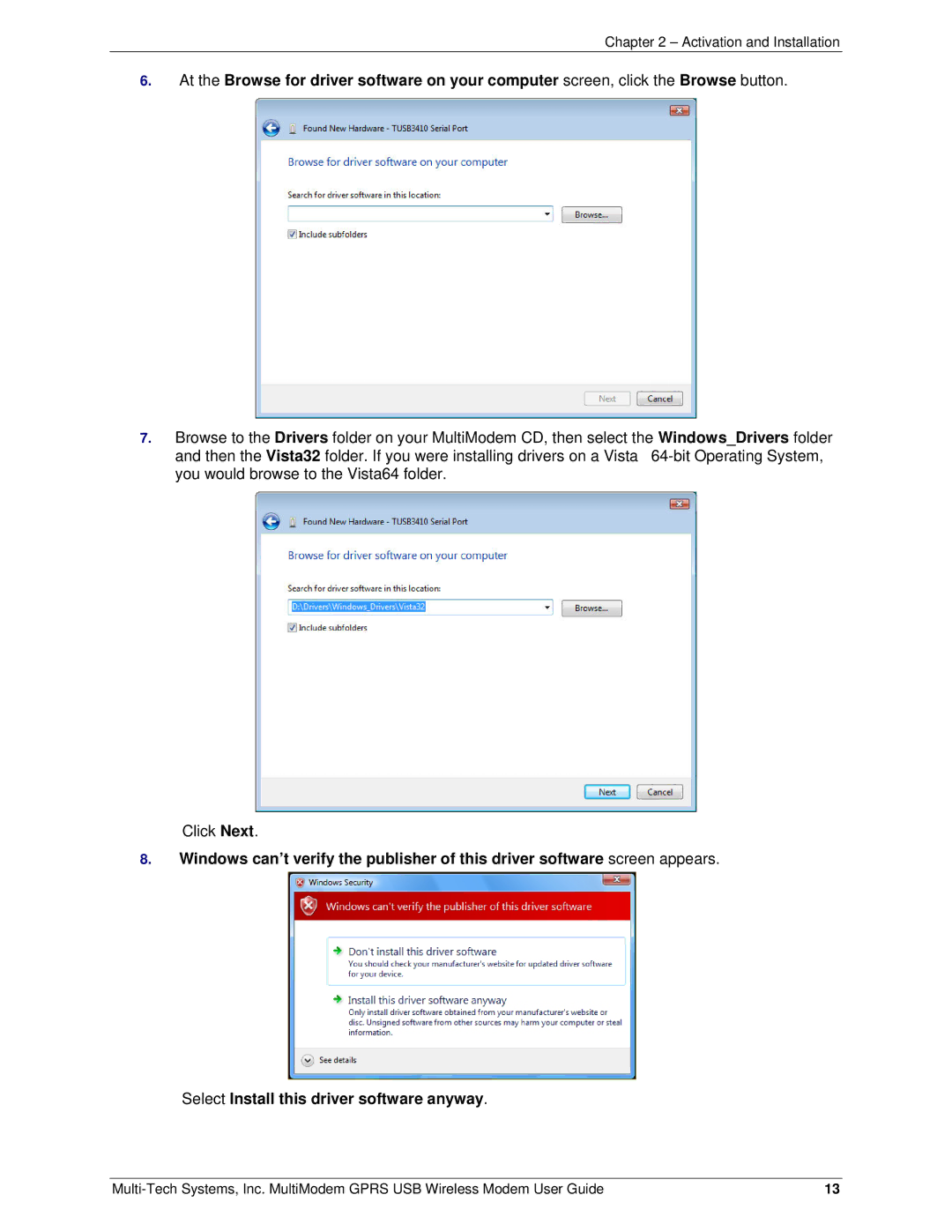Chapter 2 – Activation and Installation
6.At the Browse for driver software on your computer screen, click the Browse button.
7.Browse to the Drivers folder on your MultiModem CD, then select the Windows_Drivers folder
and then the Vista32 folder. If you were installing drivers on a Vista
Click Next.
8.Windows can’t verify the publisher of this driver software screen appears.
Select Install this driver software anyway.
13 |