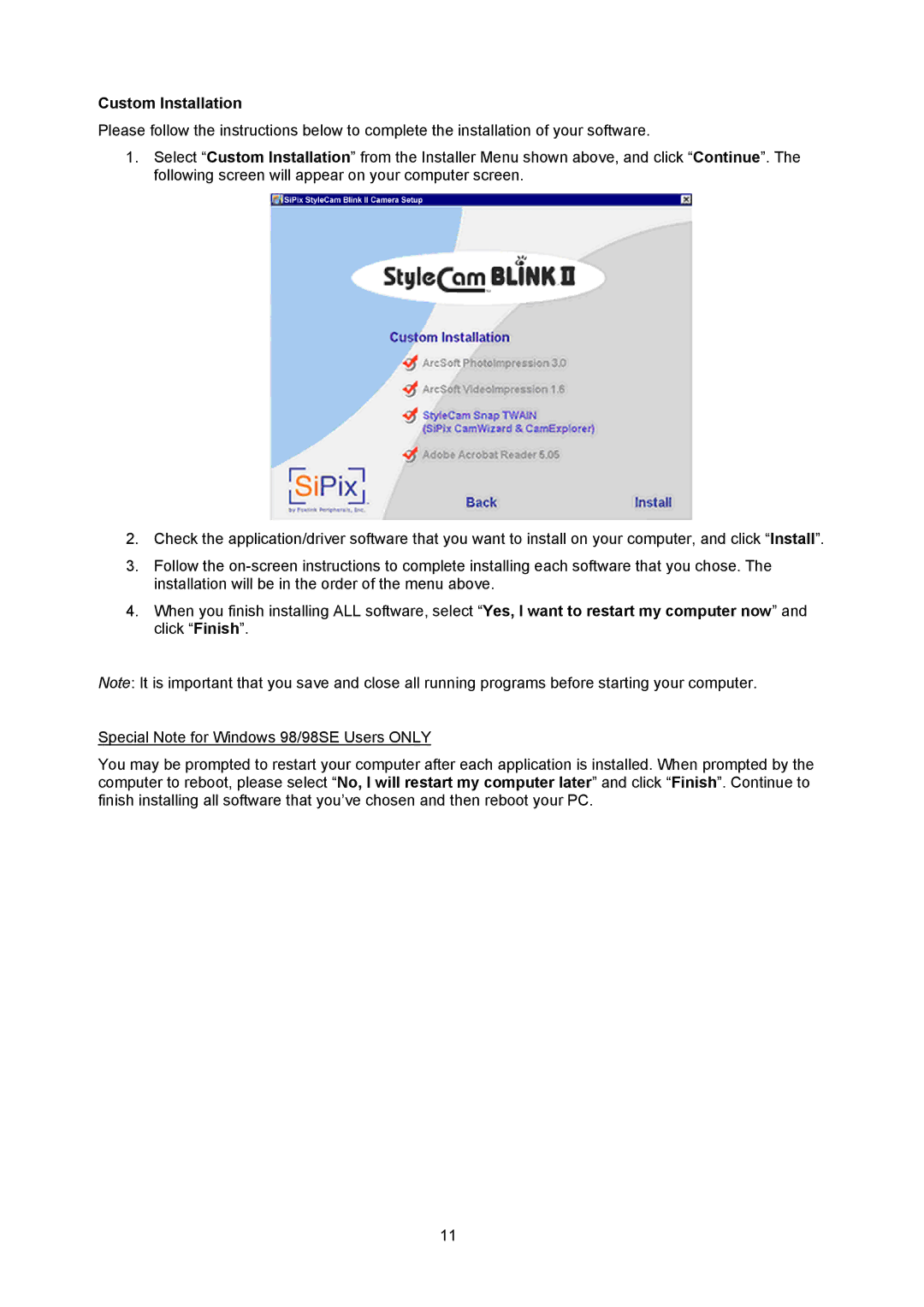Custom Installation
Please follow the instructions below to complete the installation of your software.
1.Select “Custom Installation” from the Installer Menu shown above, and click “Continue”. The following screen will appear on your computer screen.
2.Check the application/driver software that you want to install on your computer, and click “Install”.
3.Follow the
4.When you finish installing ALL software, select “Yes, I want to restart my computer now” and click “Finish”.
Note: It is important that you save and close all running programs before starting your computer.
Special Note for Windows 98/98SE Users ONLY
You may be prompted to restart your computer after each application is installed. When prompted by the computer to reboot, please select “No, I will restart my computer later” and click “Finish”. Continue to finish installing all software that you’ve chosen and then reboot your PC.
11