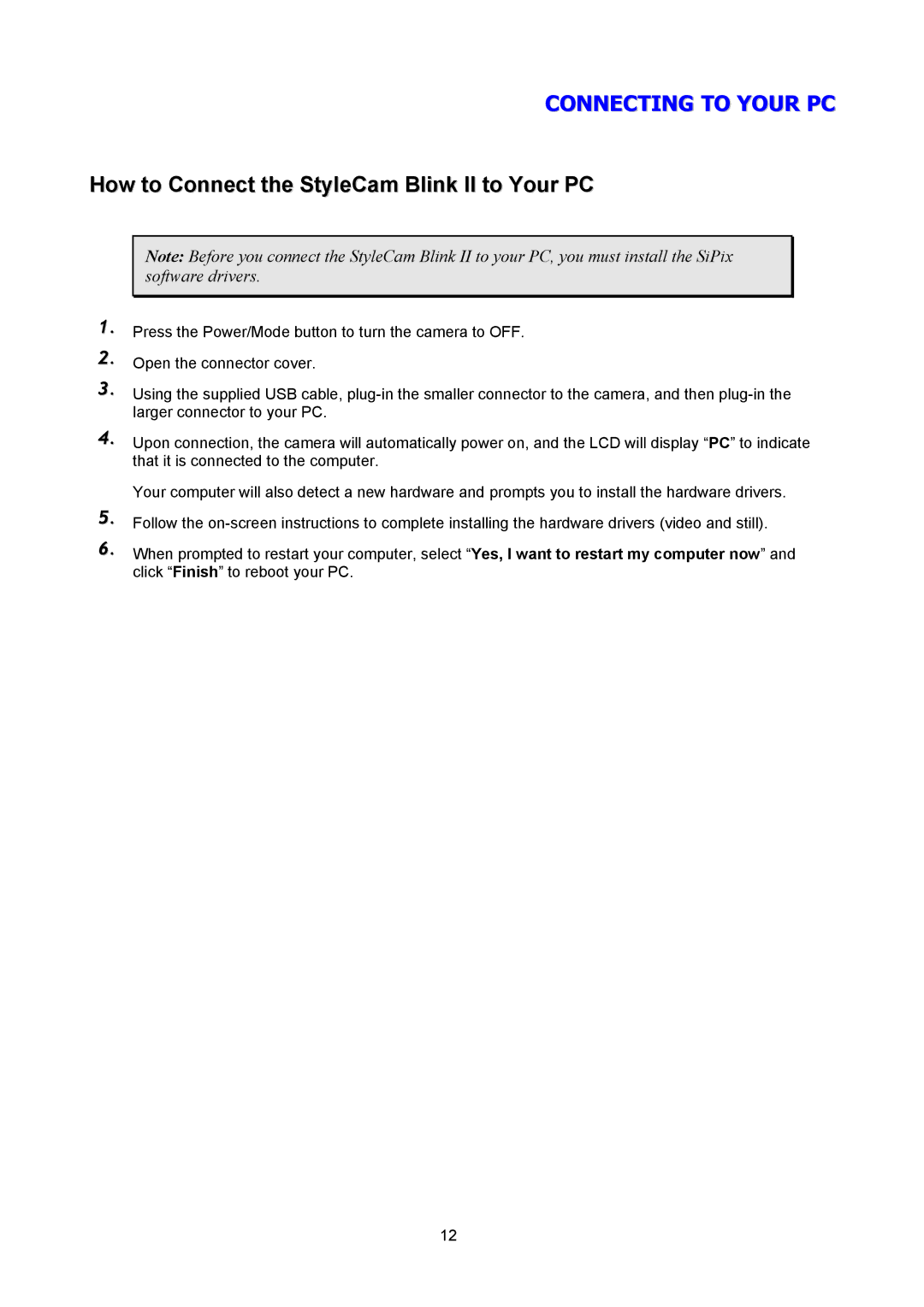4. Upon connection, the camera will automatically power on, and the LCD will display “PC” to indicate that it is connected to the computer.
Your computer will also detect a new hardware and prompts you to install the hardware drivers.
5. Follow the on-screen instructions to complete installing the hardware drivers (video and still).
6. When prompted to restart your computer, select “Yes, I want to restart my computer now” and click “Finish” to reboot your PC.
12
Open the connector cover.
Press the Power/Mode button to turn the camera to OFF.
1.
2.
3. Using the supplied USB cable, plug-in the smaller connector to the camera, and then plug-in the larger connector to your PC.
CONNECTING TO YOUR PC
How to Connect the StyleCam Blink II to Your PC
Note: Before you connect the StyleCam Blink II to your PC, you must install the SiPix software drivers.