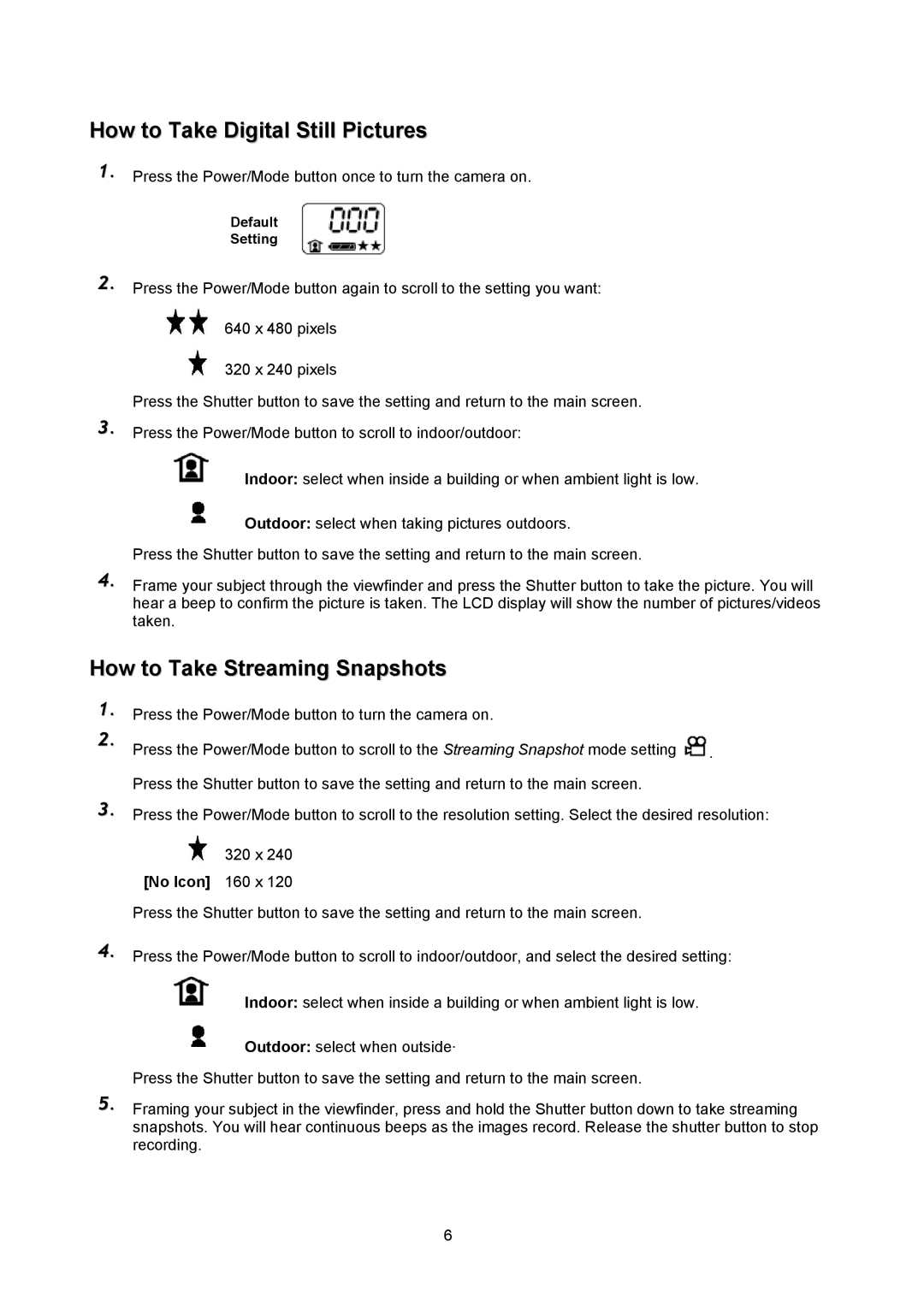How to Take Digital Still Pictures
1.Press the Power/Mode button once to turn the camera on.
Default
Setting
2.Press the Power/Mode button again to scroll to the setting you want:
![]() 640 x 480 pixels
640 x 480 pixels
320 x 240 pixels
Press the Shutter button to save the setting and return to the main screen.
3.Press the Power/Mode button to scroll to indoor/outdoor:
Indoor: select when inside a building or when ambient light is low.
Outdoor: select when taking pictures outdoors.
Press the Shutter button to save the setting and return to the main screen.
4.Frame your subject through the viewfinder and press the Shutter button to take the picture. You will hear a beep to confirm the picture is taken. The LCD display will show the number of pictures/videos taken.
How to Take Streaming Snapshots
1.Press the Power/Mode button to turn the camera on.
2.Press the Power/Mode button to scroll to the Streaming Snapshot mode setting ![]() . Press the Shutter button to save the setting and return to the main screen.
. Press the Shutter button to save the setting and return to the main screen.
3.Press the Power/Mode button to scroll to the resolution setting. Select the desired resolution:
320 x 240
[No Icon] 160 x 120
Press the Shutter button to save the setting and return to the main screen.
4.Press the Power/Mode button to scroll to indoor/outdoor, and select the desired setting:
Indoor: select when inside a building or when ambient light is low.
Outdoor: select when outside.
Press the Shutter button to save the setting and return to the main screen.
5.Framing your subject in the viewfinder, press and hold the Shutter button down to take streaming snapshots. You will hear continuous beeps as the images record. Release the shutter button to stop recording.
6