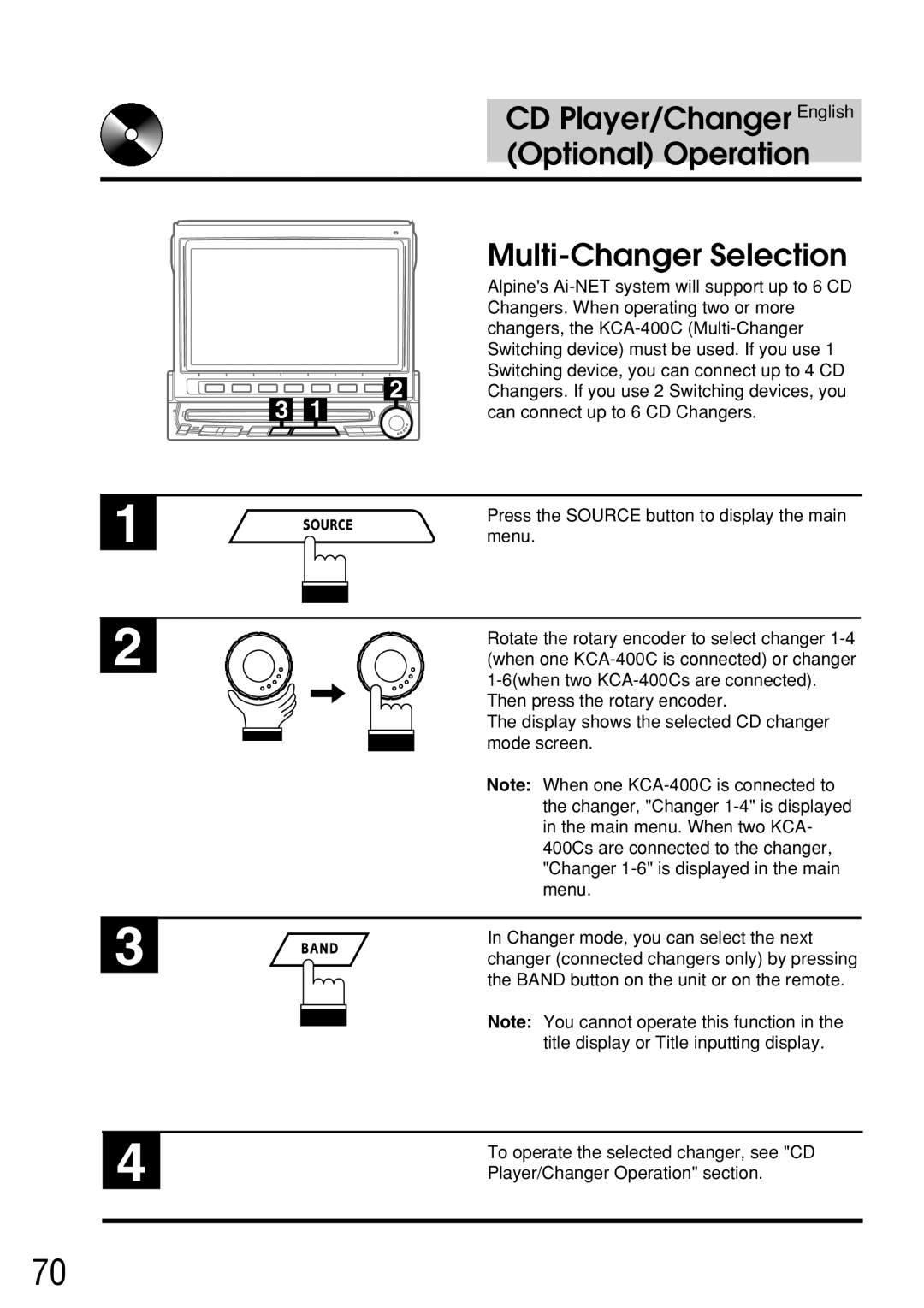1
2
3
4
CD Player/Changer English
(Optional) Operation
| Alpine's |
| Changers. When operating two or more |
| changers, the |
| Switching device) must be used. If you use 1 |
2 | Switching device, you can connect up to 4 CD |
Changers. If you use 2 Switching devices, you | |
3 1 | can connect up to 6 CD Changers. |
Press the SOURCE button to display the main menu.
Rotate the rotary encoder to select changer
Then press the rotary encoder.
The display shows the selected CD changer mode screen.
Note: When one
In Changer mode, you can select the next changer (connected changers only) by pressing the BAND button on the unit or on the remote.
Note: You cannot operate this function in the title display or Title inputting display.
To operate the selected changer, see "CD
Player/Changer Operation" section.
70