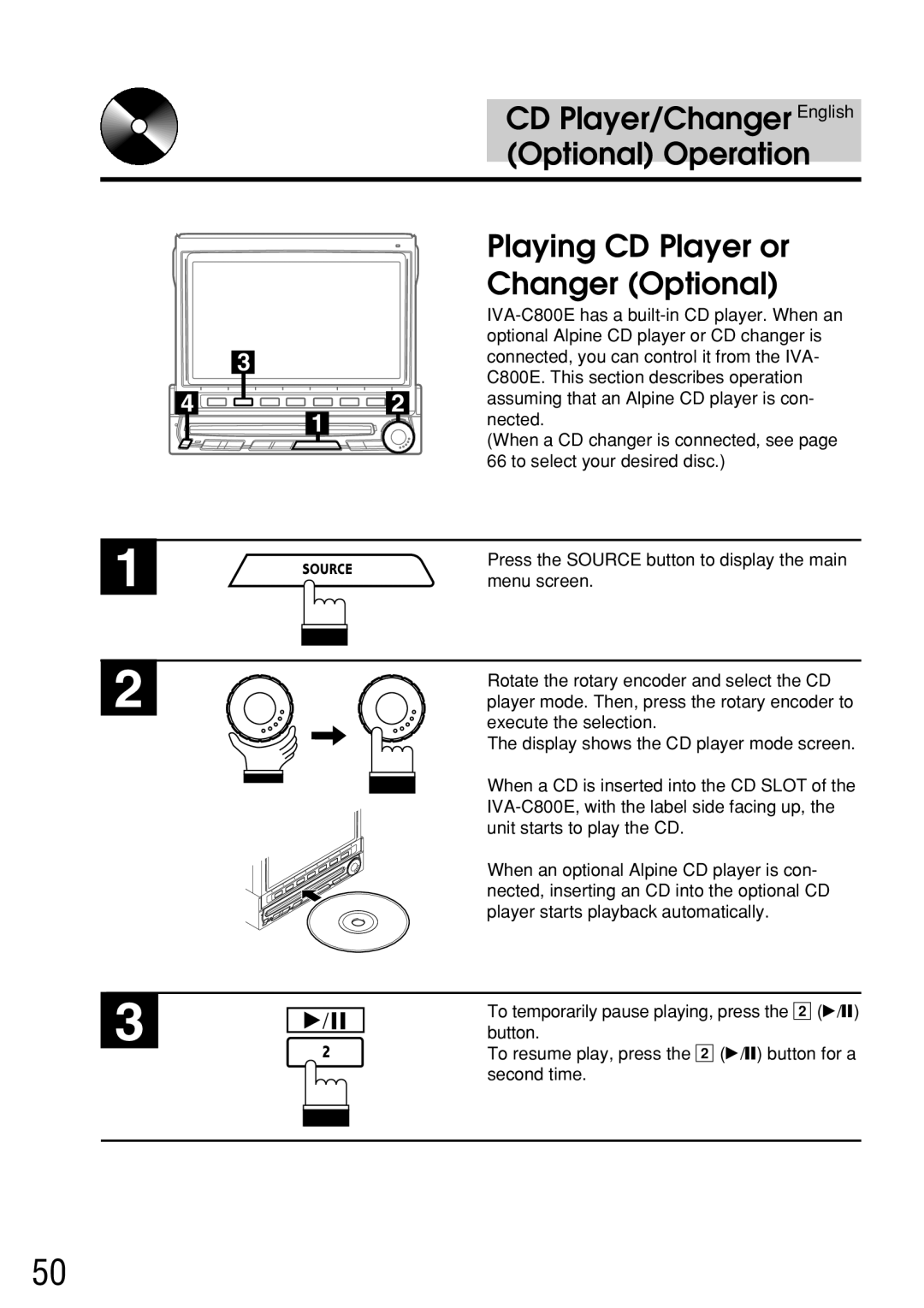|
| CD Player/Changer English |
|
| (Optional) Operation |
|
| Playing CD Player or |
|
| Changer (Optional) |
|
| |
|
| optional Alpine CD player or CD changer is |
| 3 | connected, you can control it from the IVA- |
|
| C800E. This section describes operation |
4 | 2 | assuming that an Alpine CD player is con- |
| 1 | nected. |
|
| (When a CD changer is connected, see page |
|
| 66 to select your desired disc.) |
1
2
Press the SOURCE button to display the main menu screen.
Rotate the rotary encoder and select the CD player mode. Then, press the rotary encoder to execute the selection.
The display shows the CD player mode screen.
When a CD is inserted into the CD SLOT of the
When an optional Alpine CD player is con- nected, inserting an CD into the optional CD player starts playback automatically.
3
![]() /
/ ![]()
![]()
To temporarily pause playing, press the 2 (:/J) button.
To resume play, press the 2 (:/J) button for a second time.
50