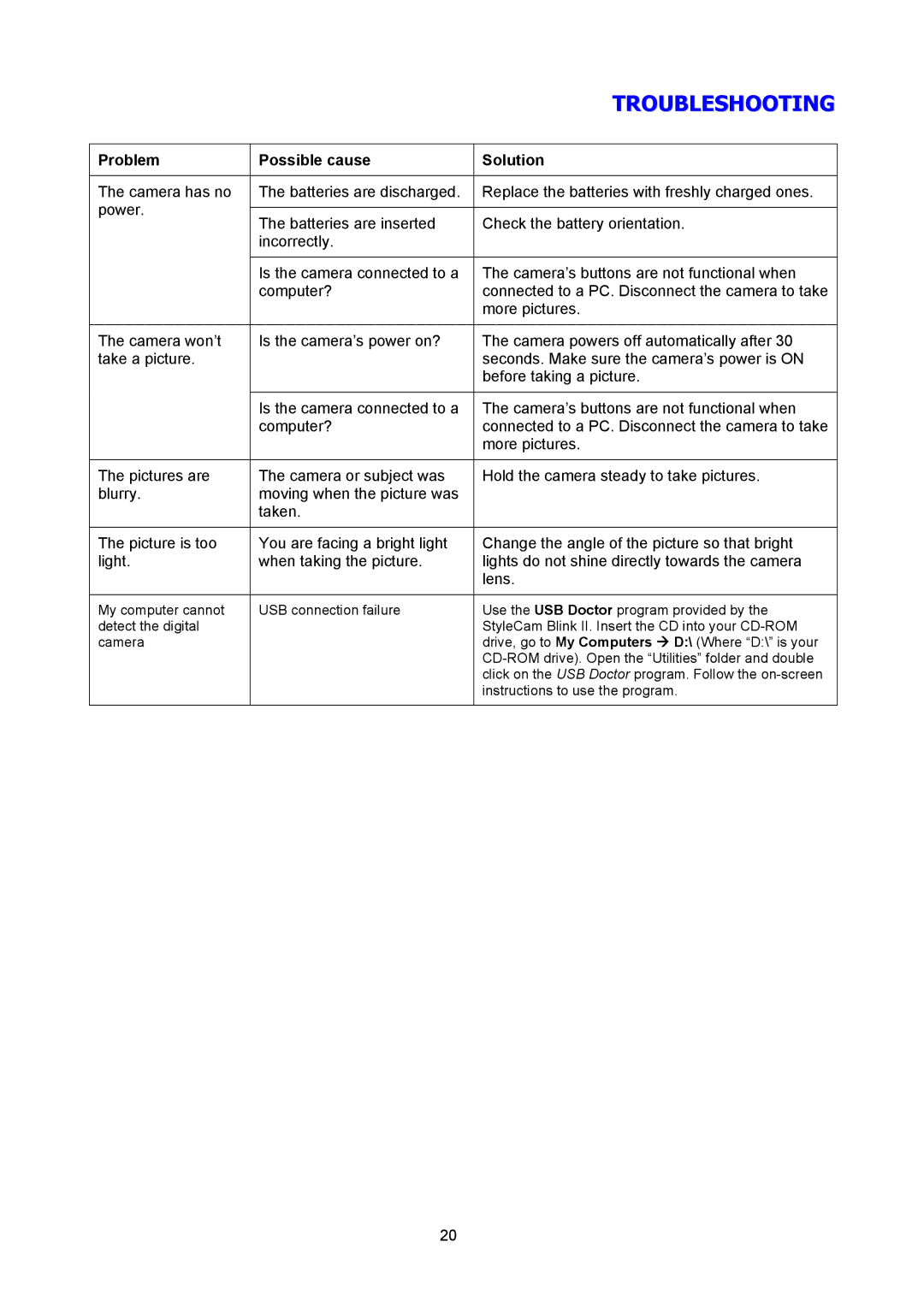|
| TROUBLESHOOTING | |
|
|
| |
Problem | Possible cause | Solution | |
|
|
| |
The camera has no | The batteries are discharged. | Replace the batteries with freshly charged ones. | |
power. |
|
| |
The batteries are inserted | Check the battery orientation. | ||
| |||
| incorrectly. |
| |
|
|
| |
| Is the camera connected to a | The camera’s buttons are not functional when | |
| computer? | connected to a PC. Disconnect the camera to take | |
|
| more pictures. | |
|
|
| |
The camera won’t | Is the camera’s power on? | The camera powers off automatically after 30 | |
take a picture. |
| seconds. Make sure the camera’s power is ON | |
|
| before taking a picture. | |
|
|
| |
| Is the camera connected to a | The camera’s buttons are not functional when | |
| computer? | connected to a PC. Disconnect the camera to take | |
|
| more pictures. | |
|
|
| |
The pictures are | The camera or subject was | Hold the camera steady to take pictures. | |
blurry. | moving when the picture was |
| |
| taken. |
| |
|
|
| |
The picture is too | You are facing a bright light | Change the angle of the picture so that bright | |
light. | when taking the picture. | lights do not shine directly towards the camera | |
|
| lens. | |
|
|
| |
My computer cannot | USB connection failure | Use the USB Doctor program provided by the | |
detect the digital |
| StyleCam Blink II. Insert the CD into your | |
camera |
| drive, go to My Computers Æ D:\ (Where “D:\” is your | |
|
| ||
|
| click on the USB Doctor program. Follow the | |
|
| instructions to use the program. | |
|
|
|
20