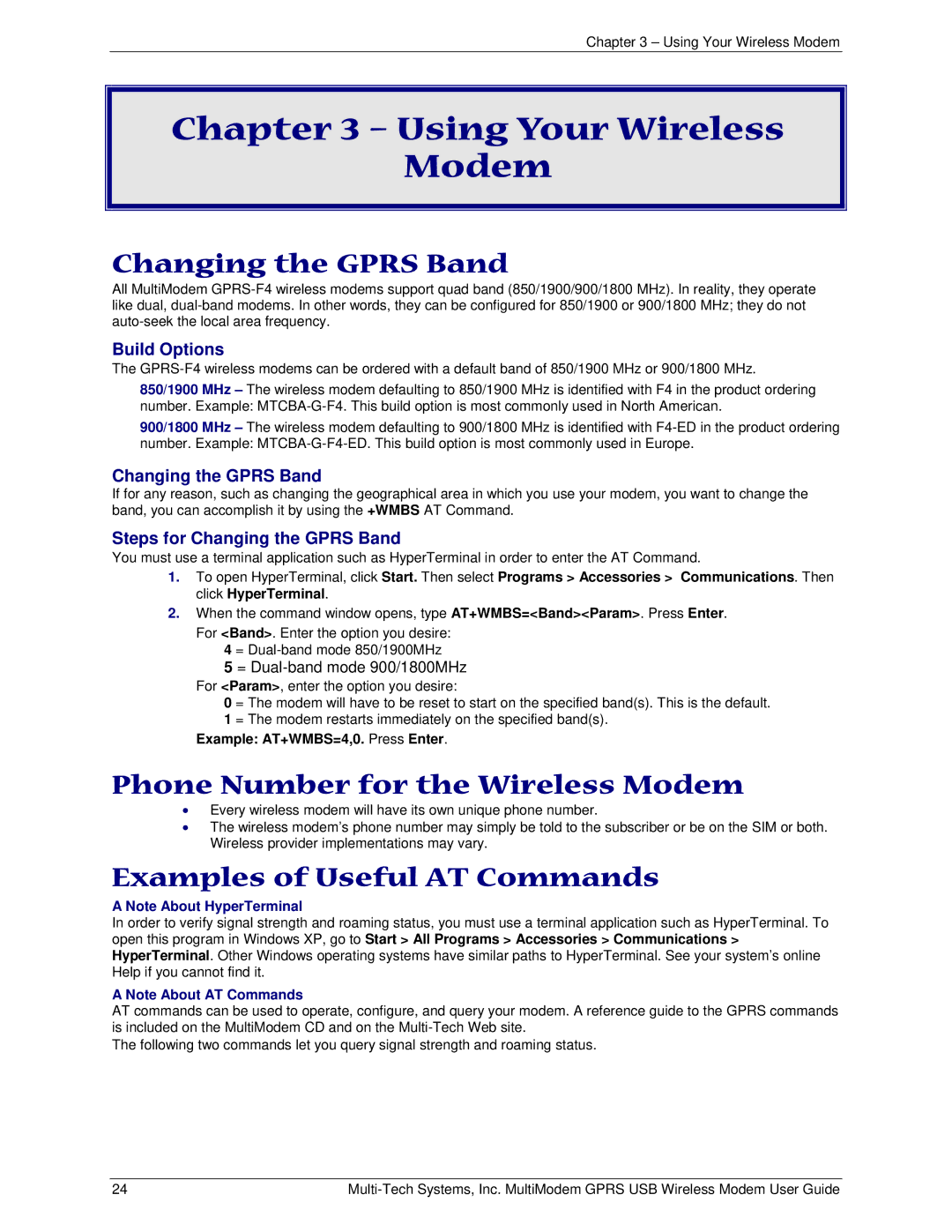Chapter 3 – Using Your Wireless Modem
Chapter 3 – Using Your Wireless
Modem
Changing the GPRS Band
All MultiModem
Build Options
The
850/1900 MHz – The wireless modem defaulting to 850/1900 MHz is identified with F4 in the product ordering number. Example:
900/1800 MHz – The wireless modem defaulting to 900/1800 MHz is identified with
Changing the GPRS Band
If for any reason, such as changing the geographical area in which you use your modem, you want to change the band, you can accomplish it by using the +WMBS AT Command.
Steps for Changing the GPRS Band
You must use a terminal application such as HyperTerminal in order to enter the AT Command.
1.To open HyperTerminal, click Start. Then select Programs > Accessories > Communications. Then click HyperTerminal.
2.When the command window opens, type AT+WMBS=<Band><Param>. Press Enter.
For <Band>. Enter the option you desire: 4 =
5 = Dual-band mode 900/1800MHz
For <Param>, enter the option you desire:
0 = The modem will have to be reset to start on the specified band(s). This is the default. 1 = The modem restarts immediately on the specified band(s).
Example: AT+WMBS=4,0. Press Enter.
Phone Number for the Wireless Modem
•Every wireless modem will have its own unique phone number.
•The wireless modem’s phone number may simply be told to the subscriber or be on the SIM or both. Wireless provider implementations may vary.
Examples of Useful AT Commands
A Note About HyperTerminal
In order to verify signal strength and roaming status, you must use a terminal application such as HyperTerminal. To open this program in Windows XP, go to Start > All Programs > Accessories > Communications > HyperTerminal. Other Windows operating systems have similar paths to HyperTerminal. See your system’s online Help if you cannot find it.
A Note About AT Commands
AT commands can be used to operate, configure, and query your modem. A reference guide to the GPRS commands is included on the MultiModem CD and on the
The following two commands let you query signal strength and roaming status.
24 |