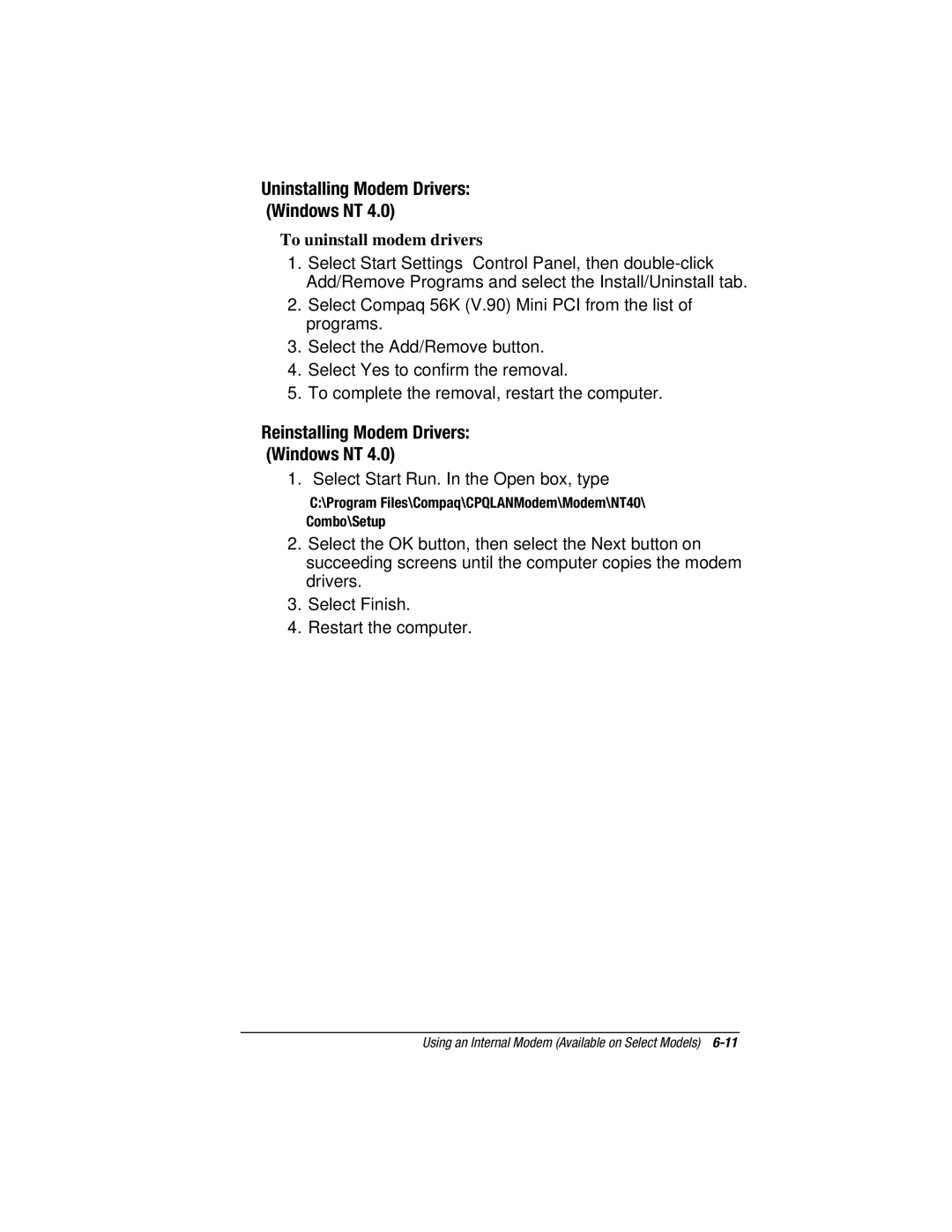Uninstalling Modem Drivers:
(Windows NT 4.0)
To uninstall modem drivers—
1.Select Start⊕Settings⊕Control Panel, then
2.Select Compaq 56K (V.90) Mini PCI from the list of programs.
3.Select the Add/Remove button.
4.Select Yes to confirm the removal.
5.To complete the removal, restart the computer.
Reinstalling Modem Drivers:
(Windows NT 4.0)
1. Select Start⊕Run. In the Open box, type
C:\Program Files\Compaq\CPQLANModem\Modem\NT40\ Combo\Setup
2.Select the OK button, then select the Next button on succeeding screens until the computer copies the modem drivers.
3.Select Finish.
4.Restart the computer.
Using an Internal Modem (Available on Select Models)