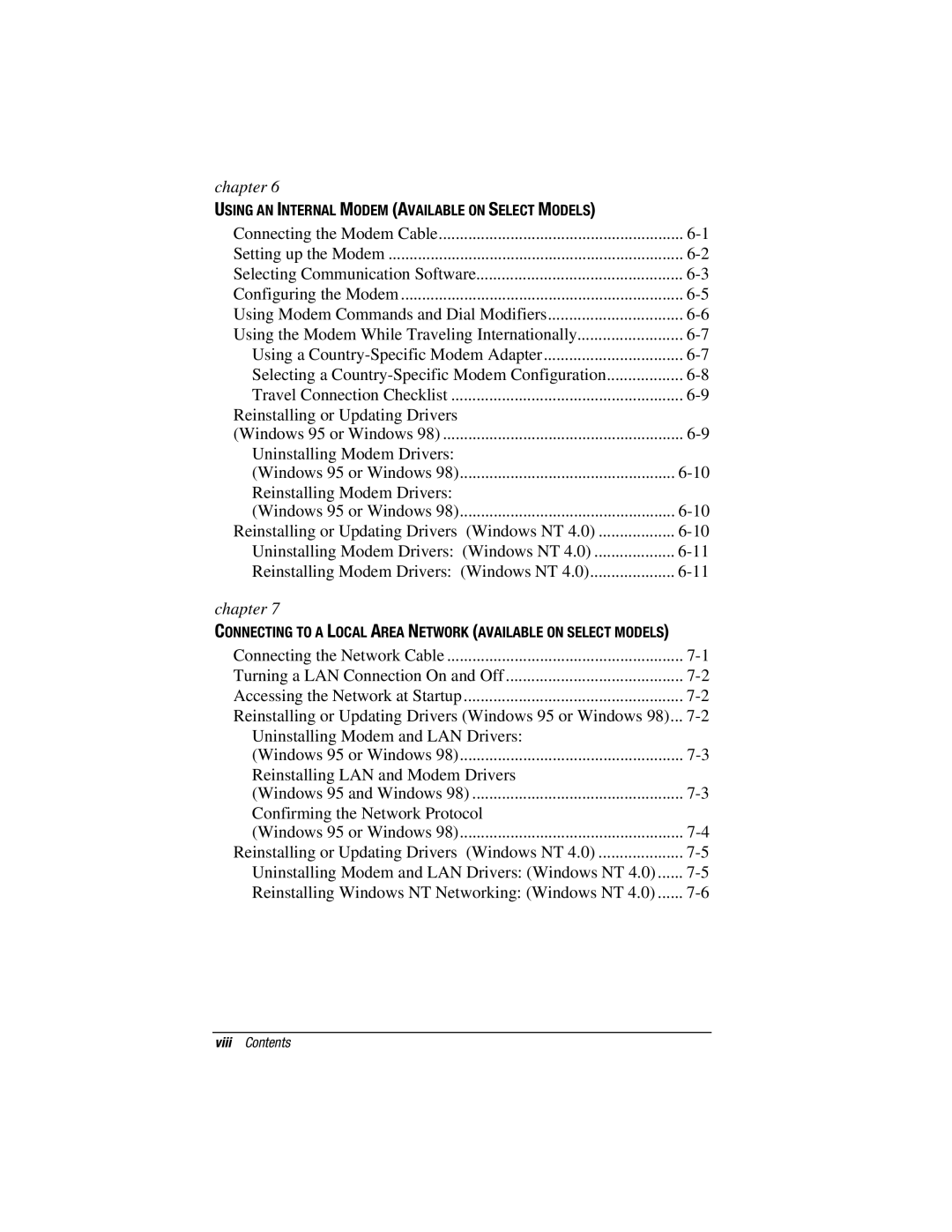chapter 6
USING AN INTERNAL MODEM (AVAILABLE ON SELECT MODELS)
Connecting the Modem Cable | |
Setting up the Modem | |
Selecting Communication Software | |
Configuring the Modem | |
Using Modem Commands and Dial Modifiers | |
Using the Modem While Traveling Internationally | |
Using a | |
Selecting a | |
Travel Connection Checklist | |
Reinstalling or Updating Drivers |
|
(Windows 95 or Windows 98) | |
Uninstalling Modem Drivers: |
|
(Windows 95 or Windows 98) | |
Reinstalling Modem Drivers: |
|
(Windows 95 or Windows 98) | |
Reinstalling or Updating Drivers (Windows NT 4.0) | |
Uninstalling Modem Drivers: (Windows NT 4.0) | |
Reinstalling Modem Drivers: (Windows NT 4.0) | |
chapter 7 |
|
CONNECTING TO A LOCAL AREA NETWORK (AVAILABLE ON SELECT MODELS) |
|
Connecting the Network Cable | |
Turning a LAN Connection On and Off | |
Accessing the Network at Startup | |
Reinstalling or Updating Drivers (Windows 95 or Windows 98)... | |
Uninstalling Modem and LAN Drivers: |
|
(Windows 95 or Windows 98) | |
Reinstalling LAN and Modem Drivers |
|
(Windows 95 and Windows 98) | |
Confirming the Network Protocol |
|
(Windows 95 or Windows 98) | |
Reinstalling or Updating Drivers (Windows NT 4.0) | |
Uninstalling Modem and LAN Drivers: (Windows NT 4.0) | |
Reinstalling Windows NT Networking: (Windows NT 4.0) |
viiiContents