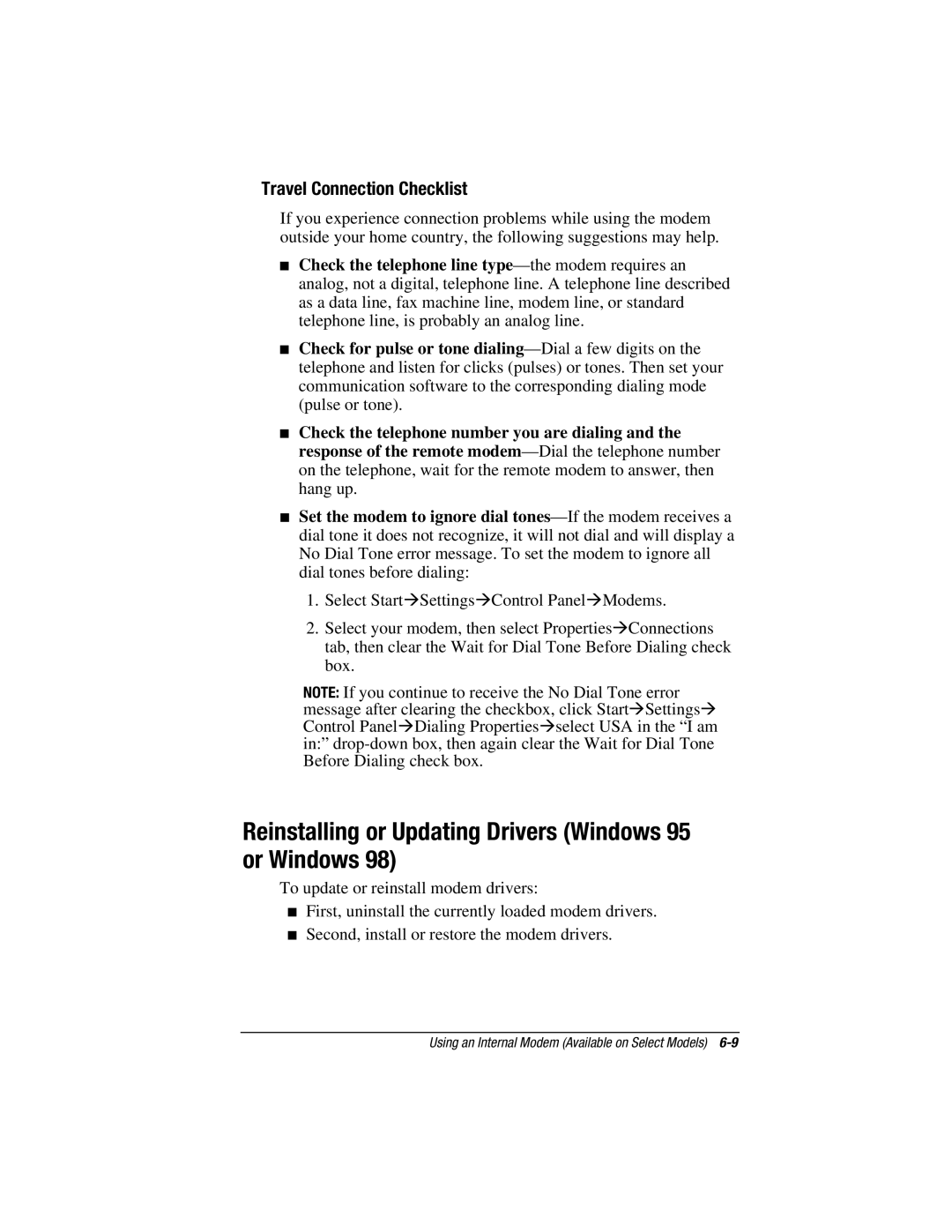Travel Connection Checklist
If you experience connection problems while using the modem outside your home country, the following suggestions may help.
■Check the telephone line
■Check for pulse or tone
■Check the telephone number you are dialing and the response of the remote
■Set the modem to ignore dial
1.Select Start⊕Settings⊕Control Panel⊕Modems.
2.Select your modem, then select Properties⊕Connections tab, then clear the Wait for Dial Tone Before Dialing check box.
NOTE: If you continue to receive the No Dial Tone error message after clearing the checkbox, click Start⊕Settings⊕ Control Panel⊕Dialing Properties⊕select USA in the “I am in:”
Reinstalling or Updating Drivers (Windows 95 or Windows 98)
To update or reinstall modem drivers:
■First, uninstall the currently loaded modem drivers.
■Second, install or restore the modem drivers.
Using an Internal Modem (Available on Select Models)